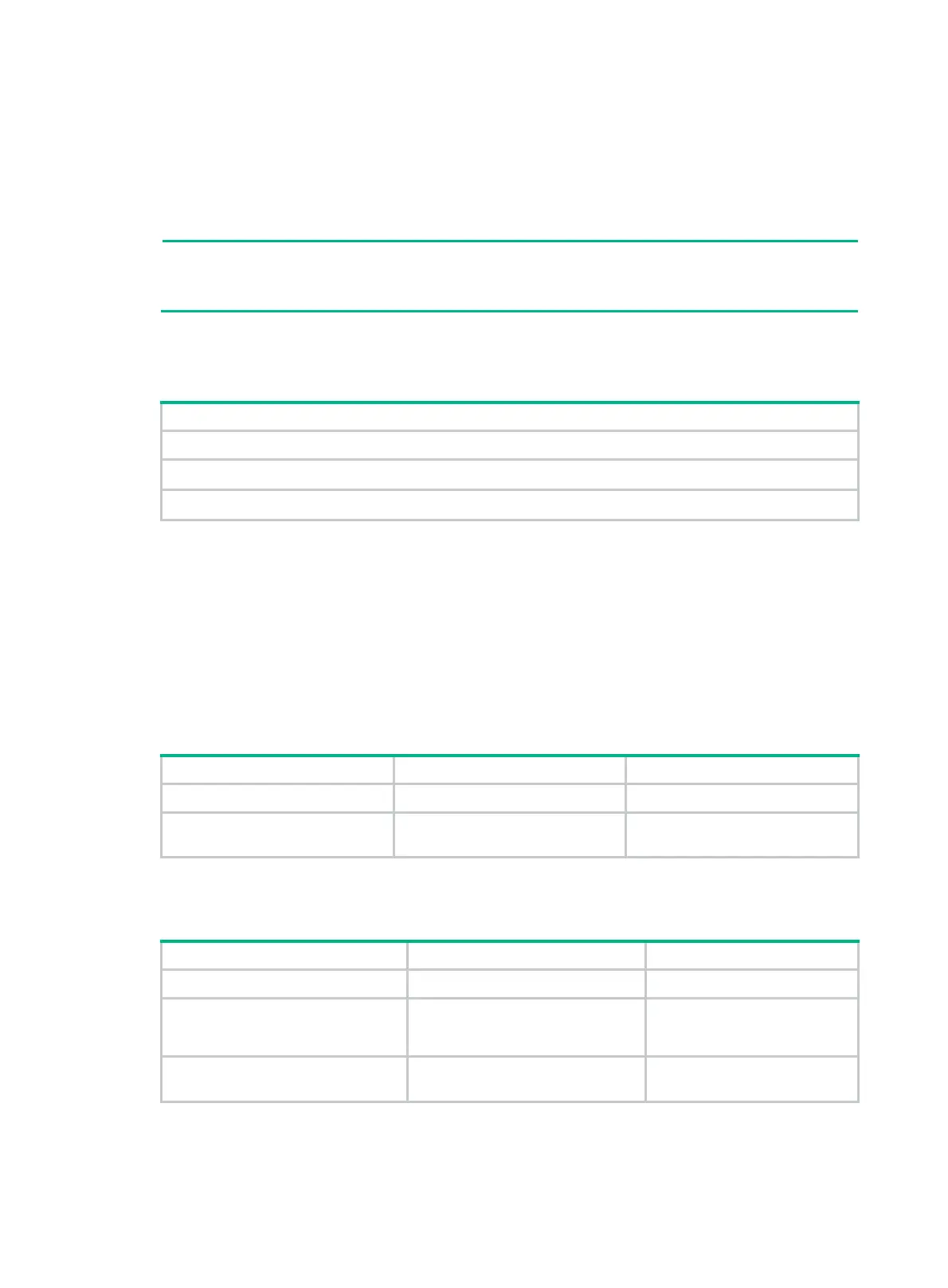112
2. The device automatically sets the port to the forwarding state after the detection timer
configured by using the shutdown-interval command expires. For more information about the
shutdown-interval command, see Fundamentals Command Reference.
3. The device shuts down the port again if a loop is still detected on the port when the detection
timer expires.
This process is repeated until the loop is removed.
NOTE:
Incorrect recovery can occur when loop detection frames are discarded to reduce the load. To avoid
this problem, use the shutdown action or manually remove the loop.
Loop detection configuration task list
Tasks at a glance
(Required.) Enabling loop detection
(Optional.) Configuring the loop protection action
(Optional.) Setting the loop detection interval
Enabling loop detection
You can enable loop detection globally or on a per-port basis. The global configuration applies to all
ports in the specified VLANs. The per-port configuration applies to the individual port only when the
port belongs to the specified VLANs. Per-port configurations take precedence over global
configurations.
Enabling loop detection globally
Step Command Remarks
1. Enter system view.
system-view
N/A
2. Globally enable loop
detection.
loopback-detection global
enable vlan
{ vlan-list |
all
}
Disabled by default.
Enabling loop detection on a port
Step Command Remarks
1. Enter system view.
system-view
N/A
2. Enter Layer 2 Ethernet
interface view or Layer 2
aggregate interface view.
interface
interface-type
interface-number
N/A
3. Enable loop detection on the
port.
loopback-detection enable vlan
{ vlan-list |
all
}
Disabled by default.
