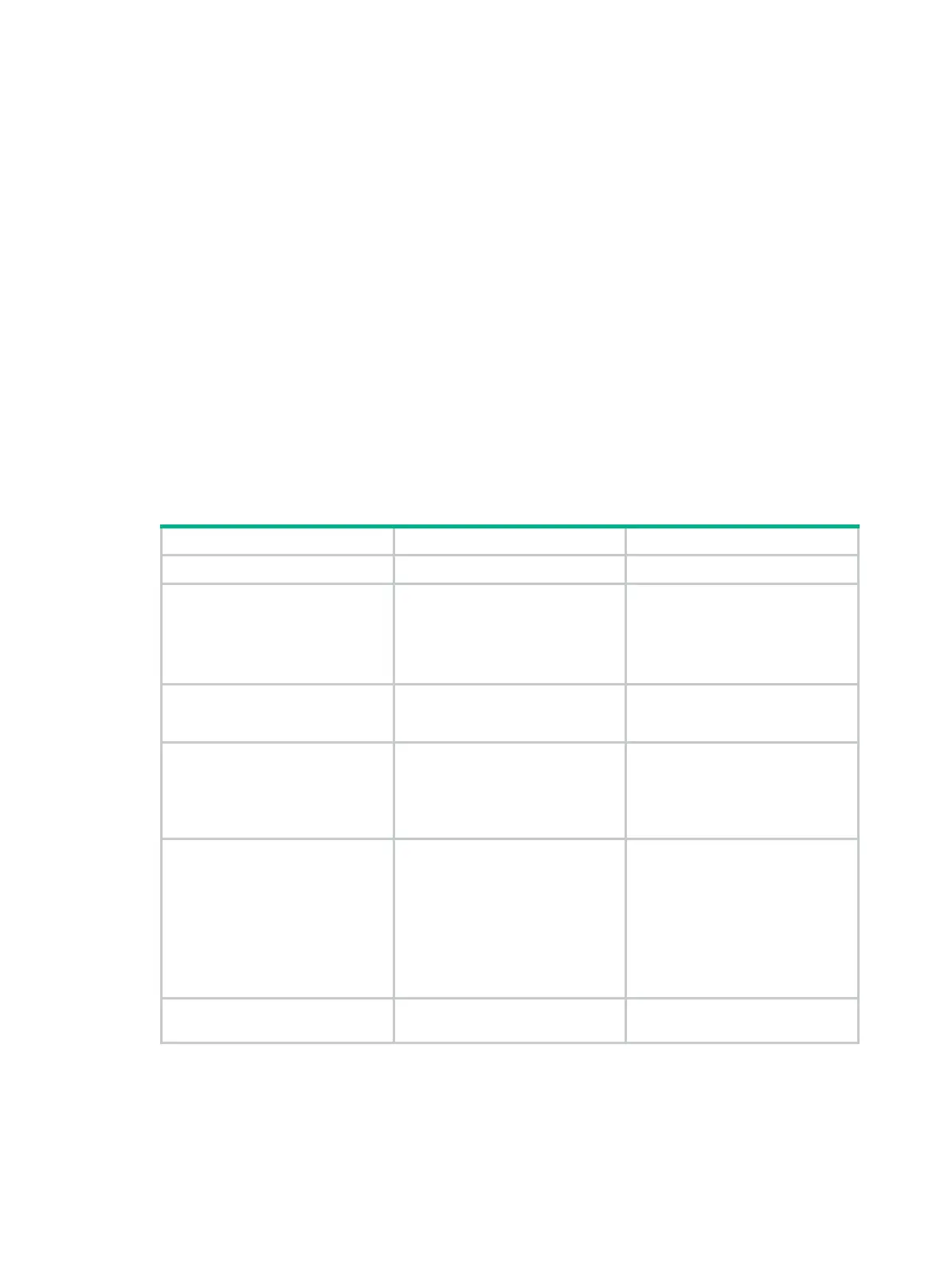180
For more information about RRPP and Smart Link, see High Availability Configuration Guide.
• Do not configure both MVRP and remote port mirroring on a port. Otherwise, MVRP might
register the remote probe VLAN with incorrect ports, which would cause the monitor port to
receive undesired copies. For more information about port mirroring, see Network Management
and Monitoring Configuration Guide.
• MVRP takes effect only on trunk ports. For more information about trunk ports, see "Configuring
VLANs."
• Enabling MVRP on a Layer 2 aggregate interface takes effect on the aggregate interface and all
Selected member ports in the link aggregation group.
• MVRP configuration made on an aggregation group member port takes effect only after the port
is removed from the aggregation group.
Configuration prerequisites
Before configuring MVRP, make sure each MSTI is mapped to an existing VLAN on each device in
the network.
Enabling MVRP
Step Command Remarks
1. Enter system view.
system-view
N/A
2. Enable MVRP globally.
mvrp global enable
By default, MVRP is globally
disabled.
To make MVRP take effect on a
port, enable MVRP both on the
port and globally.
3. Enter Layer 2 Ethernet
interface view or Layer 2
aggregate interface view.
interface
interface-type
interface-number
N/A
4. Configure the port as a trunk
port.
port link-type trunk
By default, any port is an access
port. For more information about
the
port link-type trunk
command, see Layer 2
—
LAN
Switching Command Reference.
5. Configure the trunk port to
permit the specified VLANs.
port trunk permit vlan
{ vlan-id-list
|
all
}
By default, a trunk port permits
only VLAN 1.
Make sure the trunk port permits
all registered VLANs.
For more information about the
port trunk permit vlan
command, see Layer 2
—
LAN
Switching Command Reference.
6. Enable MVRP on the port.
mvrp enable
By default, MVRP is disabled on a
port.
