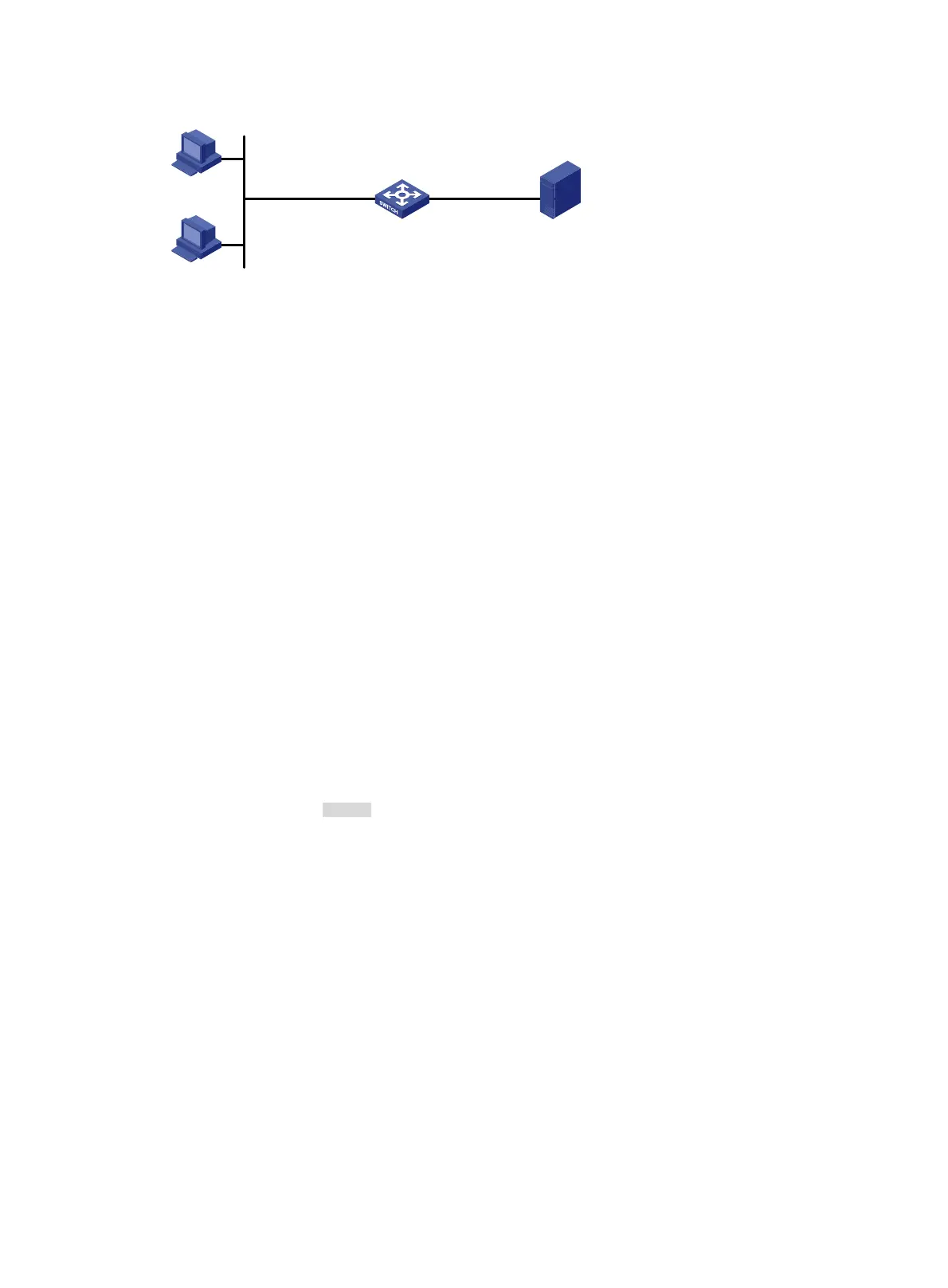88
Figure 30 Network diagram
Configuration procedure
# Create a periodic time range during 8:00 and 18:00 on working days from June 2011 to the end of
the year.
<DeviceA> system-view
[DeviceA] time-range work 8:0 to 18:0 working-day from 0:0 6/1/2011 to 24:0 12/31/2011
# Create an IPv4 basic ACL numbered 2001, and configure a rule in the ACL to permit packets only
from 192.168.1.2/32 during the time range work.
[DeviceA] acl number 2001
[DeviceA-acl-basic-2001] rule permit source 192.168.1.2 0 time-range work
[DeviceA-acl-basic-2001] rule deny source any time-range work
[DeviceA-acl-basic-2001] quit
# Apply IPv4 basic ACL 2001 to filter outgoing packets on interface GigabitEthernet 1/0/2.
[DeviceA] interface GigabitEthernet 1/0/2
[DeviceA-GigabitEthernet1/0/2] packet-filter 2001 outbound
[DeviceA-GigabitEthernet1/0/2] quit
Verifying the configuration
# Display time range configuration and status on Device A.
[DeviceA] display time-range all
Current time is 13:58:35 6/20/2011 Monday
Time-range : work ( Active )
08:00 to 18:00 working-day
from 00:00 6/1/2011 to 00:00 1/1/2012
The output shows that the time range work is active.
Host A
192.168.1.2/24
Device A
Host B
192.168.1.3/24
GE1/0/2GE1/0/1
Server
192.168.0.100/24
