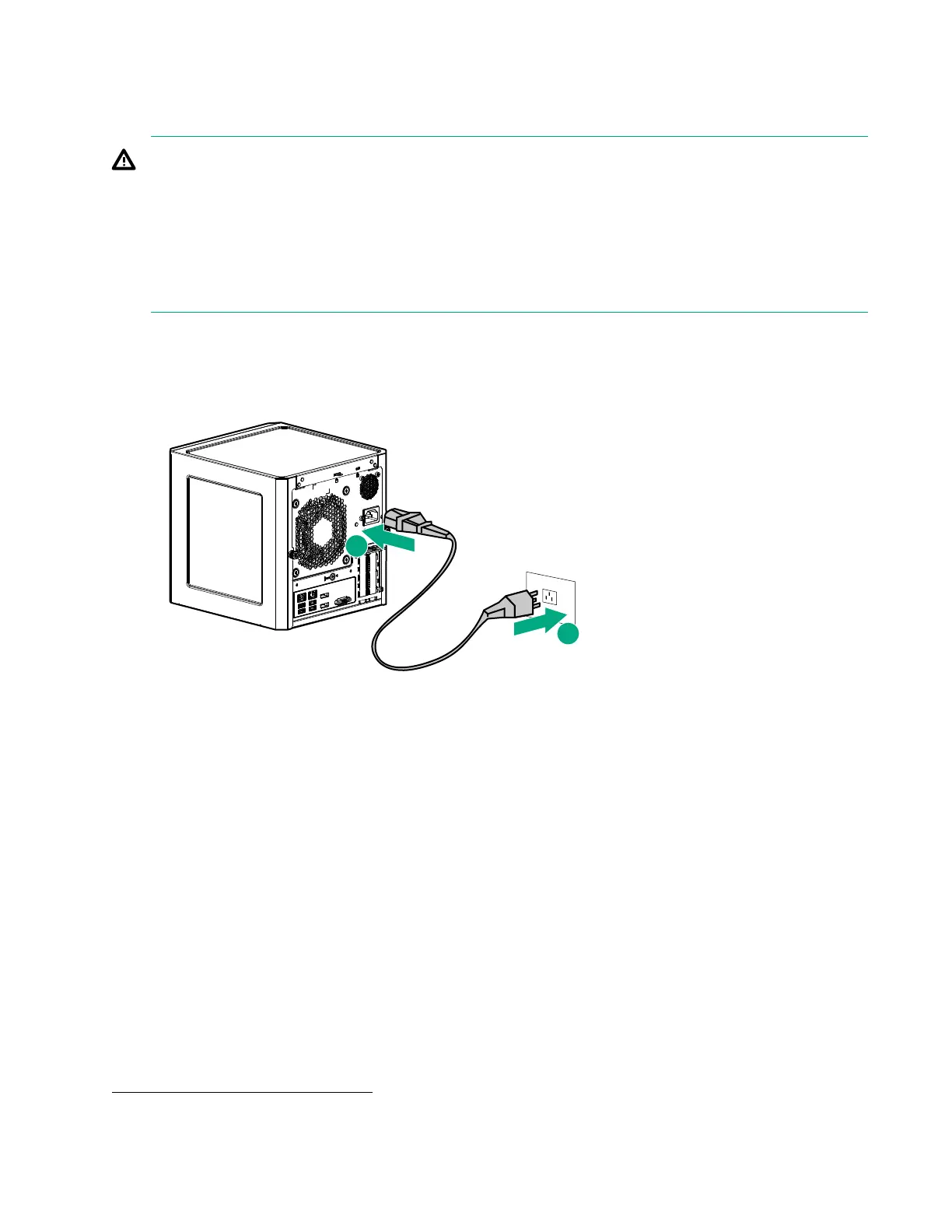Connecting the power cord
About this task
WARNING:
To reduce the risk of electric shock or damage to the equipment:
•
Do not disable the power cord grounding plug. The grounding plug is an important safety feature.
• Plug the power cord into a grounded (earthed) electrical outlet that is easily accessible at all times.
• Unplug the power cord from the power supply to disconnect power to the equipment.
• Do not route the power cord where it can be walked on or pinched by items placed against it. Pay
particular attention to the plug, electrical outlet, and the point where the cord extends from the server.
Procedure
1. Connect the power cord to the server power jack.
2. Connect the power cord to the AC power source.
Powering on the server for the first time
Procedure
1. If you are installing an operating system from a bootable media, insert the media into the server.
2. Press the Power On/Standby button.
3. Verify that the system power LED changes to green.
4. During the initial boot, on the enter setup prompt, press the F2 or Del key to access the Aptio Setup Utility
and do one of the following:
• Modify the default BIOS configuration settings.
• Access the preloaded ClearOS image.
• Adjust the boot order to select the OS bootable media.
Installing an operating system
To operate properly
, the server must have a supported operating system. For information on supported
operating systems, see the Hewlett Packard Enterprise website:
http://www.hpe.com/info/supportos
18 Connecting the power cord
