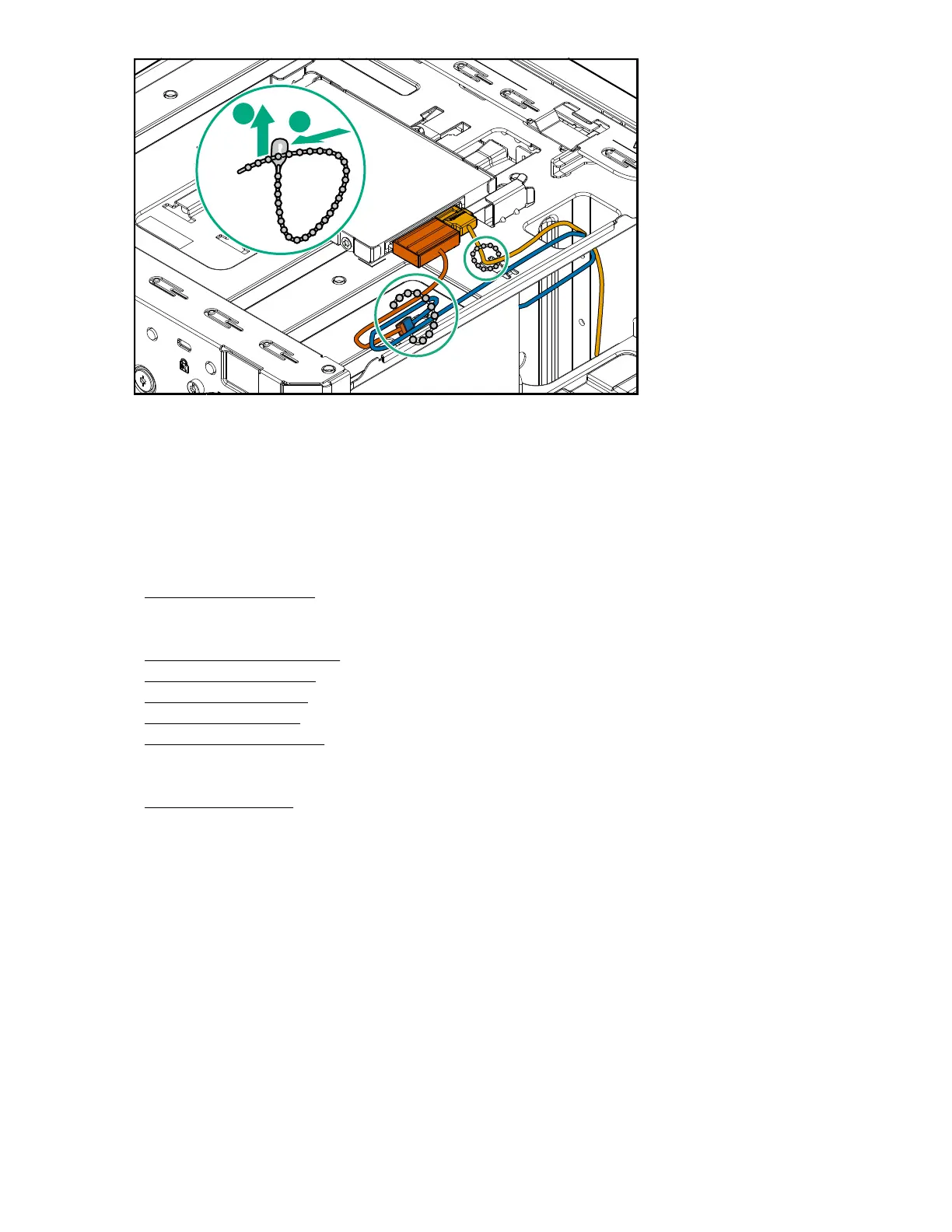Installing an optical drive
About this task
The media bay supports a slim-type SATA optical drive option. This option allows you to retrieve or store data
on optical discs like CDs and DVDs.
Procedure
1. Power down the server on page 22.
2. Disconnect the power cord from the AC source, and then from the server.
3. Disconnect all peripheral cables from the server.
4. Remove the chassis cover on page 26.
5. Remove the front bezel on page 23.
6. Install an optical drive on page 40.
7. Install the front bezel on page 25.
8. Install the chassis cover on page 27.
9. Connect all peripheral cables to the server.
10. Connect the power cord to the server power jack, and then to the AC source.
11. Power up the server on page 22.
Install an optical drive
Prerequisites
Before you perform this procedure, make sure that you have the following items available:
• T
-15 Torx screwdriver
• Phillips No. 2 screwdriver
• Optical drive option kit. This kit includes:
◦ Optical drive
◦ Optical drive bracket
◦ Phillips No. 2 screws (2, for securing the optical drive bracket)
◦ T-15 screw (1, for securing the optical drive)
40 Installing an optical drive