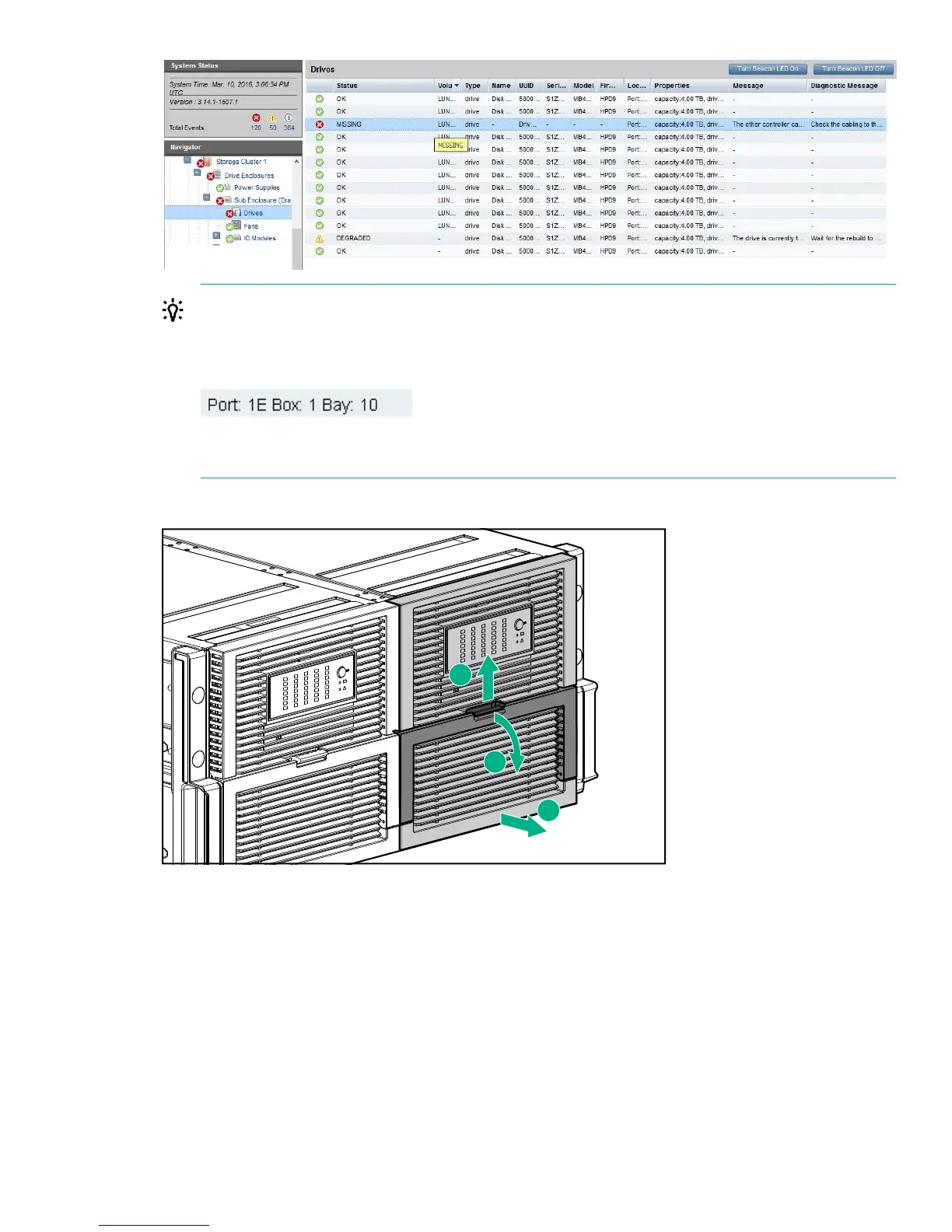TIP:
You may need to expand the Location column to identify the bay to which the drive belongs. ( Port
identifies which of the two ports on the RAID controller the disk enclosure is connected to and Box
identifies the drawer.)
You can also use the Turn Beacon LED On button that you can see in above screenshot to ensure
that you have the right disk when opening the drawer.
3. Open the hard drive drawer for the relevant drawer. To extend the drawer (3), pull the handle up (1) and
out (2).
Figure 15: Opening the disk drawer
4. To release the carrier handle (2), press the button (1), and remove the failed drive.
Disk replacement 41
