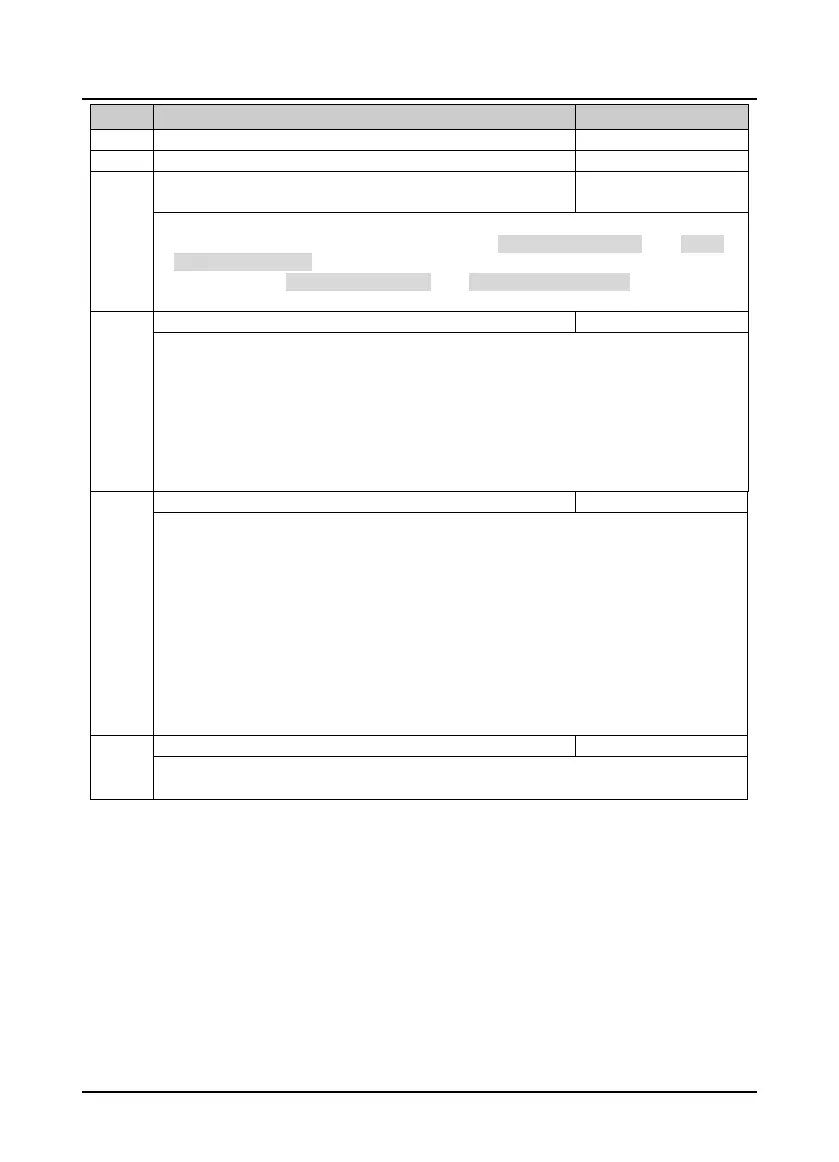Chapter 6 Function Introduction Shenzhen Hpmont Technology Co., Ltd.
- 52 - HD3N Series User Manual V1.1
Ref. code Function Description Setting Range [Default]
F00.24 Dormancy delay time 0.0 - 6000.0 [1.0s]
F00.25 Dormancy frequency 0.00 - upper limit frequency
F00.21 - F00.25 is used for dormancy and wake up.
• If HD3N is in dormant status and receive run command, and setting frequency ≥ F00.25, when F00.22
(dormancy wake up time) is finished, HD3N wakes up from dormancy status and starts running;
• During running, and setting frequency < F00.25, when F00.24 (dormancy delay time) is finished, HD3N
enters dormancy status (Run indicator is lighting, and LED is flashing) and stop running.
Action selection of HD3N at zero-speed
Unit: Action selection of zero-speed under V/f
control
• 0: Do not process.
• 1: HD3N does not output.
• 2: HD3N runs at DC brake.
Ten: Action selection of zero-speed under open
loop vector control
Hundred: Action selection of zero-speed under
torque control
• 0: Do not process.
• 1: HD3N does nto output.
• 2: HD3N runs at DC brake.
• 3: HD3N runs at pre-excitation.
Command source binding frequency source
Valid only for main frequency. When command source is bound to frequency source, frequnecy source set
by F00.10 will be invalid during this binding.
Unit: keypad binds to frequency source
Ten: Terminal binds to frequency source
Hundred: SCI binds to frequency source
• 0: No binding.
• 1: Keypad digital setting.
• 2: Terminal digital setting.
• 3: SCI setting.
• 5: Terminal pulse setting.
• 7: AI1 setting.
• 8: AI2 setting.
• B: Potentionmeter setting.
• Valid when LED keypad adopted only.
• C: PID setting.
• D: Multi-speed setting.
0: Valid in keypad control mode only.
1: Valid in all control modes.
