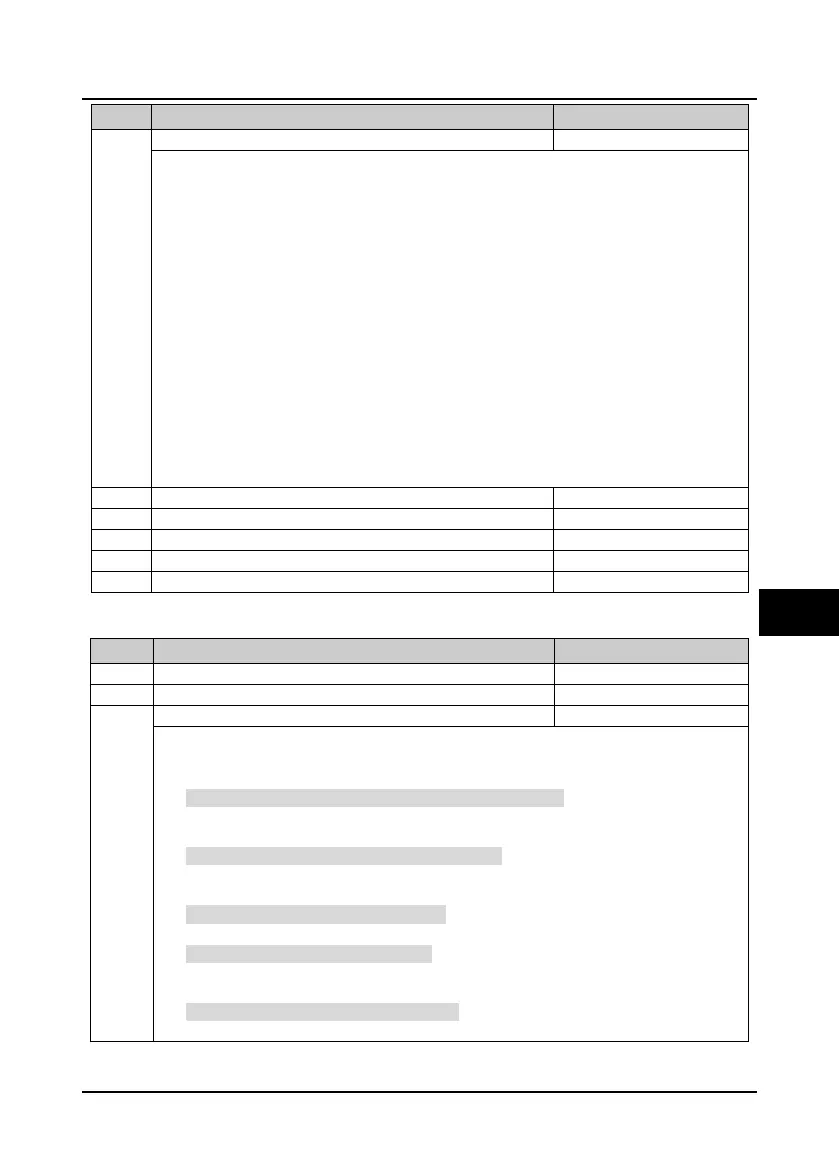Shenzhen Hpmont Technology Co., Ltd. Chapter 6 Function Introduction
HD3N Series User Manual V1.1 - 83 -
Ref. code Function Description Setting Range [Default]
Action selection when analogue input exceeding limit
If corresponding analogue > F15.40 or analogue < F15.41 and go through F15.42, detect analogue input is
exceeding limit.
After detection, HD3N runs according to setting of thousands when F15.41 ≤ analogue ≤ F15.40.
Unit: Action of HD3N when input exceeding limit
• 0: Coast to stop.
• 1: Emergency stop.
• 2: Decelerate to stop.
• 3: No action.
Ten: Select analogue input terminal
• 0: No analogue terminal.
• 1: Potentionmeter on keypad.
• Valid only when LED keypad adopted.
• 2: AI1.
• 3: AI2.
Hundred: Condition for detecting analogue
exceeding limit
• 0: Detect all the time.
• 1: Detect according to command.
Thousand: Running selection after exceeding
• 0: Do not permit auto running.
• 1: Permit auto running.
Ten thousand: Action at analogue exceeding limit
• 0: Do not report external fault (E0024).
• 1: Report external fault (E0024), can not auto
reset.
• 2: Report external fault (E0024), can auto reset.
• when conditions are invalid, external fault
(E0024) can auto reset.
Upper limit of exceeded analogue input
Lower limit of exceeded analogue input
Detection time for exceeded analogue
Detection time for exceeded analogue at start
6.2.14 F16: Analogue I/O Terminal Parameters
Ref. code Function Description Setting Range [Default]
Keypad with potentiometer function
Note: F16.00 is valid only when LED keypad is adopted.
0: Used.
1: Upper frequency setting.
• F00.07 = 1 (analogue input sets upper limit frequency setting channel), upper limit frequency is set by
corresponding input voltage.
2: Frequency setting.
• F00.10 = 3 (analogue input sets frequency setting channel), setting frequency is set by corresponding
input voltage.
3: Aux frequency setting.
• F19.00 = 4 (analogue sets aux frequency setting), aux frequency is set by corresponding input voltage.
4: Process PID setting.
• F04.01 = 1 (analogue sets process PID setting), process PID setting is set by corresponding input
voltage.
5: Process PID feedback.
• F04.02 = 0 ( analogue inputs process PID feedback), process PID feedback is set by corresponding input
voltage.
