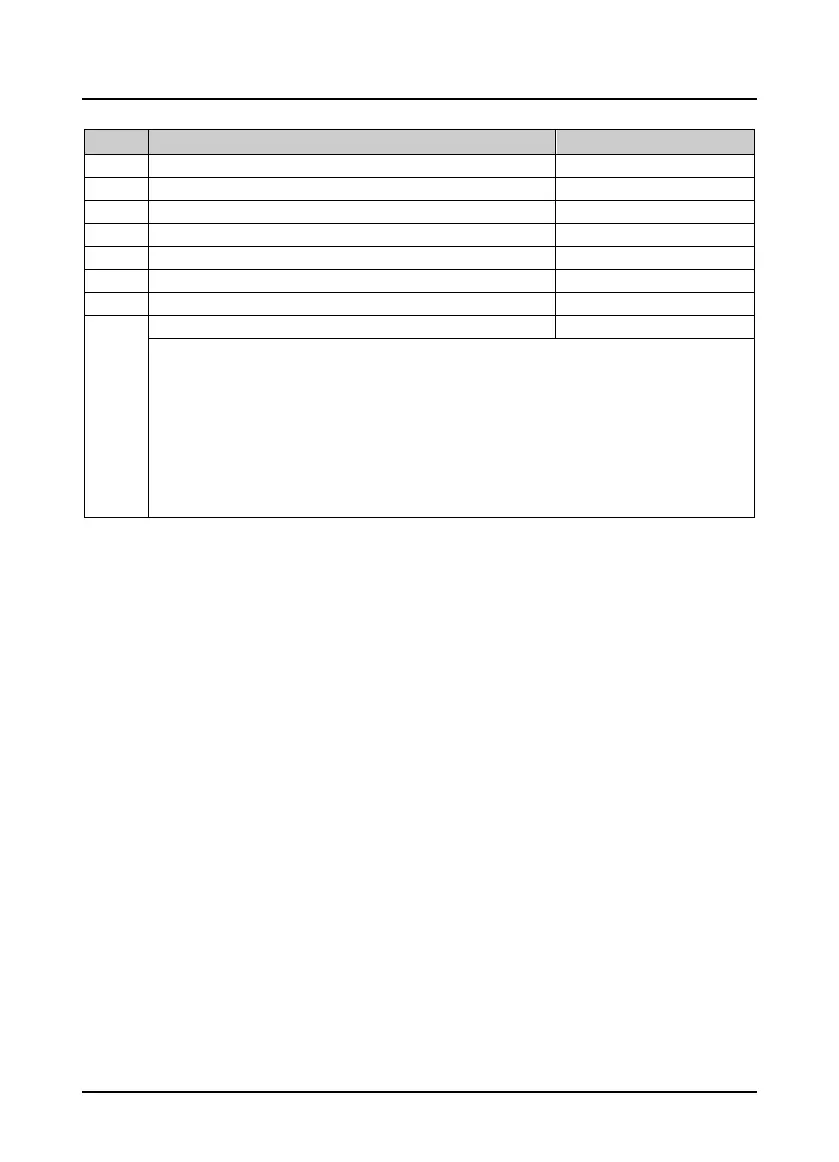Chapter 6 Function Introduction Shenzhen Hpmont Technology Co., Ltd.
- 100 - HD3N Series User Manual V1.1
6.2.21 R02: Analogue Parameter Correction Factor
Ref. code Function Description Setting Range [Default]
R02.00
AI1 display voltage 1
0.0 - 100.0 [0.0%]
R02.01
AI1 actual voltage 1
0.00 - 10.00V [Default]
R02.02
AI1 display voltage 2
0.0 - 100.0 [0.0%]
R02.03
AI1 actual voltage 2
0.00 - 10.00V [Default]
R02.04
AI2 display voltage 1
0.0 - 100.0 [0.0%]
R02.05
AI2 actual voltage 1
0.00 - 10.00V [Default]
R02.06
AI2 display voltage 2
0.0 - 100.0 [0.0%]
R02.07
AI2 actual voltage 2
0.00 - 10.00V [Default]
R02.00 - R02.07 is used to correct AI1/AI2 input signal.
Steps (take AI1 as example):
1. Set R02.00 - R02.03 = 0 before correcting, thus to obtain the original input value of AI1.
2. Input a value between 0 - 10V. Check D00.27 and us multimeter to detect the actual input value. Records
the two values.
3. Input another value between 0 - 10V. Check D00.27 and us multimeter to detect the actual input value.
Records the two values.
4. Input the above two sets of value into R02.00 - R02.01 and R02.02 - R02.03 to complete correcting.
Note: Above parameters have been corrected in factory. Usually users do not need to correct.
6.3 Group y: Manufacturer Function Parameters
The Group y is the manufacturer parameters group for commissioning at the factory before delivery.
