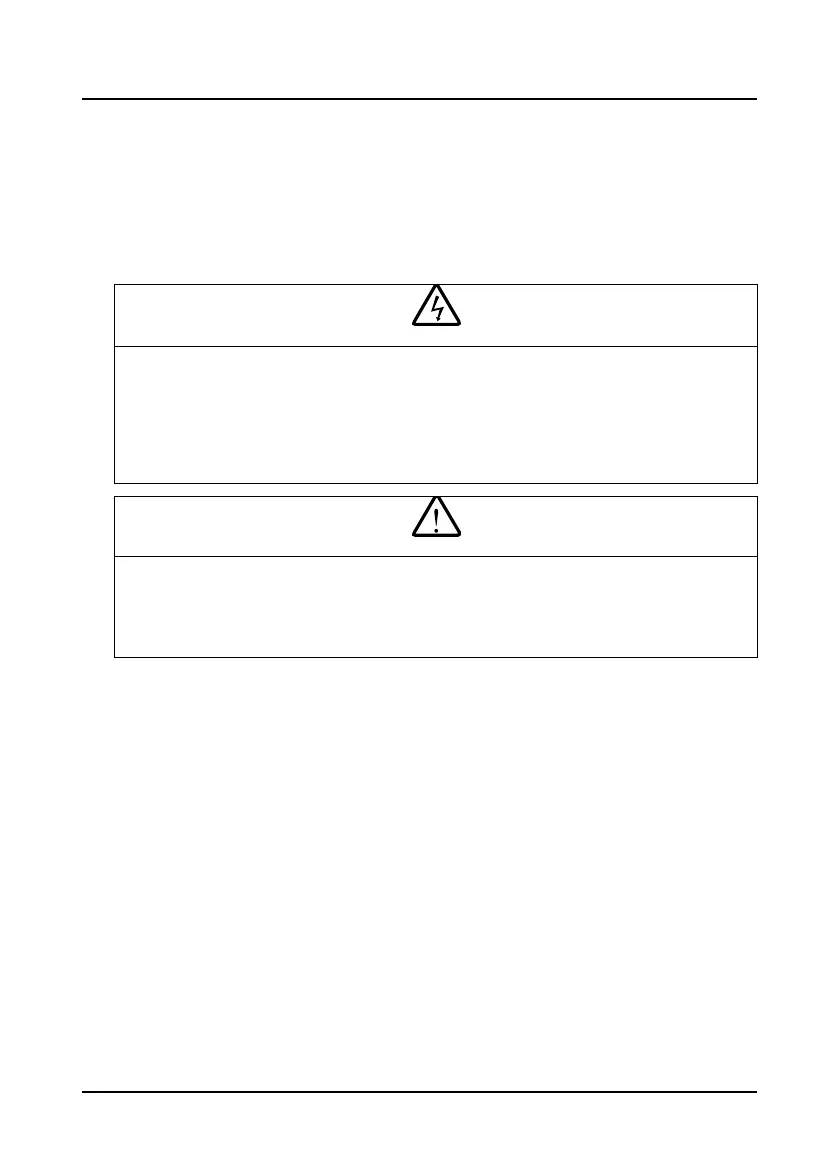Chapter 7 Troubleshooting and Maintenance Shenzhen Hpmont Technology Co., Ltd.
- 104 - HD3N Series User Manual V1.1
7.2 Maintenance
Factors such as ambient temperature, humidity, PH, dust, oscillation, internal component aging, wear
and tear will give rise to the occurrence of potential faults. Therefore, it is necessary to conduct daily
maintenance to the controller.
• If HD3N has been transported for a long distance, check whether the components of HD3N are
complete and the screws are well tightened.
• Periodically clean the dust inside HD3N and check whether the screws are loose.
• Only a trained and qualified professional person can maintain HD3N.
• Maintenance personnel should take off all metal jewelry before carrying out maintenance or internal
measurements in HD3N. Suitable clothes and tools must be used.
• High voltage exists when HD3N is powered up or running.
• Checking and maintaining can only be done after AC power of HD3N is cut off and wait for at least 10 minutes.
The cover maintenance can only be done after ensured that the charge indicator inside HD3N and the indicators
on the keypad are off and the voltage between power terminals (+) and (-) is below 36V.
• For HD3N with more than 2 years storage, please use voltage regulator to increase the input voltage gradually.
• Do not leave metal parts like screws or pads inside HD3N.
• Do not make modification on the inside HD3N without instruction from the supplier.
• There are IC components inside HD3N, which are sensitive to stationary electricity. Directly touch the components
on the PCB board is forbidden.
