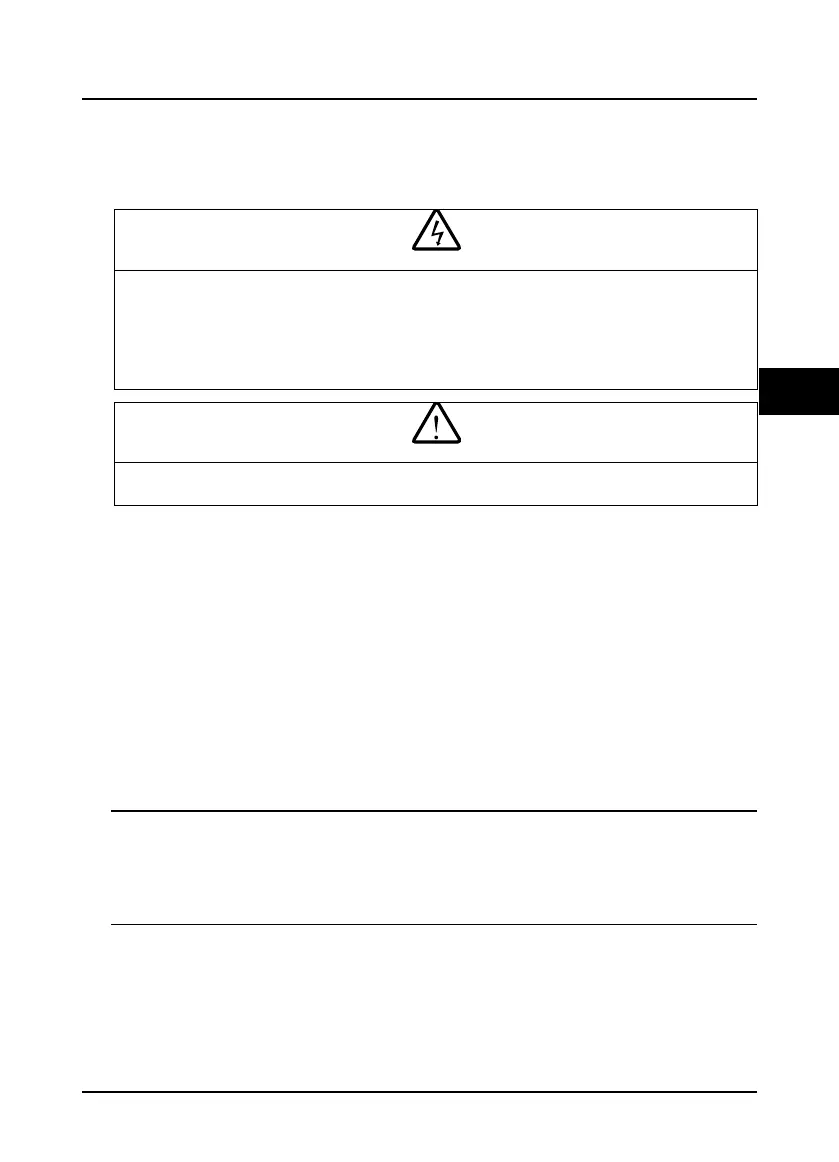Shenzhen Hpmont Technology Co., Ltd. Chapter 3 Machenical Installation
HD3N Series User Manual V1.1 - 11 -
Chapter 3 Machenical Installation
3.1 Precautions
• Do not install if HD3N is incomplete or impaired.
• When conveying HD3N, please employ suitable tools according to its weight. Avoid scratch to the product.
Be careful: rollover and drop may cause hurt.
• Make sure that HD3N is far from explosive and flammable things.
• Do not do wiring operation until power supply is cut off for more than 10 minutes, the internal charge indicator of
HD3N is off and the voltage between (+) and (-) of the main circuit terminals is below 36V.
• It is required not only carry the keypad and the cover but also bottom enclosure of HD3N.
• Do not let wires, screws or residues fall into HD3N when installing.
3.2 Installation Site Requirement
Ensure the installation site meets the following requirements:
• Do not install at the direct sunlight, moisture, water droplet location;
• Do not install at flammable, explosive, corrosive gas and liquid location;
• Do not install at oily dust, fiber and metal powder location;
• Be vertical installed on fire-retardant material with a strong support;
• Make sure adequate cooling space for HD3N so as to keep ambient temperature between
-10 - +40℃;
• Install at where the vibration is 3.5m/s
2
in 2 - 9Hz, 10m/s
2
in 9 - 200Hz (IEC60721-3-3);
• Install at where the humidity is less than 95%RH and non-condensing location;
• Protection level of HD3N is IP20 and pollution level is 2 (Dry, non-conducting dust pollution).
Note:
1. It needs derating use running temperature exceeds 40
℃
. The derating value of the output current of
HD3N shall be 2% for each degree centigrade. Max. allowed temperature is 50
℃
.
2. Keep ambient temperature between -10 - +40
℃
. It can improve the running performance if install at
location with good ventilation or cooling devices.
