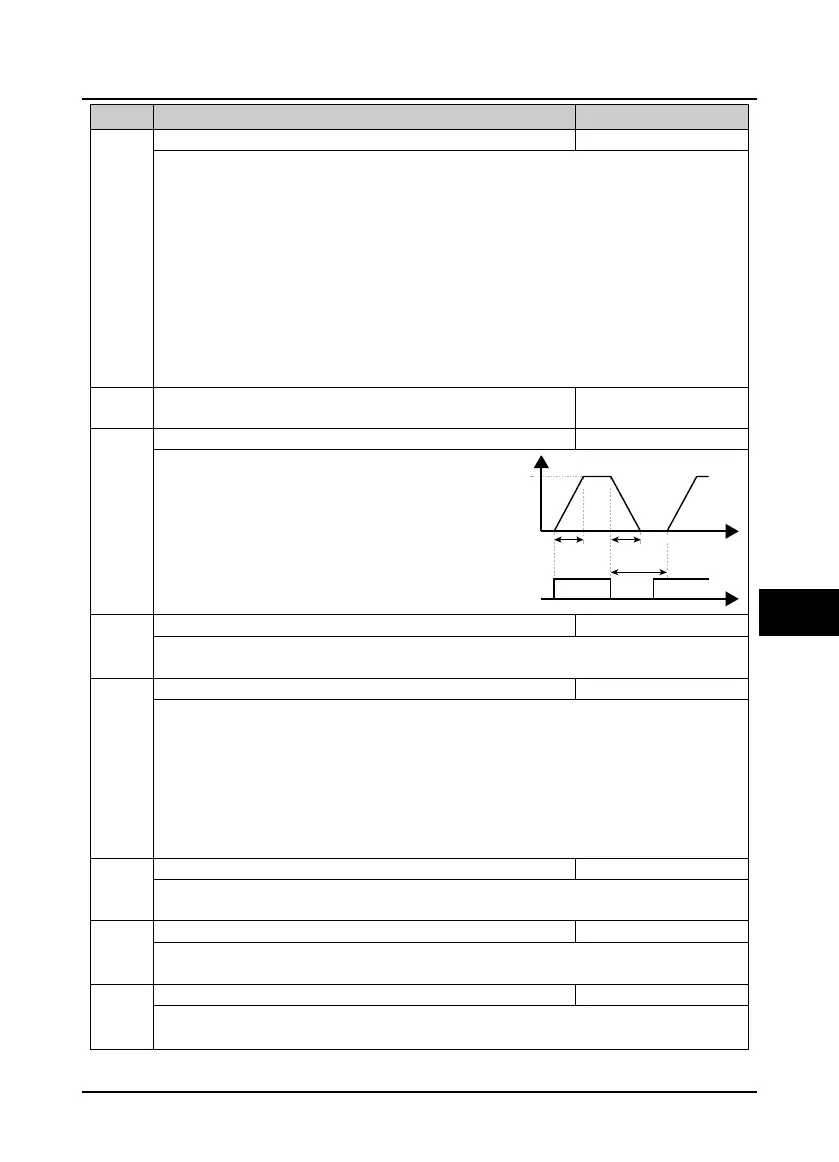Shenzhen Hpmont Technology Co., Ltd. Chapter 6 Function Introduction
HD3N Series User Manual V1.1 - 51 -
Ref. code Function Description Setting Range [Default]
Frequency setting control
Units and tens are valid only when F00.10 = 0 or 1.
The current setting frequency value will be replaced by a new one when F00.13 has been changed.
Unit: Save selection of frequency setting at power
outage
• 0: Do not save at power outage.
• 1: Save at power outage.
Ten: Control selection of frequency setting at stop
• 0: Set frequency is kept in stop.
• 1: Restore to F00.13 at stop.
Hundred: Save selection of communication setting
frequency
• 0: Do not save at power outage.
• 1: Save at power outage.
Thousand: Save selection of frequency setting
when switching frequency source
• 0: Do nto save.
• 1: Save. When frequency setting source swicthes
from keypad -> terminal digital setting –> keypad,
setting on keypad do not change.
F00.15 Jog running frequency digital setting 1 0.00 - upper limit
After cancel jog command, HD3N will not respond
to jog command within F00.16.
• After the interval of jog is completed, it
immediately executes the arrived jog
command. As show in figure.
0: The same as running command.
1: Opposite to running command.
This function is valid when F00.11 = 0,1,2.
0: Permitted.
1: Prohibitted.
• HD3N responds to FWD/REV commands only. If frequency < 0Hz, HD3N will run at zero-frequency.
• HD3N will not responds to FWD/REV commands at stop status; during running, if HD3N receives REV
command, it will accelerates to stop status.
• Simple PLC runs to setting range of REV, HD3N will accelerates and run at zero-speed. It will not resume
running until meeting FWD setting range.
Dead time of direction switch
Defines the dead time of direction switch, namely, the time of zero-frequency output in the process of
direction switch.
Enable key operation of keypad
0: Enable. When LCD and LED keypads are connected to HD3N, LED keypad can operate.
1: Invalid. When LCD and LED keypads are connected to HD3N, LED keypad can not operate.
0: Disabled. This function is invalid.
1: Enable.
F00.16
Jog running
frequency
Time
Time
Jog command
Acc Dec
Frequency
