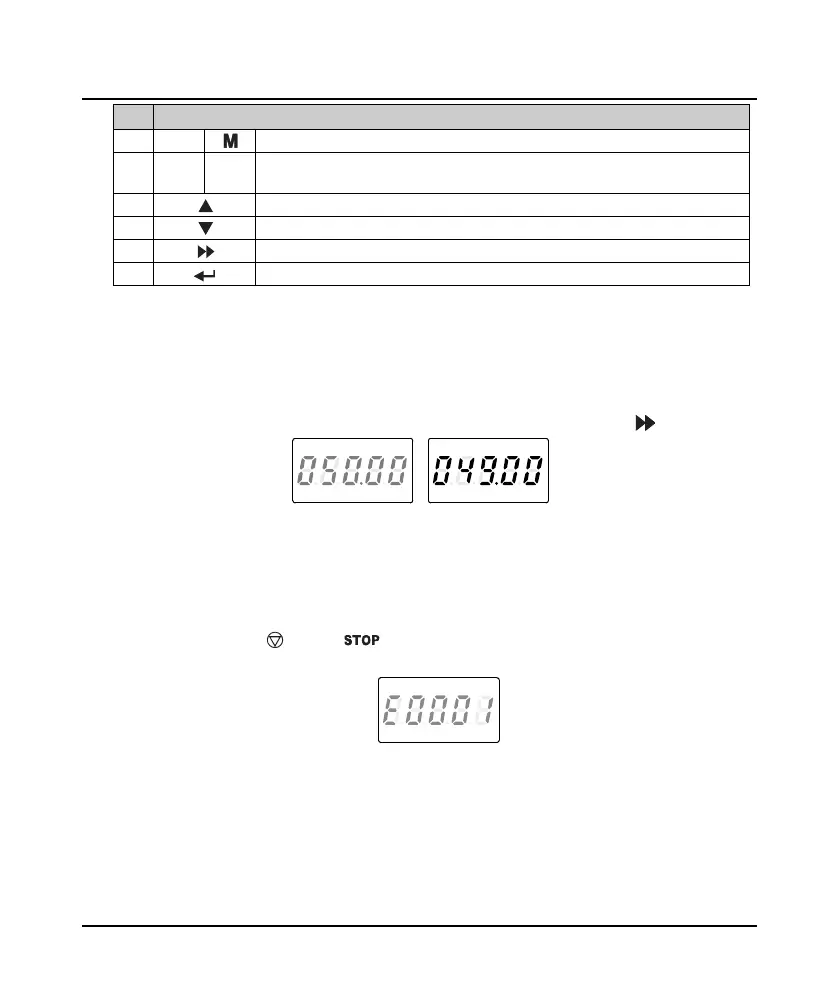Shenzhen Hpmont Technology Co., Ltd. Chapter 4 Operation Instructions
HD3N-TC Series Inverter User Manual V1.0 ―23―
No. Description
6
/
Multi-function button:
F00.12 sets definite function.
7 / Knob
Potentionmeter
: When setting parameter, turn anticlock wise to decrease, turn clockwise
to increase.
8
Increase
: Increase parameter or value.
9
Decrease
: Decrease parameter or value.
10
Shift
: Shift one bit when selecting parameter or setting the parameter.
11
Enter/Confirm
: Enter lower menu; confirm saving the data.
4.2 Display Status
Parameter display status at stop/run
When inverter is in stop/run status, the keypad will display stop or run status and its parameters, as
shown in Figure 4-2.
Other parameters (F18.08 - F18.13) or F18.02 - F18.07 can be displayed by pressing .
Figure 4-2 Display status of stop (left) and run (right)
Fault alarming status
If inverter detects a fault signal, keypad will enter fault alarm status and display the fault code, as
shown in Figure 4-3.
Fault history can be checked by F20.21 - F20.37.
To reset the fault, press button ( ), or use external fault reset terminal or communication
reset command.
Figure 4-3 Fault alarming status
FWD
H
z
AV
RPM
LO/RE
%
LOCKREV
ALM
FWD
H
z
AV
RPM
LO/RE
%
LOCKREV
ALM
FWD
Hz A V
RPM
LO/RE
%
LOCKREV
ALM
