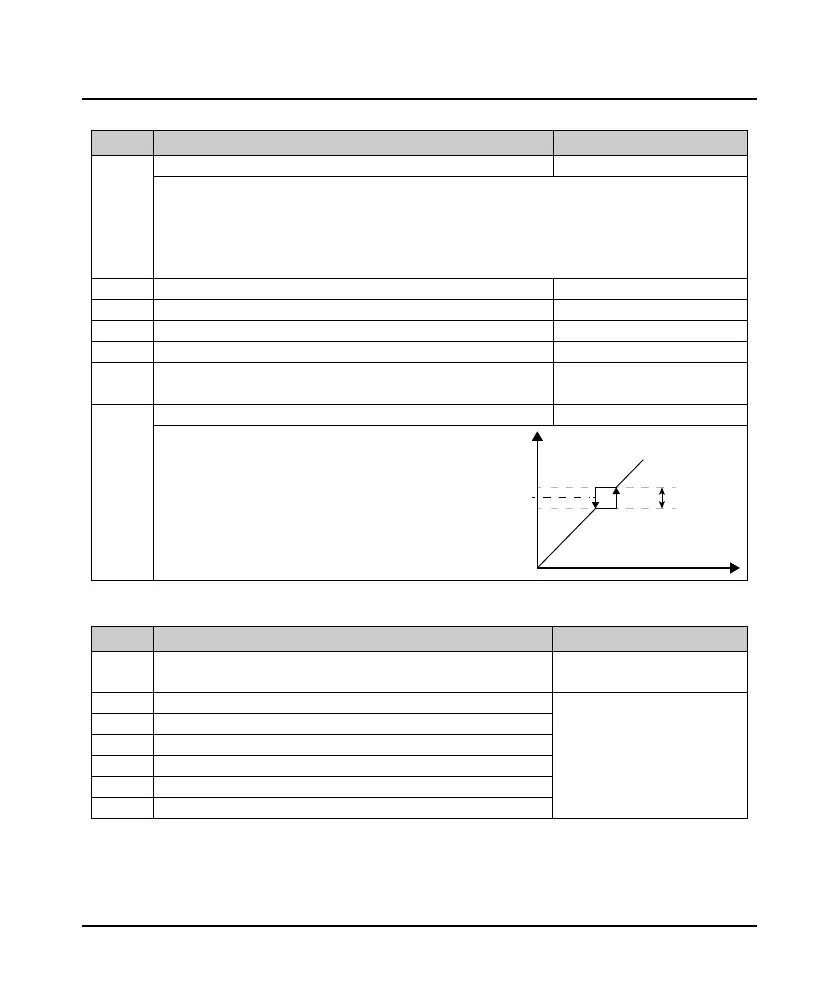Chapter 5 Function Introduction Shenzhen Hpmont Technology Co., Ltd.
―36― HD3N-TC Series Inverter User Manual V1.0
5.2.4 F05: External Setting Curve Parameter
Ref. code Name Description Setting Range [Default]
F05.00 External setting curve selection 00, 33 [33]
Units: AI1 curve
Tens: AI2 curve
Each bit sets below:
• 0: Line.
• 3: Do not dispose.
F05.01 Line min. setting 0.0 - F05.03 [0.0%]
F05.02 Corresponding value of line min. setting 0.0 - 100.0 [0.0%]
F05.03 Line max. setting F05.01 - 100.0 [100.0%]
F05.04 Corresponding value of line max. setting 0.0 - 100.0 [100.0%]
F05.17 Skip frequency F00.09 - Upper limit frequency
[0.00Hz]
F05.20 Range of skip frequency 0.00 - 30.00 [0.00Hz]
The setting of skip frequency is for output frequency of
inverter to avoid resonance with the load.
• Inverter can not run at constant speed during skip
range, the frequency will be updated automatically.
• When setting the frequnecy skip, output frequency of
inverter changes smoothly according to acc/dec curve
setting.
5.2.5 F06: Multi-speed
Ref. code Name Description Setting Range [Default]
F06.00 Multi-frequency command 1
F00.09 - Upper limit frequency
[50.00Hz]
F06.01 Multi-frequency command 2
F00.09 - Upper limit frequency
[5.00Hz]
F06.02 Multi-frequency command 3
F06.03 Multi-frequency command 4
F06.04 Multi-frequency command 5
F06.05 Multi-frequency command 6
F06.06 Multi-frequency command 7
Setting frequency after calculating
Setting frequenc
F05.20
F05.17
