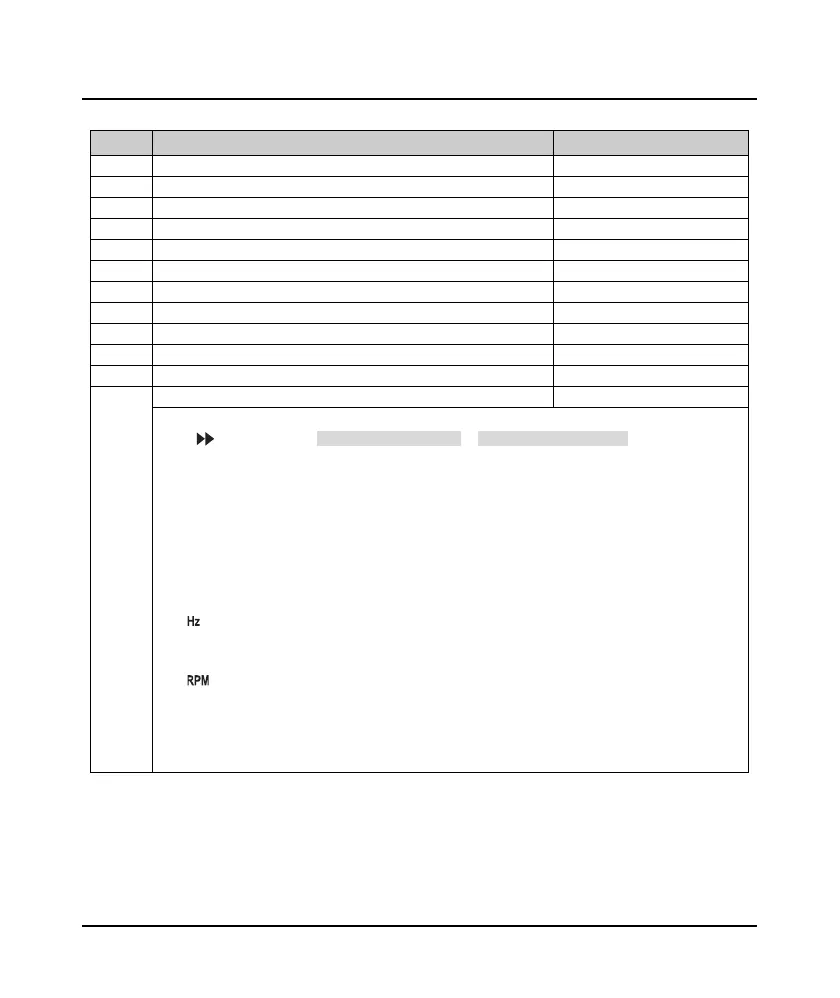Chapter 5 Function Introduction Shenzhen Hpmont Technology Co., Ltd.
―54― HD3N-TC Series Inverter User Manual V1.0
5.2.14 F18: Display Control Parameter
Ref. code Name Description Setting Range [Default]
F18.02 Set parameter 1 of run status 0 - 49 [8]
F18.03 Set parameter 2 of run status 0 - 49 [7]
F18.04 Set parameter 3 of run status 0 - 49 [9]
F18.05 Set parameter 4 of run status 0 - 49 [13]
F18.06 Set parameter 5 of run status 0 - 49 [14]
F18.07 Set parameter 6 of run status 0 - 49 [18]
F18.08 Set parameter 1 of stop status 0 - 49 [7]
F18.09 Set parameter 2 of stop status 0 - 49 [18]
F18.10 Set parameter 3 of stop status 0 - 49 [20]
F18.11 Set parameter 4 of stop status 0 - 49 [22]
F18.12 Set parameter 5 of stop status 0 - 49 [43]
F18.13 Set parameter 6 of stop status 0 - 49 [44]
Define contents that displayed on keypad.
Press button to display run status (F18.02 - F18.07) or stop status (F18.08 - F18.13) in loop.
0 Unuesd.
1: Rated current of inverter.
3: Inverter status.
• Refer to d00.10.
4: Main setting frequency channel.
7: Setting frequency.
8: Setting frequency (after Acc/Dec).
9: Output frequency.
• flashed during running.
10: Setting Rpm.
11: Running Rpm.
• flashed during running.
13: Output voltage.
14: Output current.
16: Output torque.
17: Output power.
18: DC busbar voltage.
19: Input voltage of potentionmeter.
20: AI1 input voltage.
21: AI1 input voltage (after calculating).
22: AI2 input voltage.
23: AI2 input voltage (after calculating).
29:
AO1 output.
30:
AO2 output.
31: High speed output pulse frequency.
43: Input terminal status.
• Bit0 - Bit5 corresponds to DI1 - DI6.
• Bit12 - Bit13 corresponds to AI1 - AI2.
44: Output terminal status.
• Bit0 - Bit2 correspond to DO1, DO2, RLY1.
48: Total time at power on (hour).
49: Total running time (hour).
