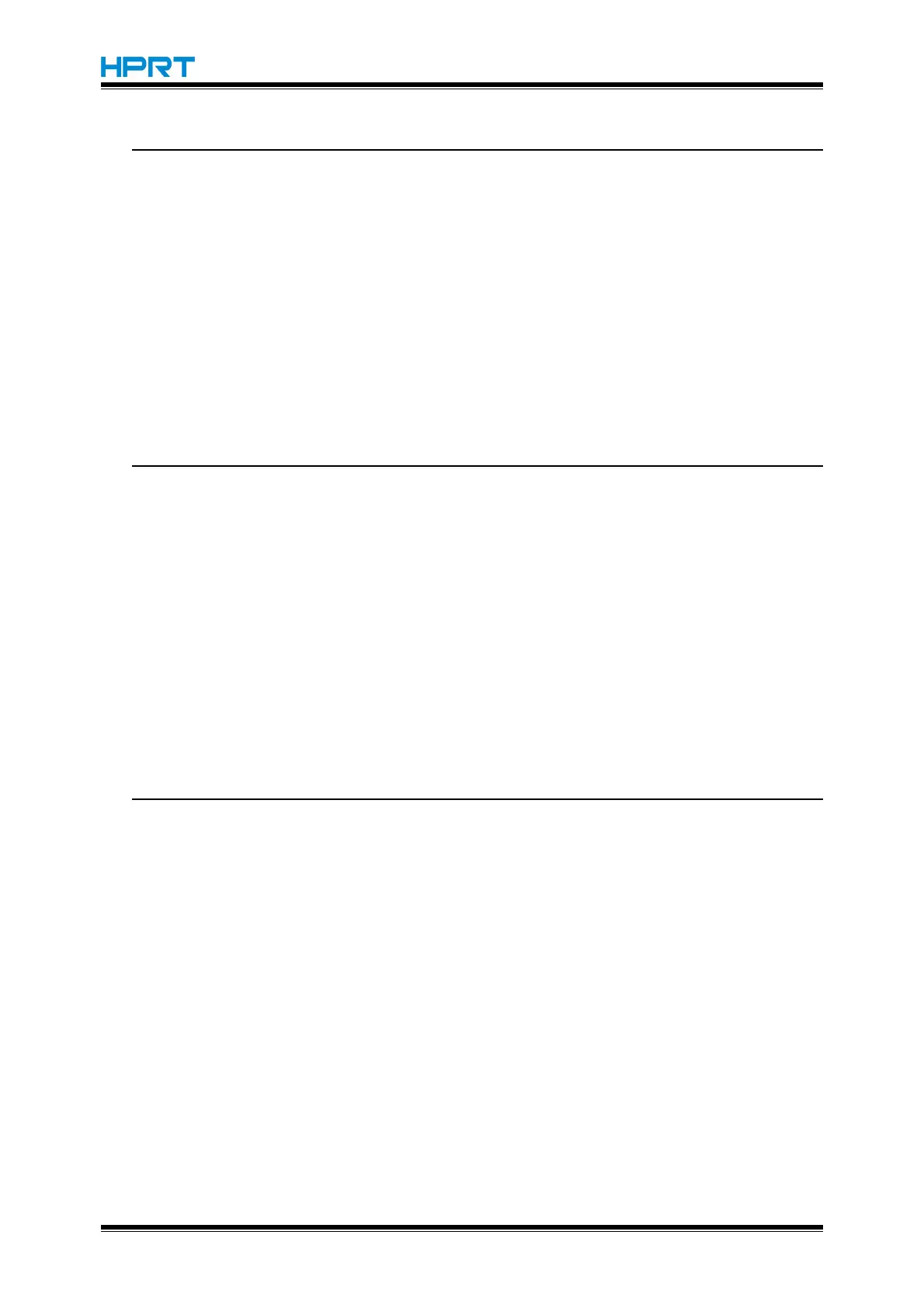HM-E200 Programming Manual
ESC $ nL nH
[Name] Set absolute print position
[Format] ASCII ESC $ nL nH
Hex 1B 24 nL nH Decimal
27 36 nL nH
[Range] 0≤nL ≤ 255
0 ≤nH≤255
[Description]
The distance from the beginning of the line to the print position is
[(nL + nH ×256) ×0.125 mm].
[Notes]
•
Settings outside the specified printable area are ignored.
•
ESC W can set horizontal starting position in page modes. However, the setting of
the last received command is effective.
ESC % n
[Name] Select/cancel user-defined character set
[Format] ASCII ESC % n
Hex 1B 25 n
Decimal 27 37 n
[Range] 0 ≤ n ≤255
[Description]
Selects or cancels the user-defined character set.
•
When the LSB of n is 0, the user-defined character set is canceled.
•
When the LSB of n is 1, the user-defined character set is selected.
[Notes]
•
When the user-defined character set is canceled, the built-in character set is
automatically selected.
•
n is available only for the least significant bit.
[Default] n = 0
ESC & y c1 c2 [x1 d1...d(y × x1)]...[xk d1...d(y × xk)]
[Name] Define user-defined characters
[Format] ASCII ESC & y c1 c2 [x1 d1...d(y × x1)]...[xk d1...d(y × xk)]
Hex 1B 26 y c1 c2 [x1 d1...d(y × x1)]...[xk d1...d(y × xk)]
Decimal 27 38 y c1 c2 [x1 d1...d(y × x1)]...[xk d1...d(y × xk)]
[Range] y = 3
32 ≤ c1 ≤ c2 ≤ 127
1 ≤ < x ≤ 24
0 ≤ d1 ... d(y × xk) ≤ 255
[Description] Defines user-defined characters.
•
y specifies the number of bytes in the vertical direction.
•
c1 specifies the beginning character code for the definition, and c2 specifies the
final code.
•
x specifies the number of dots in the horizontal direction.
[Notes]
•
The allowable character code range is from ASCII code <20>H to <7E>H .
•
It is possible to define multiple characters for consecutive character codes.
If only one character is desired, use c1 = c2.
•
d is the dot data for the characters. The dot pattern is in the horizontal direction from
the left side.
•
The data to define user-defined characters is
(y × x)
bytes.
• When x is less than 13, the user-defined character width by default into 13 points.
•
Set a corresponding bit to 1 to print a dot or 0 not to print a dot.
• Can define up to 26 user-defined characters.