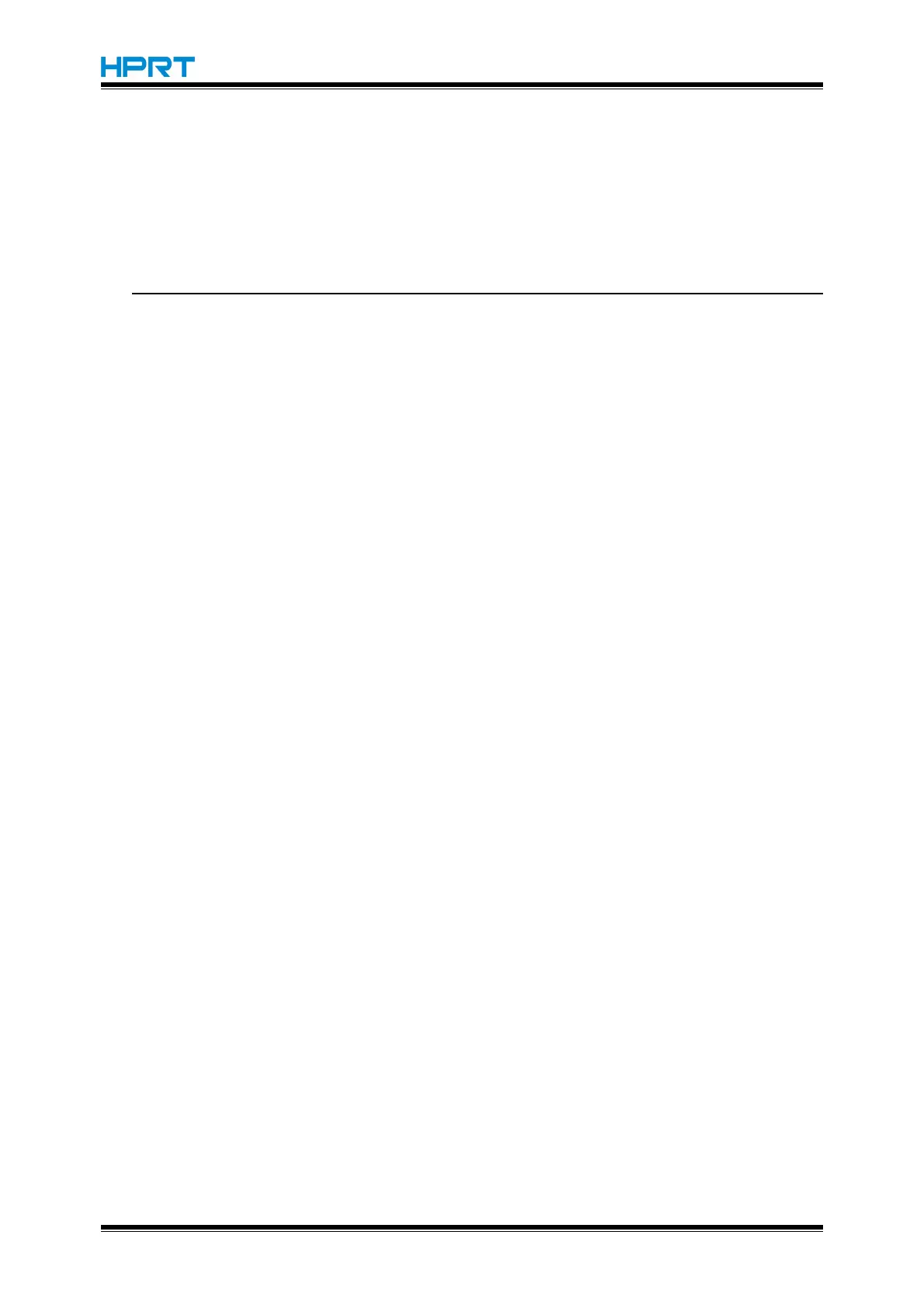HM-E200 Programming Manual
orientation changes in 90 clockwise-rotation mode, the relationship between vertical
and horizontal directions is reversed.
In page mode, vertical and horizontal directions are based on the character orientation.
When characters are enlarged with different sizes on one line, all the characters on the
line are aligned at the baseline.
The ESC ! command can also turn double-width and double-height modes on or off.
However, the setting of the last received command is effective.
[Default] n = 0
GS $ nL nH
[Name] Set absolute vertical print position in page mode
[Format] ASCII GS $ nL nH
Hex 1D 24 nL nH
Decimal 29 36 nL nH
[Range] 0 ≤ nL ≤ 255, 0 ≤ nH ≤ 255
[Description] • Set absolute vertical print position in page mode.
• This command sets the absolute vertical print position at
[( nL + nH × 256) × 0.125mm].
[Note] • This command is effective only in page mode.
• If [( nL + nH × 256) × 0.125mm] is outside the print area, it is ignored.
• The horizontal position is not changed after executing this command.
• Reference position depends on command ESC T
• The printer is processing depends on the differences between print area position
and the starting position:
① Starting position is top left or lower right corner, this command set the absolute
position at the direction parallel to the feed direction.
② Starting position is top right or lower left corner, this command set the absolute
position at the direction perpendicular to the feed direction.
