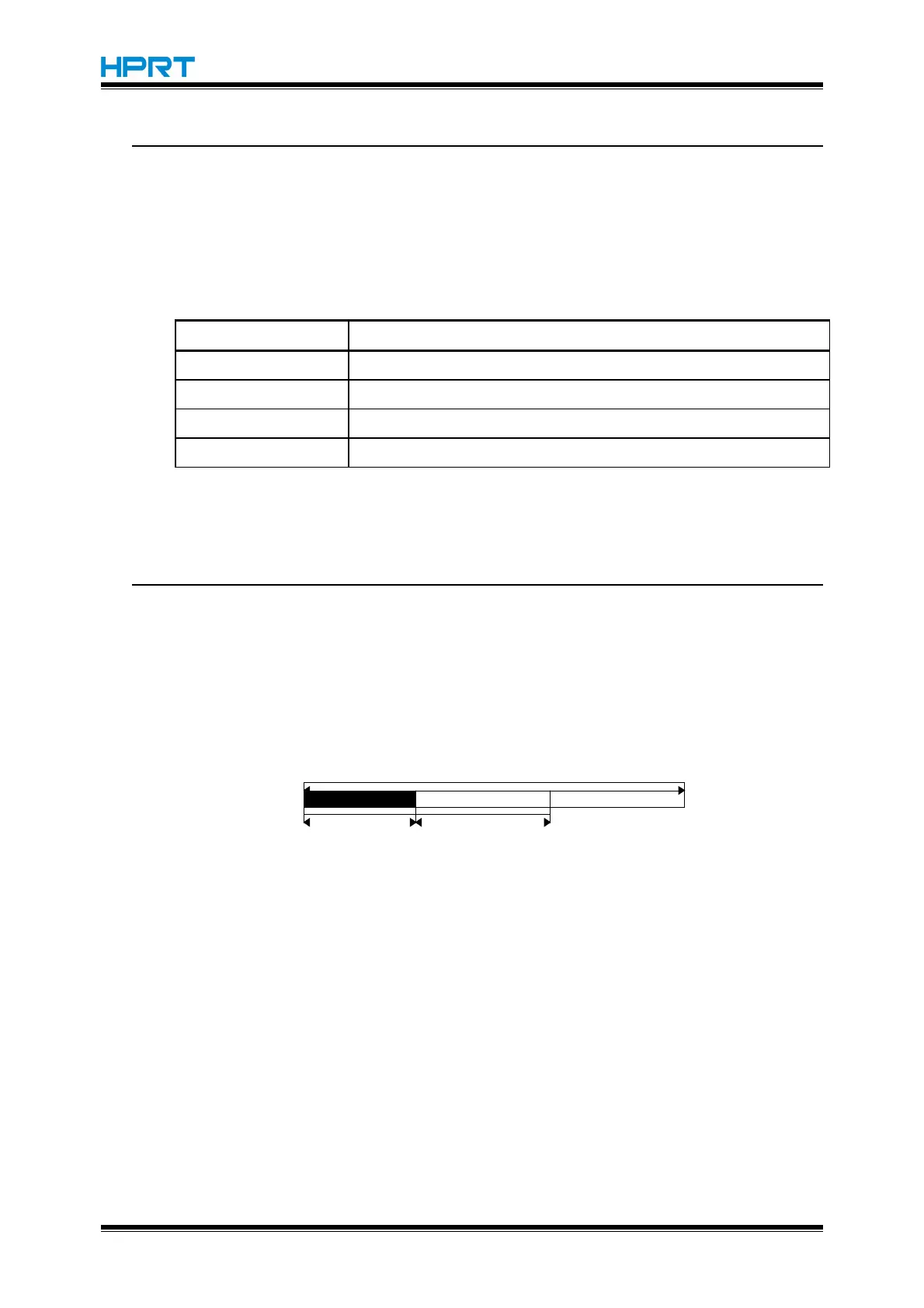HM-E200 Programming Manual
GS H n
[Name] Select printing position for HRI characters
[Format] ASCII GS H n
Hex 1D 48 n
Decimal 29 72 n
[Range] 0 ≤ n ≤ 3, 48 ≤ n ≤ 51
[Description] Selects the printing position of HRI characters when printing a bar code.
n selects the printing position as follows:
Both above and below the bar code
HRI indicates Human Readable Interpretation.
[Notes]
HRI characters are printed using the font specified by GS f.
[Default] n = 0
GS L nL nH
[Name] Set left margin
[Format] ASCII GS L nL nH
Hex 1D 4C nL nH
Decimal 29 76 nL nH
[Range] 0 ≤ nL ≤ 255
0 ≤ nH ≤ 255
[Description] Sets the left margin using n
L
and n
H
.
The left margin is set to [(nL + nH
256)
0.125 mm].
Printable
area
Left margin Printing area width
[Notes] This command is effective only when processed at the beginning of the line
in standard mode.
If this command is input in page mode, the printer performs only internal flag
operations.
This command does not affect printing in page mode.
If the setting exceeds the printable area, the maximum value of the
printable area is used.
[Default] nL = 0, nH = 0
