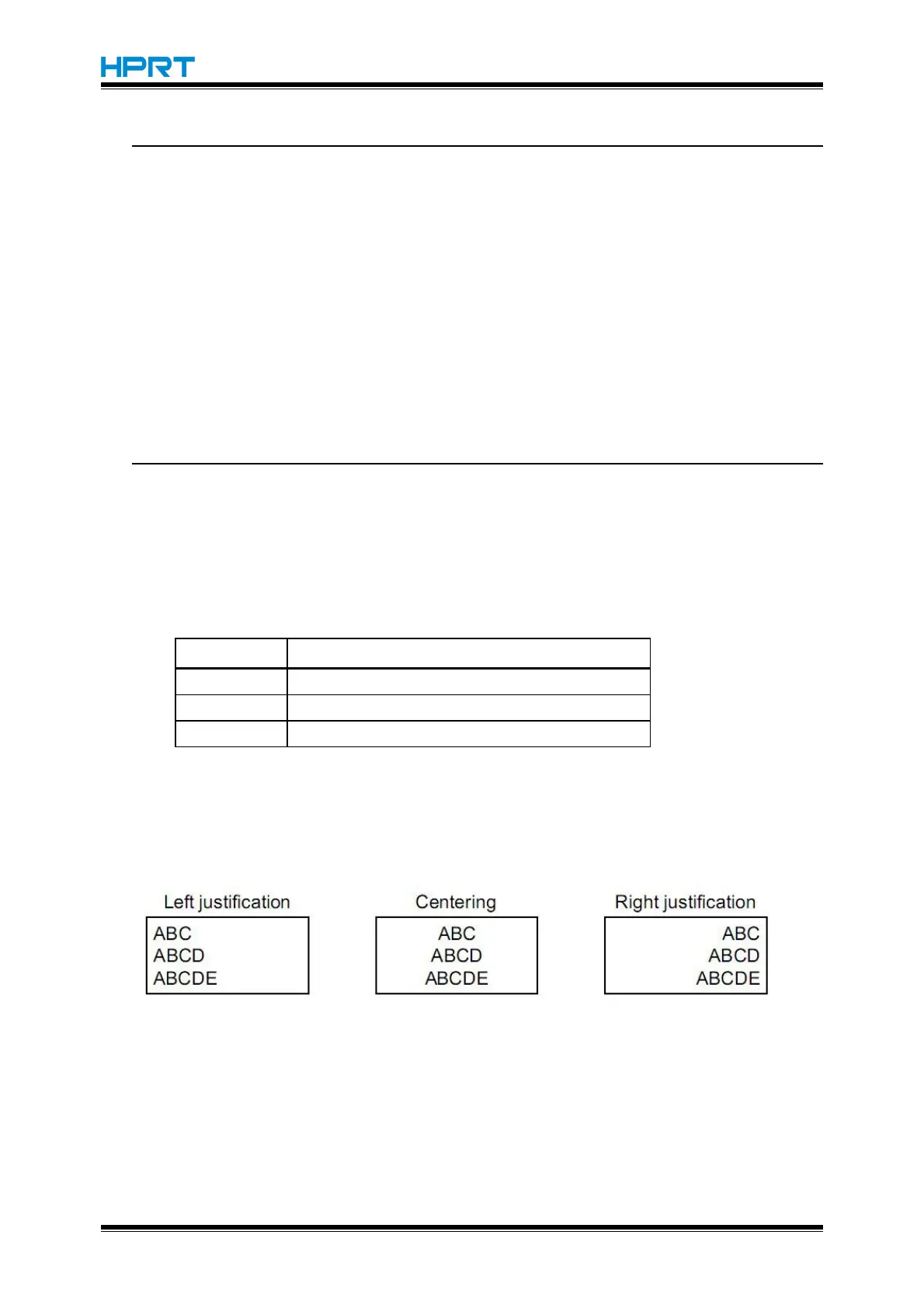HM-E200 Programming Manual
ESC \ nL nH
[Name] Set relative horizontal print position
[Format] ASCII ESC \ nL nH
Hex 1B 5C nL nH
Decimal 27 92 nL nH
[Range] 0 ≤ nl ≤ 255 0 ≤ nH ≤ 255
[Description] Sets the relative
horizontal
print starting position from the current position.
This command sets the distance from the current position to [(nL + nH
×
256)×
0.125 mm (0.0049”)].
[Notes] •The printer ignores any setting that exceeds the print area.
• When pitch N is specified for the movement to the right:nL+ nH × 256 = N。
• Use the complement of N for setting N pitch movement to the left: (nL + nH × 256) =
65536 – N.
• Print starting position from the current position to [N × 0.125mm].
ESC a n
[Name] Select justification
[Format] ASCII ESC a n
Hex 1B 61 n
Decimal 27 97 n
[Range] 0 ≤ n ≤ 2, 48 ≤ n ≤ 50
[Description] Aligns all the data in one line to the specified position.
n selects the justification as follows:
[Notes] The command is enabled only when processed at the beginning of the line in
standard mode. If this command is input in page mode, the printer performs only
internal flag operations
This command justifies the space area according to
HT,
ESC $
or
ESC \
.
[Default] n = 0
[Example]
