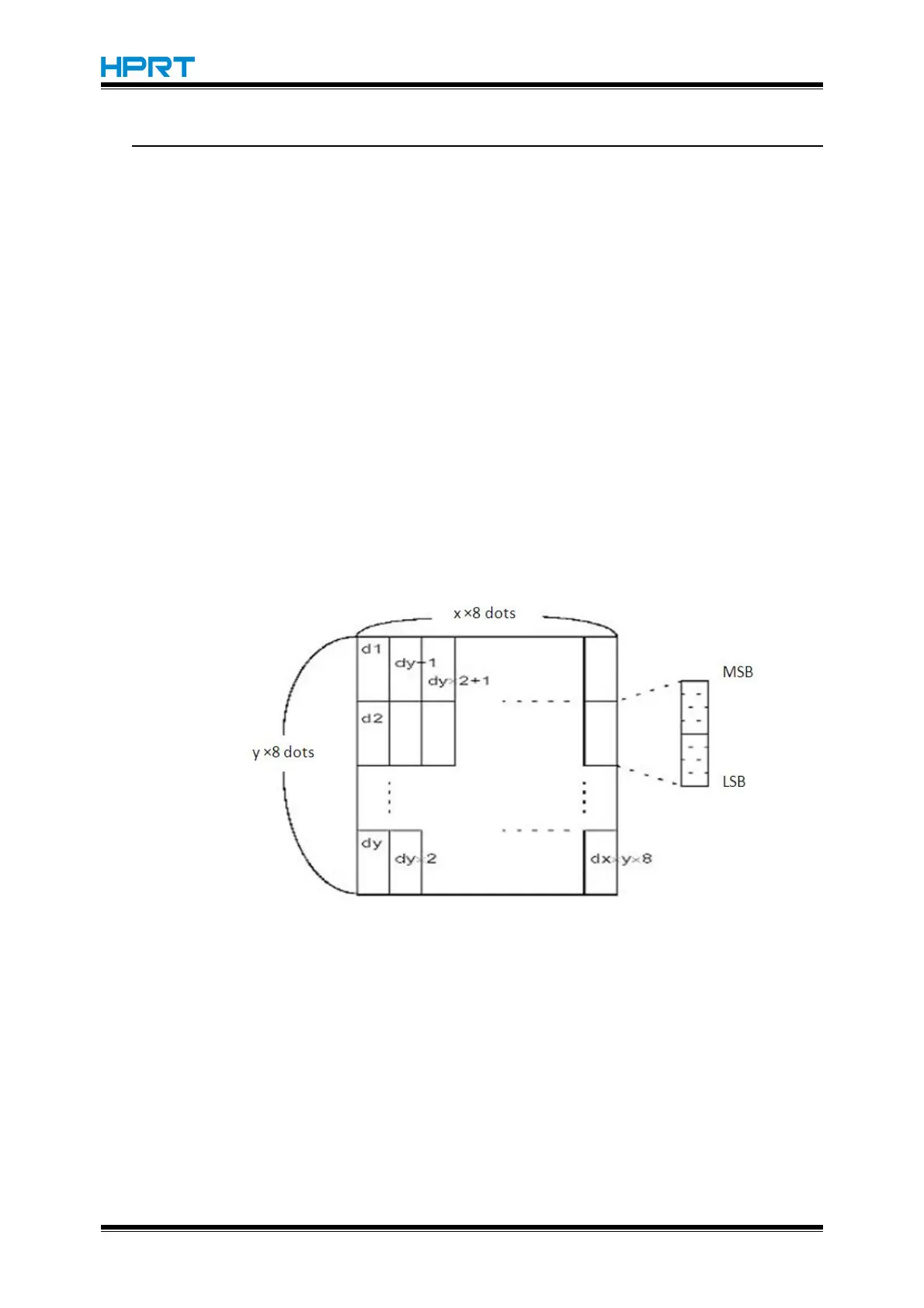HM-E200 Programming Manual
GS * x y d1...d(x × y × 8)
[Name] Define download bit image
[Format] ASCII GS * x y d1...d(x × y × 8)
Hex 1D 2A x y d1...d(x × y × 8)
Decimal 29 42 x y d1...d(x × y × 8)
[Range] 1 ≤ x ≤ 255,1 ≤ y ≤ 48,0 ≤ d ≤ 255,x × y ≤ 1023
[Description] It defines a downloaded bit image using x and y.
• x dots in the horizontal direction of bit imge
• y dots in the vertical direction of bit image
[Note] • x × 8 dots in the horizontal direction and y × 8 dots in the vertical direction.
• Once the value of x × y beside the defined range, the command is ineffective.
•
d indicates the bit image data. Set a bit to 1 to print a dot, or set a bit to 0 to not print
a dot.
• The downloaded bit image will be cleared if the power is turned off.
• If the area of storing downloaded bit image in RAM has no room to store the current
downloaded bit image, the printer will clear the previously one to store the latest
downloaded bit image.
• The relationship between printing data and downloading bit image as follows: