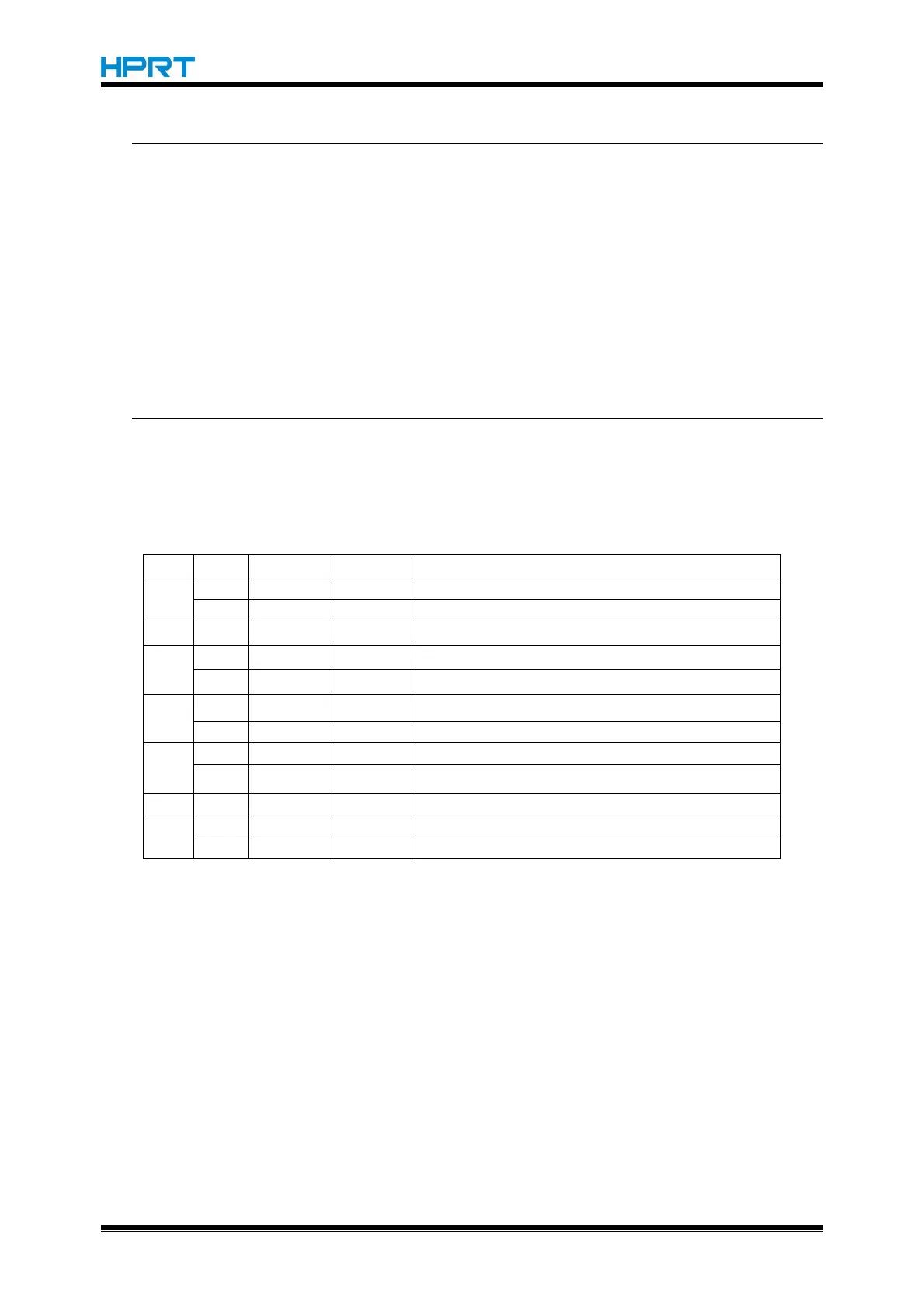HM-E200 Programming Manual
ESC SP n
[Name] Set character spacing
[Format] ASCII ESC SP n
Hex 1B 20 n
Decimal 27 32 n
[Range] 0 ≤ n≤255
[Description]
Sets the right-side character spacing to [n×0.125mm(n×0.0049 inch)]。
[Notes]
•When characters are enlarged, the character spacing is n times normal value.
• This command sets values independently in each mode (standard and page
modes).
[Default] n = 0
ESC ! n
[Name] Select print mode(s)
[Format] ASCII ESC ! n
Hex 1B 21 n
Decimal 27 33 n
[Range] 0 ≤ n ≤ 255
[Description]
Selects print mode(s) using n as follows:
[Notes]
•
When both double-height and double-width modes are selected, quadruple-size
characters are printed.
•
The printer can underline all characters, but cannot underline the space set by
HT
or 90
clockwise rotated characters.
•
The thickness of the underline is that selected by ESC
, regardless of the character
size.
•
When some characters in a line are double or more height, all the characters in the
line are aligned at the baseline.
•
ESC E can also turn on or off emphasized mode. However, the setting of the last
received command is effective.
• ESC G print effect is the same with
emphasized mode. However, the setting of the
last received command is effective.
•
ESC can also turn on or off underline mode. However, the setting of the last
received command is effective.
•
GS ! can also select character size. However, the setting of the last received
command is effective.
[Default] n = 0
Character font 0 selected.
Character font 1 selected.
Emphasized mode not selected.
Emphasized mode selected.
Double-height mode not selected.
Double-height mode selected.
Double-width mode not selected.
Double-width mode selected.
Underline mode not selected.
