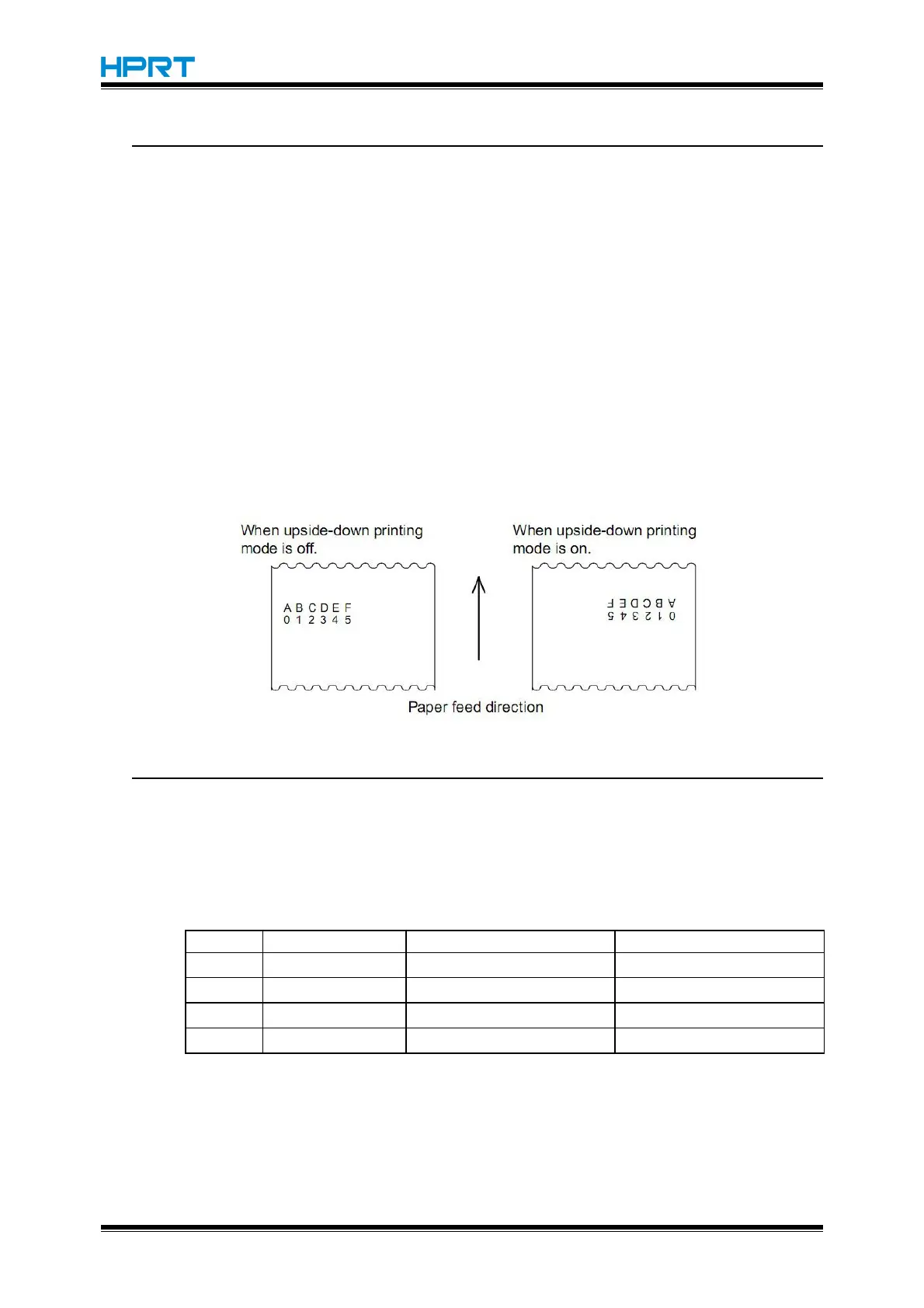HM-E200 Programming Manual
ESC { n
[Name] Turn upside-down printing mode on/off
[Format] ASCII ESC { n
Hex 1B 7B n
Decimal 27 123 n
[Range] 0 ≤ n ≤ 255
[Description] Turns upside-down printing mode on or off.
• When the LSB of n is 0, upside-down printing mode is turned off.
•
When the LSB of n is 1, upside-down printing mode is turned on.
[Notes] • Only the lowest bit of n is valid.
• This command is enabled only when processed at the beginning of a line in
standard mode.
• When this command is input in page mode, the printer performs only internal
flag operations.
• This command does not affect printing in page mode.
• In upside-down printing mode, the printer rotates the line to be printed by 180°
and then prints it.
[Default] n = 0
[Example]
FS p n m
[Name] Print NV bit image
[Format] ASCII FS p n m
Hex 1C 70 n m
Decimal 28 112 n m
[Range] 1 ≤ n ≤ 255 0 ≤ m ≤ 3 , 48 ≤ m ≤51
[Description] Prints NV bit image n using the mode specified by m.
n is the number of the NV bit image (defined using the FS q command).
m specifies the bit image mode.
[Notes]
NV bit image is a bit image defined in non-volatile memory by FS q and printed by FS p.
This command is not effective when the specified NV bit image has not been defined.
In standard mode, this command is effective only when there is no data in the print buffer.
This command is not affected by print modes (emphasized, double-strike, underline,
character size, white/black reverse printing, or 90
rotated characters, etc.), except
upside-down printing mode.
If the downloaded bit-image to be printed exceeds one line, the excess data is not printed.
