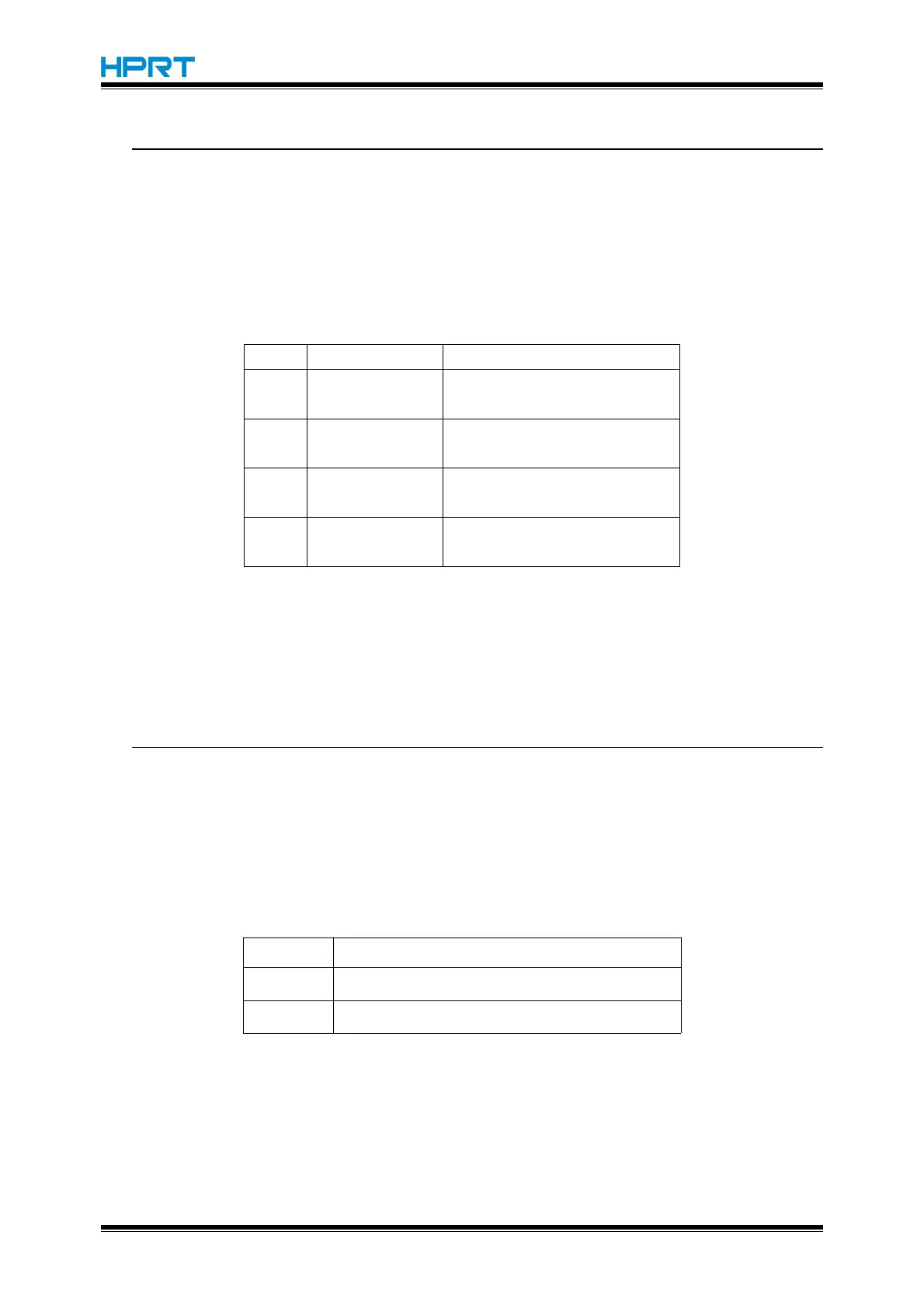HM-E200 Programming Manual
ESC T n
[Name] Select character font
[Format] ASCII ESC T n
Hex 1B 54 n
Decimal 27 84 n
[Range]
0 ≤ n ≤ 3, 48 ≤ n ≤ 51
[Description] Set the print direction and starting position in page mode specified by n as shown below:
Upper left
(A in the figure)
Lower left
(B in the figure)
Lower right
(C in the figure)
Upper right
(D in the figure)
[Note] 1) this command is processed in standard mode, an internal flag is activated and this
command is enabled when the printer returns to page mode.
2) this command set the starting position of printing data in the printing area.
[Default] n = 0
ESC V n
[Name] Turn 90° clockwise rotation mode on/off
[Format] ASCII ESC V n
Hex 1B 56 n
Decimal 27 86 n
[Range]
0 ≤ n ≤ 1, 48 ≤ n ≤ 49
[Description] Set the print direction and starting position in page mode specified by n as shown
bellow.
Turn 90° clockwise rotation mode off
Turn 90° clockwise rotation mode on
[Note] 1) This command is effective only in standard mode.
2) When choosing underline mode, underline cannot clockwise 90 degrees.
3) When 90°clockwise rotation mode is on, the direction of double height and double
width reverse to that in normal mode (90°clockwise rotation mode is off).
[Default] n=0
