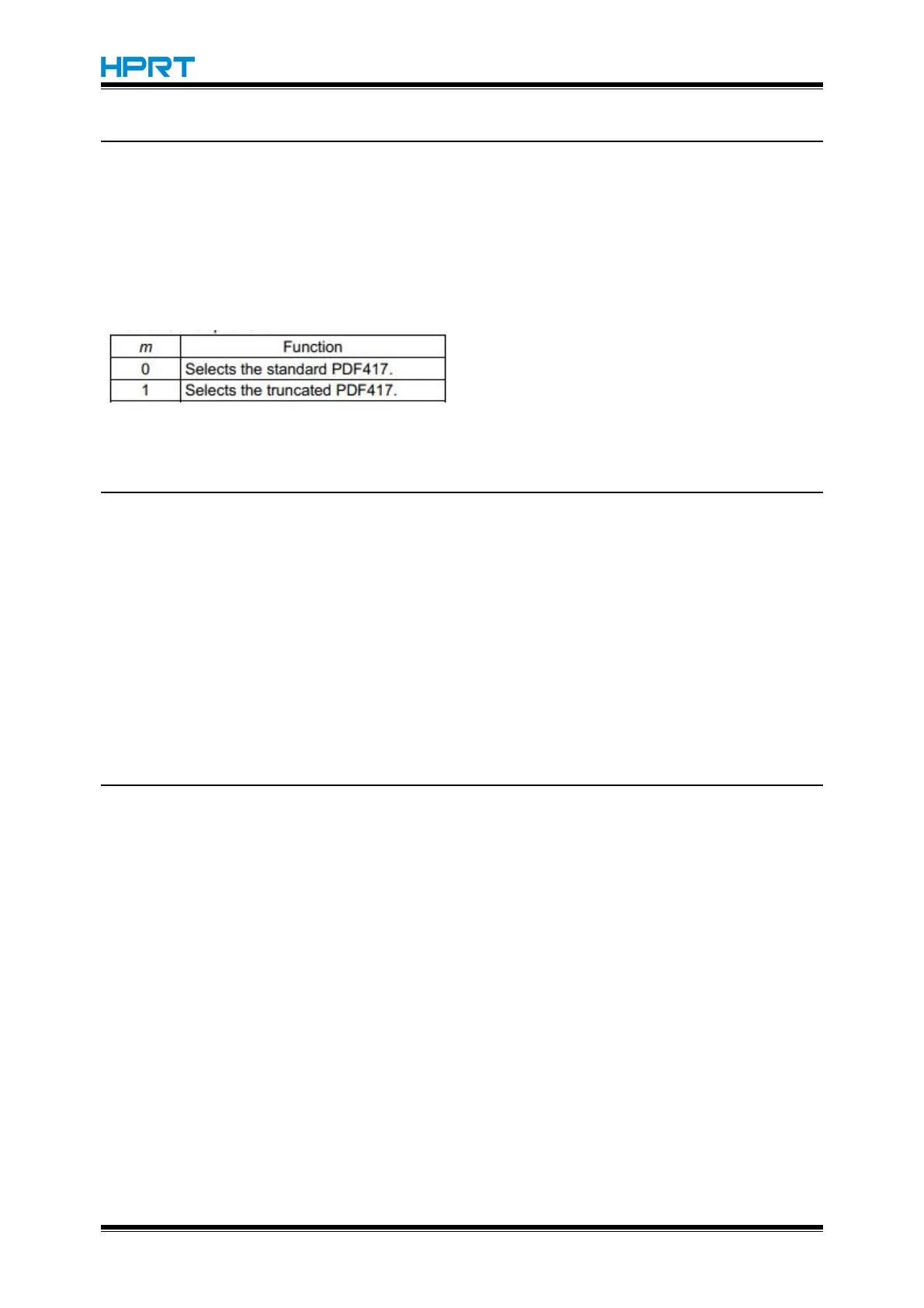HM-E200 Programming Manual
GS ( k pL p H cn fn m (cn = 48, fn = 70)
[Name] PDF417: Select the options
[Format] ASCII GS ( k p L p H cn fn m
Hex 1D 28 6B p L p H cn fn m
Decimal 29 40 107 p L p H cn fn m
[Range] ( p L + p H × 256) = 3 ( p L = 3, p H = 0)
cn = 48
fn = 70
m = 0, 1
[Default] m = 0
[Description] • Selects the options for PDF417.
GS ( k pL p H cn fn m d1 …dk (cn = 48, fn = 80)
[Name] PDF417: Store the dat a in the symbol storage area
[Format] ASCII GS ( k p L p H cn fn m d1…dk
Hex 1D 28 6B p L p H cn fn m d1…dk
Decimal 29 40 107 p L p H cn fn m d1…dk
[Range] 4 ≤ ( p L + p H × 256) ≤ 65535 (0 ≤ p L ≤ 255, 0 ≤ p H ≤ 255)
cn = 48
fn = 80
m = 48
0 ≤ d ≤ 255
k = ( p L + p H × 256) – 3
[Description] • Stores the PDF417 symbol data (d1...dk ) in the symbol storage area.
GS ( k pL p H cn fn m (cn = 48, fn = 81)
[Name] PDF417: Print the symbol data in the symbol storage area
[Format] ASCII GS ( k p L p H cn fn m
Hex 1D 28 6B p L p H cn fn m
Decimal 29 40 107 p L p H cn fn m
[Range] ( p L + p H × 256) = 3 ( p L = 3, p H = 0)
cn = 48
fn = 81
m = 48
[Description] • Encodes and prints the PDF417 symbol data in the symbol storage area with GS
( k <Function 080>.
[Notes] • User must secure the quiet zone (left, right, upward, and downward space areas
defined by the PDF417 symbol specifications) for PDF417 printing.
• In standard mode, symbols higher than 831 dot s cannot be printed with this printer.
