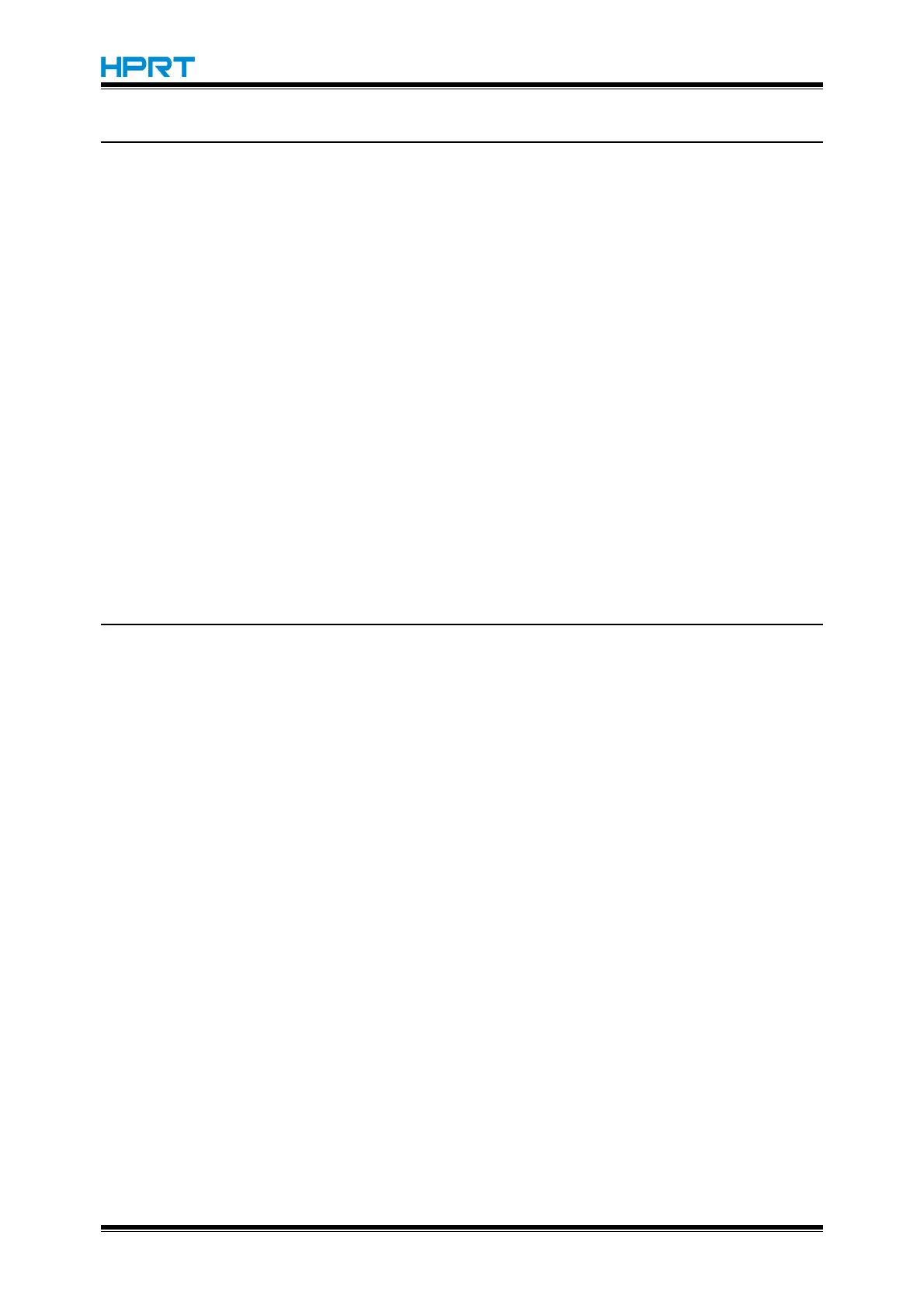HM-E200 Programming Manual
FS W n
[Name] Turn quadruple-size mode on/off for Kanji characters
[Format] ASCII FS W n
Hex 1C 57 n
Decimal 28 87 n
[Range] 0 ≤ n ≤ 255
[Description] Turn quadruple-size mode on/off for Kanji characters
When the LSB of n is 0, quadruple-size mode for Kanji characters
is off.
When the LSB of n is 1, quadruple-size mode for Kanji characters
is on.
nly the lowest bit of n is valid.
n quadruple-size mode, the printer prints the same size characters as
when b double-width and double-height modes are both turn on.
When quadruple-size mode is turned off using this command, the
following characters are printed in normal size.
FS! Or GS! can also select and cancel quadruple-size mode by
selecting double-height and double-height modes, and the setting of the last
received command is effective.
[Default] n = 0
[Reference] FS ! ,GS!
GS ( k pL p H cn fn n (cn = 48, fn = 65)
[Name] PDF417: Set the number of columns in the data region
[Format] ASCII GS ( k p L p H cn fn n
Hex 1D 28 6B p L p H cn fn n
Decimal 29 40 107 p L p H cn fn n
[Range] ( p L + p H × 256) = 3 ( p L = 3, p H = 0)
cn = 48
fn = 65
0 ≤ n ≤ 30
[Default] n = 0
[Description] • Sets the number of columns in the data region for PDF417.
• When n = 0, specifies automatic processing. In this case, the number of
columns in the data region is calculated from the number of codewords or the
range of the print area.
• When n ≠ 0, sets the number of columns in the data region to n codewords:
[Notes] • The following data is not included in the number of columns.
• Start pattern and stop pattern
• Left-row indicator codewords and right-row indicator codewords
