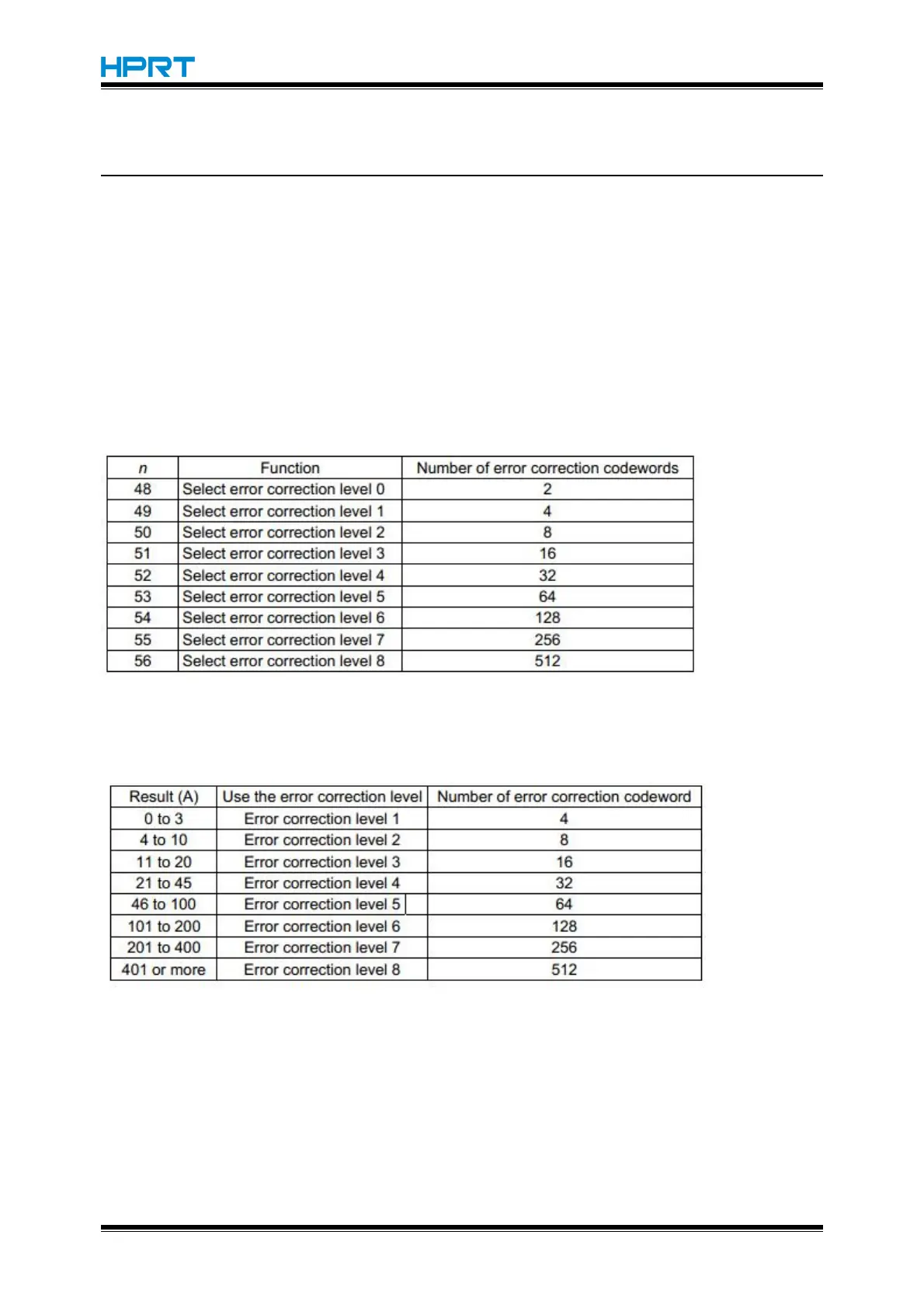HM-E200 Programming Manual
GS ( k pL p H cn fn m n (cn = 48, fn = 69)
[Name] PDF417: Set the error correction level
[Format] ASCII GS ( k p L p H cn fn m n
Hex 1D 28 6B p L p H cn fn m n
Decimal 29 40 107 p L p H cn fn m n
[Range] ( p L + p H × 256) = 4 ( p L = 4, p H = 0)
cn = 48
fn = 69
m = 48, 49
48 ≤ n ≤ 56 [when m = 48]
1 ≤ n ≤ 40 [when m = 49]
[Default] m = 49, n = 1
[Description] • Sets the error correction level for PDF417.
• When m = 48, the error correction level is se t by the “Level Setting” and the error
correction level set by “Ratio Setting” is canceled. The number of error correction
codewords are as follows:
• When m = 49, the error correction level is set by the “Ratio Setting” to the level
indicated by the number for encoded data, and the error correction level set by
the “Level Setting” is canceled. The rate is set to [n × 10%].
The error correction levels in the following table are determined by the calculation
[Data codeword × n × 0.1 = (A)] (Fractions of 0.5 and over are rounded up, and
others are truncated.)
