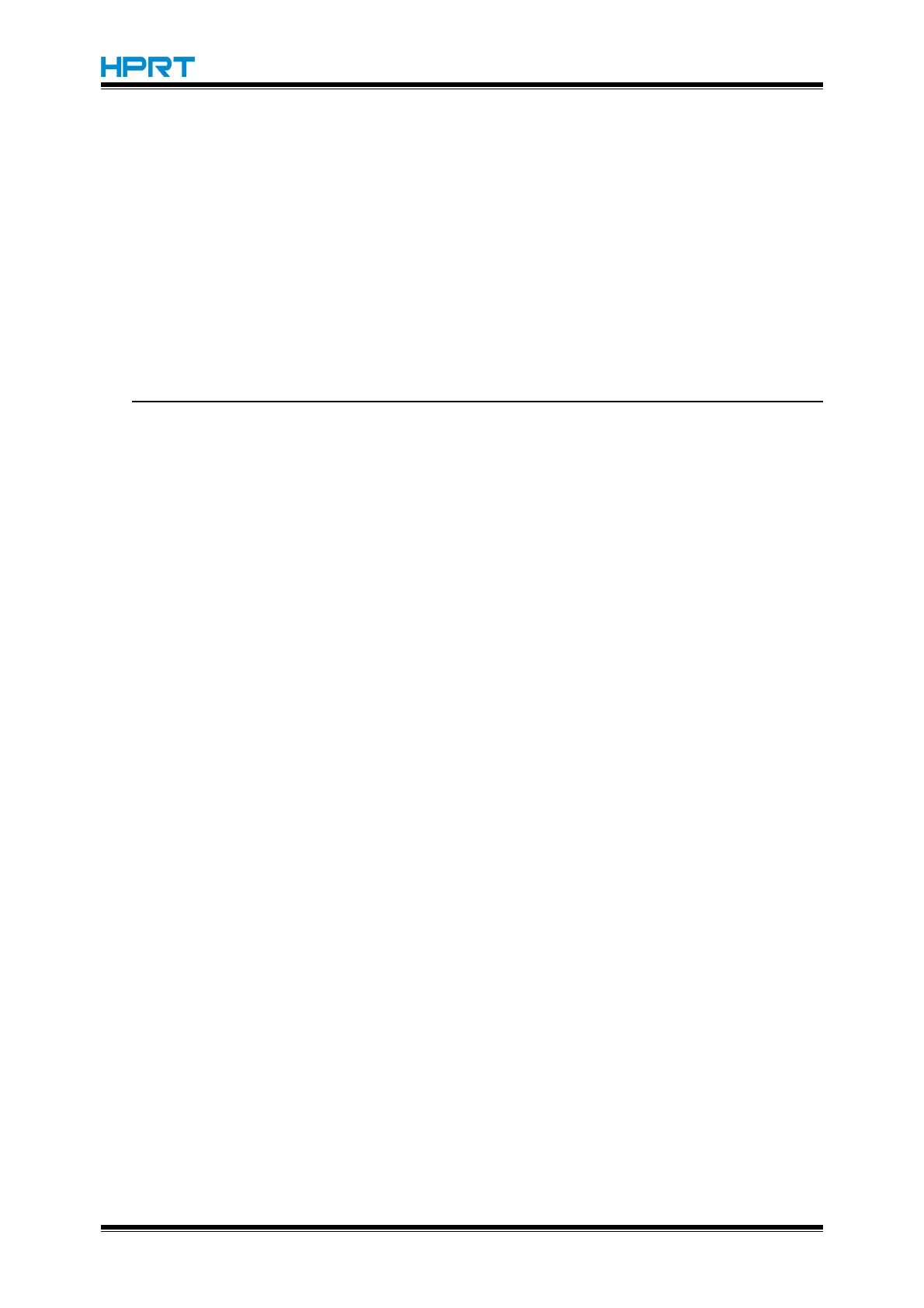HM-E200 Programming Manual
If the printing area width set by GS L and GS W for the NV bit image is less than one
vertical line, the following processing is performed only on the line in question. However,
in NV bit image mode, one vertical line means 1 dot in normal mode (m
0, 48) and in
double-height mode (m
2, 50), and it means 2 dots in double-width mode (m
1, 49) and
in quadruple mode (m
3, 51).
①
The printing area width is extended to the right in NV bit image mode up to one line
vertically. In this case, printing does not exceed the printable area.
②
If the printing area width cannot be extended by one line vertically, the left margin is
reduced to accommodate one line vertically.
This command feeds dots (for the height n of the NV bit image) in normal and double-
width modes, and (for the height n
2 of the NV bit image) in double-
height and quadruple modes, regardless of the line spacing specified by ESC 2 or ESC 3.
After printing the bit image, this command sets the print position to the beginning of the
line and processes the data that follows as normal data.
FS q n [xL xH yL yH d1...dk]1...[xL xH yL yH d1...dk]n
[Name] Define NV bit image
[Format] ASCII FS q n [ xL xH yL yH d1...dk]...[ xL xH yL yH d1...dk]
Hex 1C 71 n [xL xH yL yH d1...dk]...[ xL xH yL yH d1...dk]
Decimal 28 113 n [xL xH yL yH d1...dk]...[ xL xH yL yH d1...dk]
[Range] 1 ≤ n ≤ 255
0 ≤ xL ≤ 255
1 ≤ ( xL + xH × 256) ≤ 1023
1 ≤ ( yL + yH × 256) ≤ 800
0 ≤ d ≤ 255
k = ( xL + xH × 256) × ( yL + yH × 256) × 8
Total defined data area =64K bytes
[Description] Define
the
NV bit image specified by n.
n specifies the number of the defined NV bit image.
xL, xH specifies (xL xH
256)
8 dots in the horizontal direction for the NV bit
image you are defining.
yL, yH specifies (yL yH
256)
8 dots in the vertical direction for the NV bit
image you are defining.
[Notes] Frequent write command executions may damage the NV memory.
Therefore, it is recommended to write the NV memory 10 times or less a day.
This command cancels all NV bit images that have already been defined by this
command. The printer cannot redefine only one of several data definitions
previously defined. In this case, all data needs to be sent again.
During processing of this command, the printer is BUSY when writing data to the
user NV memory and stops receiving data. Therefore it is prohibited to transmit
the data, including real-time commands, during the execution of this command.
NV bit image is a bit image defined in non-volatile memory by FS q and printed by
FS p.
In standard mode, this command is effective only when processed at the
beginning of the line.
This command is effective when 7 bytes <FS yH> of the command are processed
normally.
When the amount of data exceeds the capacity left in the range defined by xL, xH,
yL, yH, the printer processes xL, xH, yL, yH out of the defined range.
In the first group of NV bit images, when any of the parameters xL, xH, yL, yH is
out of the definition range, this command is disabled.
In groups of NV bit images other than the first one, when the printer encounters xL,
xH, yL, yH out of the defined range, it stops processing this command and starts
writing into the NV images. At this time, NV bit images that haven’t been defined
are disabled (undefined), but any NV bit images before that
are
enabled.
The d indicates the definition data. In data (d) a 1 bit specifies a dot to be printed
and a 0 bit specifies a dot not to be printed.
This command defines n as the number of a NV bit image. Numbers rise
in order
from NV bit image 01H. Therefore, the first data group [xL xH yL yH d1...dk] is NV
