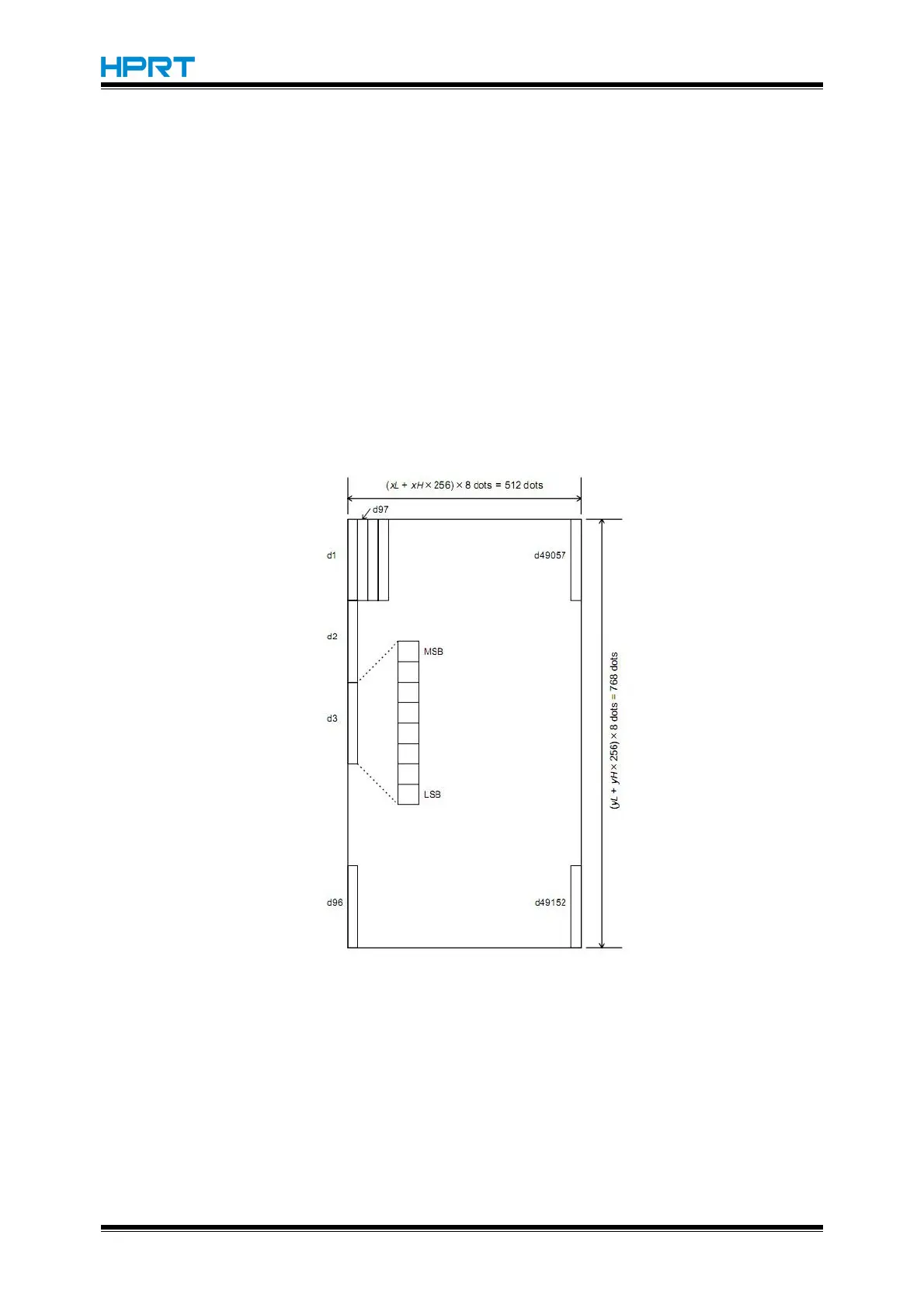HM-E200 Programming Manual
bit image 01H, and the last data group [xL xH yL yH d1...dk] is NV bit image n.The
total agrees with the number of NV bit images specified by the command FS p.
The definition data for an NV bit image consists of [xL xH yL yH d1...dk].
Therefore, when only one NV bit image is defined n=1, the printer processes a data
group [xL xH yL yH d1...dk] once. The printer uses ([data: (xL
xH
256)
(yL yH
256)
8] [header :4]) bytes of NV memory.
The definition area in this printer is a maximum of 64K bytes. This command can
define several NV bit images, but cannot define bit image data whose total
The printer is busy immediately before writing into NV memory
The printer does not transmit ASB status or perform status detection during
processing of this command even when ASB is specified.
When this command is received during macro definition, the printer ends macro
definition, and begins performing this command.
Once an NV bit image is defined, it is not erased by performing ESC @, reset, and
power off.
This command performs only definition of an NV bit image and does not perform
printing. Printing of the NV bit image is performed by the FS p command.
NV bit image of each piece of space in NV memory is equal to the size of the NV
bit image data plus 4 bytes.
[Example]
When xL = 64, xH = 0, yL = 96, yH = 0
