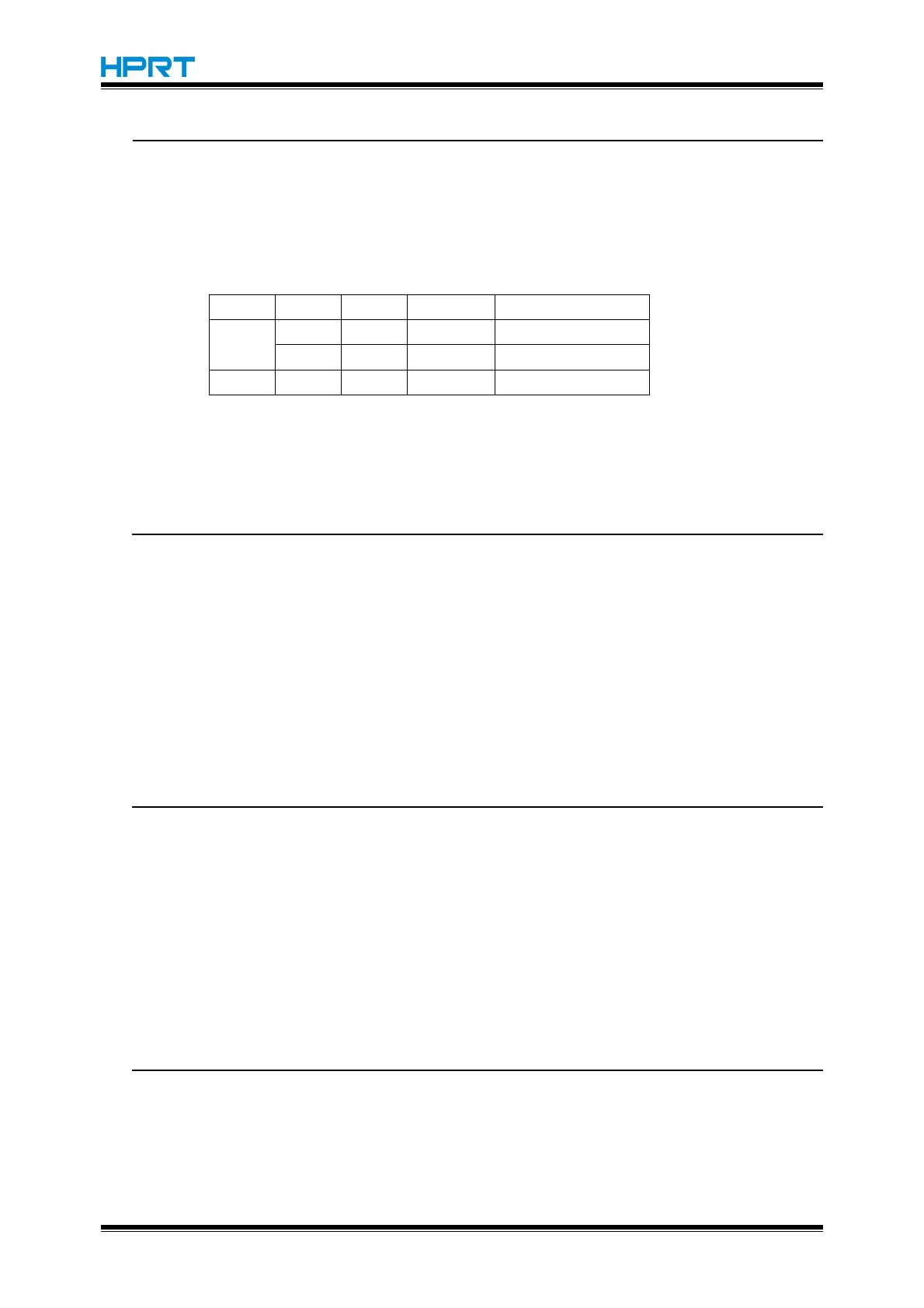HM-E200 Programming Manual
ESC = n
[Name] Select peripheral device
[Format] ASCII ESC = n
Hex 1B 3D n
Decimal 27 61 n
[Range] 0≤n≤1
[Description] selects the device to which the host computer sends data, based on the value of n
as follows:
[Notes] • When the printer is disabled, it ignores all received data with the exception of DLE
EOT 、 DLE ENQ and ESC =.
[Default] n=1
ESC ? n
[Name] Cancel user-defined characters
[Format] ASCII ESC ? n
Hex 1B 3F n
Decimal 27 63 n
[Range] 32 ≤n ≤127
[Description] Cancels user-defined characters.
[Notes] This command cancels the patterns defined for the character codes specified by n.
After the user-defined characters are canceled, the corresponding patterns for the
internal characters are printed.
If a user-defined characters have not been defined, the printer ignores
this command.
ESC @
[Name] Initialize printer
[Format] ASCII ESC @
Hex 1B 40
Decimal 27 64
[Description] Clears the data in the print buffer and resets the printer mode to the mode that was
in effect when the power was turned on.
[Notes] • The bit image has been downloaded and custom characters in RAM is not
cleared.When the printer default is label paper, the print mode is page mode after
power-on.When the printer default is continuous paper, the print mode is standard
mode after power-on.
• The macro definition is not cleared.
ESC D n1...nk NUL
[Name] Set horizontal tab positions
[Format] ASCII ESC D n1…nk
Hex 1B 44 n1…nk
Decimal 27 68 n1…nk
[Range] k=8,n1 to nk must be according to the order from small to large
[Description] In sequence from n1 to nk as horizontal anchor point value.
