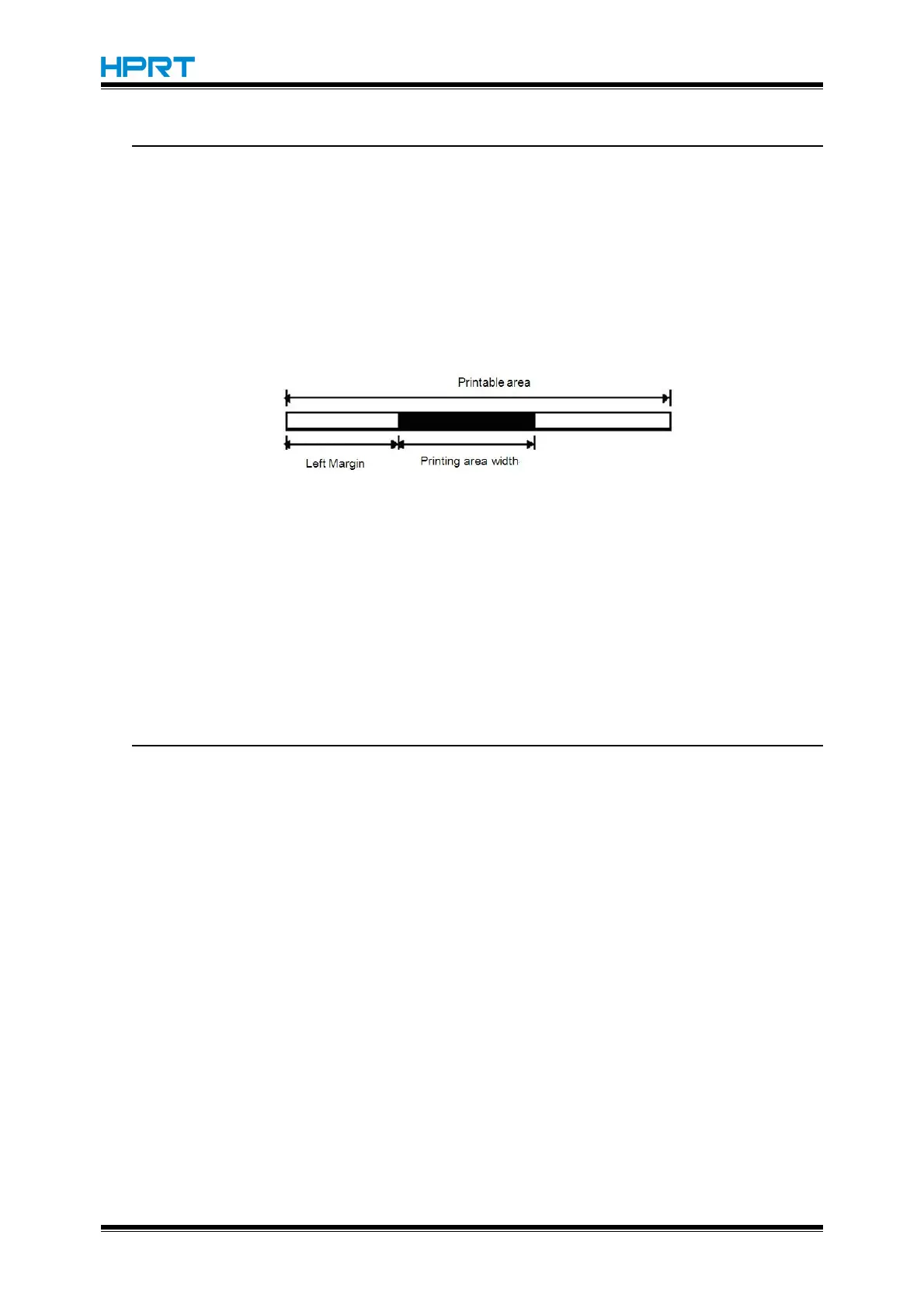HM-E200 Programming Manual
GS W nL nH
[Name] Set printing area width
[Format] ASCII GS W nL nH Hex
1D 57 nL nH Decimal 29
87 nL nH
[Range] 0 ≤ nL ≤ 255
0 ≤ nH ≤ 255
[Description]
Set
printing area width
using nL and nH.
• Set
printing area width
to [( nL + nH × 256)× 0.125mm)] from the beginning of a line.
[Note]
•
In standard mode, this command is enabled only when processed at the beginning of a
line.
• This command is ineffective in page mode, all the command data is managed as normal
characters.
• This command does not affect printing in page mode.
• If the command sets the value of left margin + printing area width more than the
printable area, the printing area width is the printable area width-
left margin.
[Default]
related to the actual printable width, different printer types set different.
GS \ nL nH
[Name] Set relative vertical print position in page mode
[Format] ASCII GS \ nL nH
Hex 1D 5C nL nH Decimal
29 92 nL nH
[Range] 0 ≤ nL ≤ 255
0 ≤ nH ≤ 255
[Description] move the vertical print starting position in page mode from the current position.
• This command moves the vertical print starting position in page mode to
[( nL + nH × 256) × 0.125mm] from the current position.
[Note] • This command is effective only in page mode, ignored in other modes.
• Print position moves downward: nL + nH × 256= N,
Use the complement of N for setting pitch movement upward:
nL + nH × 256= 65536 – N.
• Any position out of the print area is ignored.
