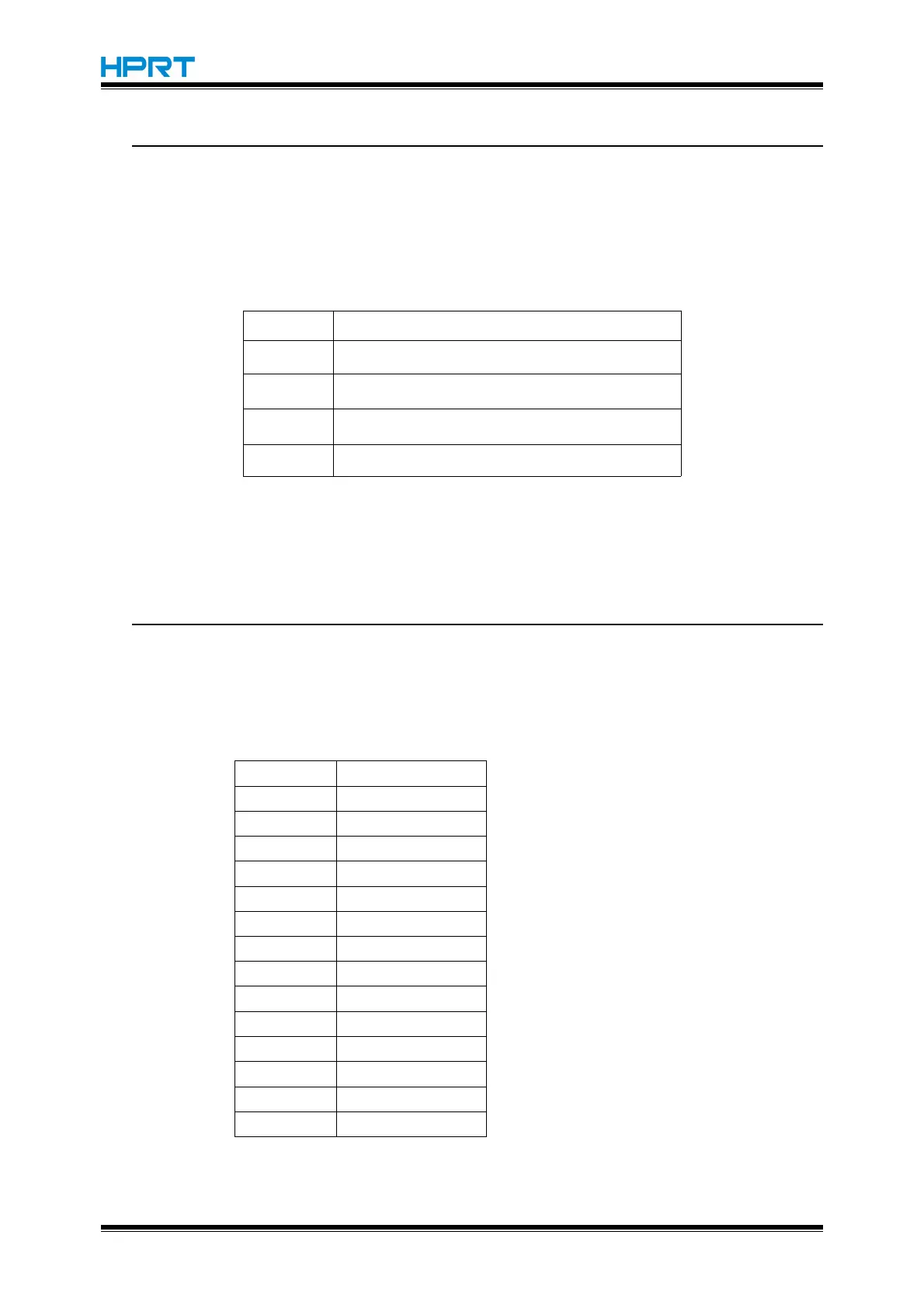HM-E200 Programming Manual
ESC M n
[Name] Select character font
[Format] ASCII ESC M n
Hex 1B 4D n
Decimal 27 77 n
[Range]
0 ≤ n ≤ 9, 48 ≤ n ≤ 57
[Description] select character font
Choose ASCII character font ( 12 * 24 )
Choose ASCII character font ( 9 * 17 )
Choose user-defined character
Choose Chinese character font 3 ( 24 * 24 )
[Note] 1) ESC ! can set character font too, the command received at last is effective.
2) If there is such font required in dot-matrix, this command is ineffective.
ESC R n (It just allows to use on machines that provide international Characters)
[Name] Select an international character set
[Format] ASCII ESC R n
Hex 1B 52 n
Decimal 27 82 n
[Range] 0≤n≤13
[Note] •
Only character Font 0 and Font 1 has international character set. The command is
ineffective with other fonts.
[Default] n=0
