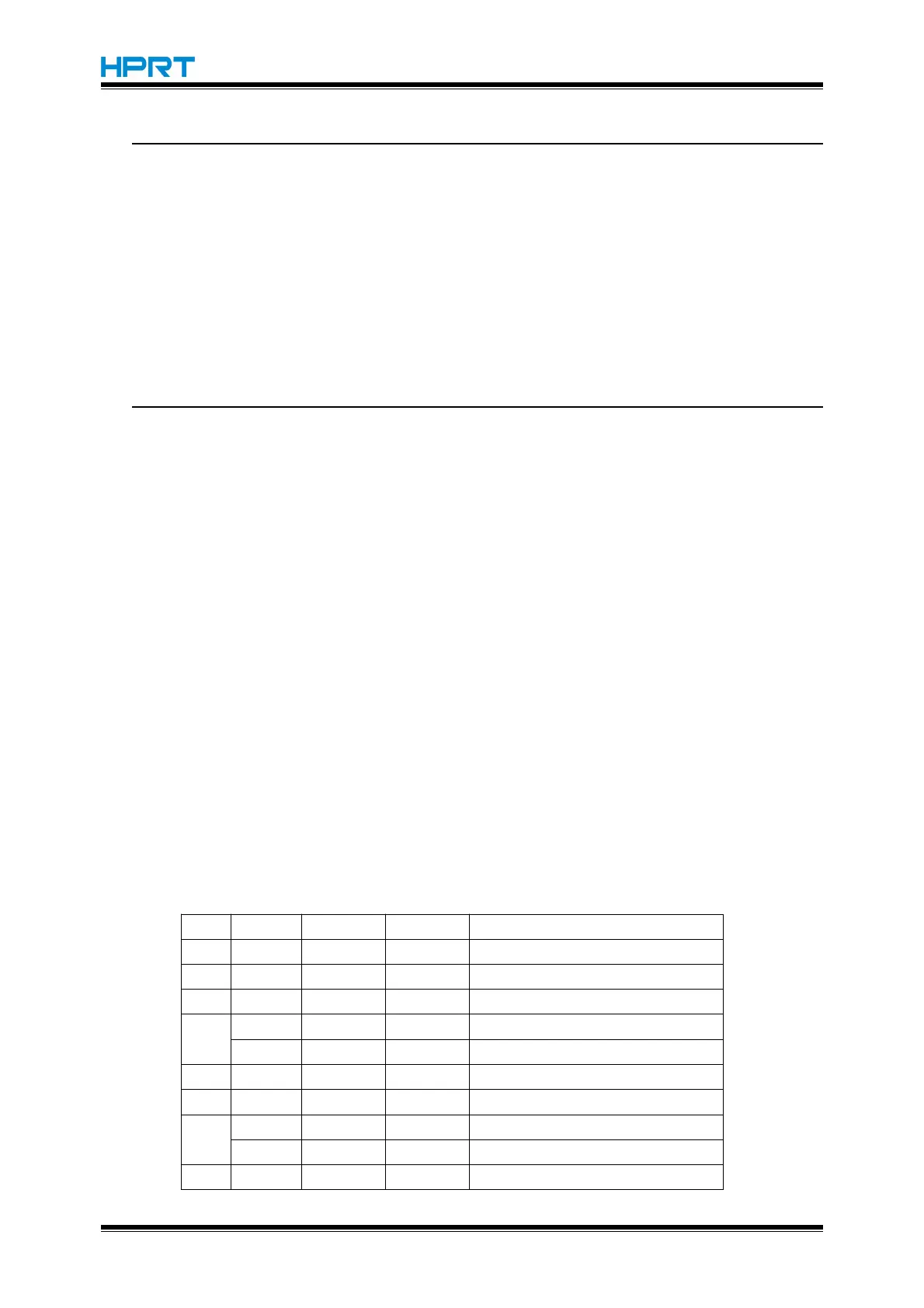HM-E200 Programming Manual
CAN
[Name] Cancel print data in page mode
[Format] ASCII CAN
Hex 18
Decimal 24
[Description] Delete all the print data for the current print job in page mode.
[Note] • This command is effective only in the page mode.
•
If the regional set up previously overlaped with the current area, the overlap will
be deleted.
DLE EOT n
[Name] Real-time status transmission
[Format] ASCII DLE EOT n
Hex 10 04 n
Decimal 16 4 n
[Range] 1 ≤ n ≤ 4
[Description] n indicates the status function as follows:
n =1, transmit printer status
n =2, transmit printer status
n =3, transmit printer status
n =4, transmit paper sensor status
[Note] 1) Printer back to required status when received the command
2) Don’t put this command into command sequence which is with 2 Byte or more.
3) Even printer is prohibited by command ESC = (choose peripherals), this command
is effective
4) Printer transmitting current status, 1 byte stands for each status
5) Printer transmission value can make sure whether host computer receive or not
6) This command is executed once received by printer
7) This command is only effective with a serial interface mode. When received it, printer
execute it under any situation.
n = 1 Printer status
