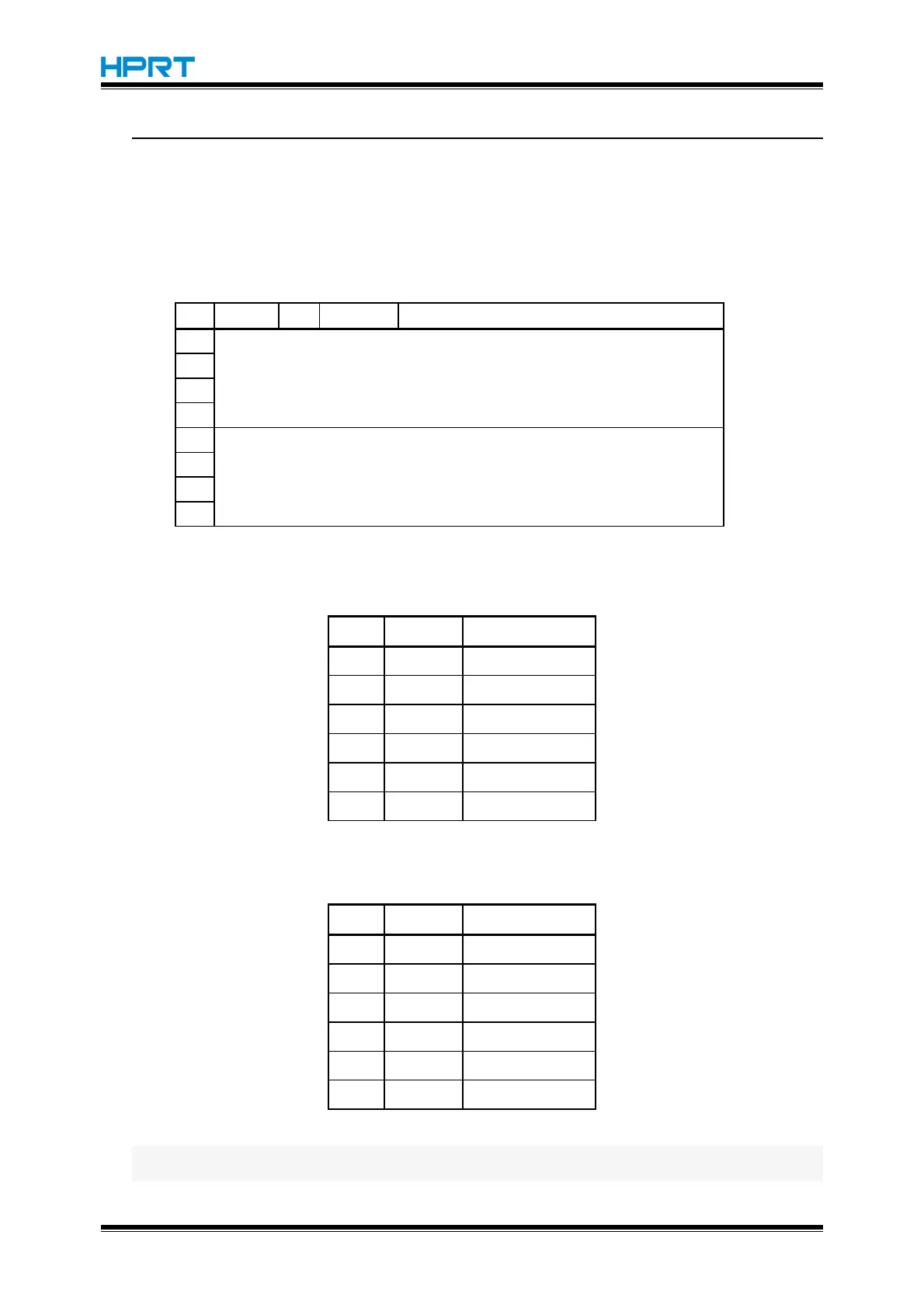HM-E200 Programming Manual
GS ! n
[Name] Select character size
[Format] ASCII GS ! n
Hex 1D 21 n
Decimal 29 33 n
[Range] 0 ≤ n ≤ 255
(1 ≤ vertical number of times ≤ 6,1 ≤ horizontal number of times ≤ 6)
[Description] Selects the character height using bits 0 to 3 and selects the character width
using bits 4 to 7, as follows:
Character height selection. See Table 2.
Character width selection. See Table 1.
Table 1
Character Width Selection
Table 2
Character Height
Selection
[Notes] This command is effective for all characters (alphanumeric and Kanji), except for HRI
characters .
• If n is 0 to 3 beyond the specified range, the horizontal magnification is set to 6 times.
If n is 4 to 7 beyond the specified range, the horizontal magnification is set to 6 times.
In standard mode, the vertical direction is the paper feed direction, and the horizontal
direction is perpendicular to the paper feed direction. However,when character
