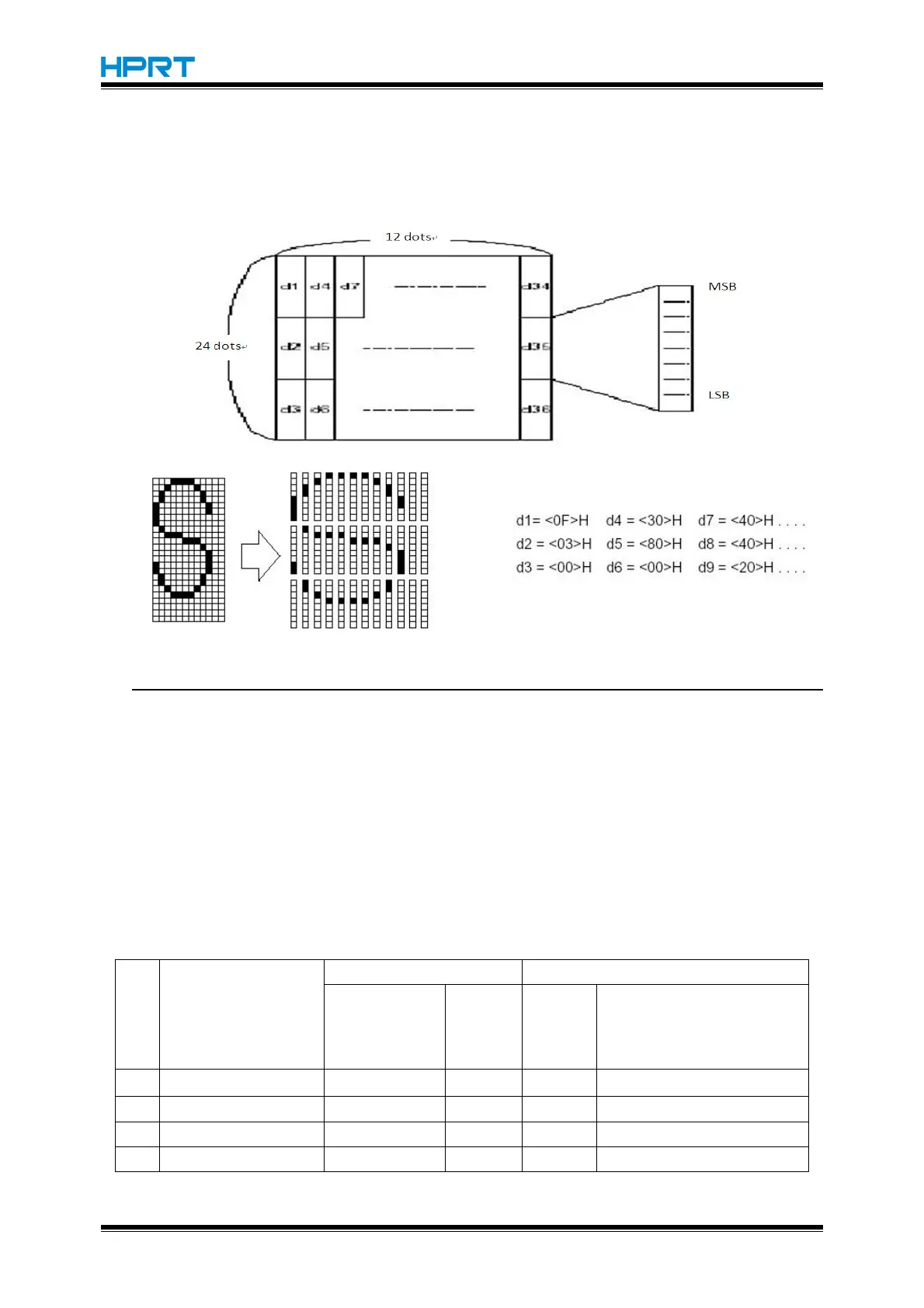HM-E200 Programming Manual
•
The user-defined character definition is cleared when:
①ESC ?
is executed.
②
The power is turned off.
[Default] The internal character set
[Example]
ESC * m nL nH d1... dk
[Name] Select bit-image mode
[Format] ASCII ESC * m nL nH d1...dk
Hex 1B 2A m nL nH d1...dk
Decimal 27 42 m nL nH d1...dk
[Range] m = 0, 1, 32, 33
0 ≤ nL ≤ 255
0 ≤ nH ≤ 3
0 ≤ d ≤255
[Description] Select a bit-image mode using m, bit-image dot is decided by nL and nH.
Number of
Bits for
vertical data
[Note] • If the value of m out of the specified range, nL and the subsequent data will be