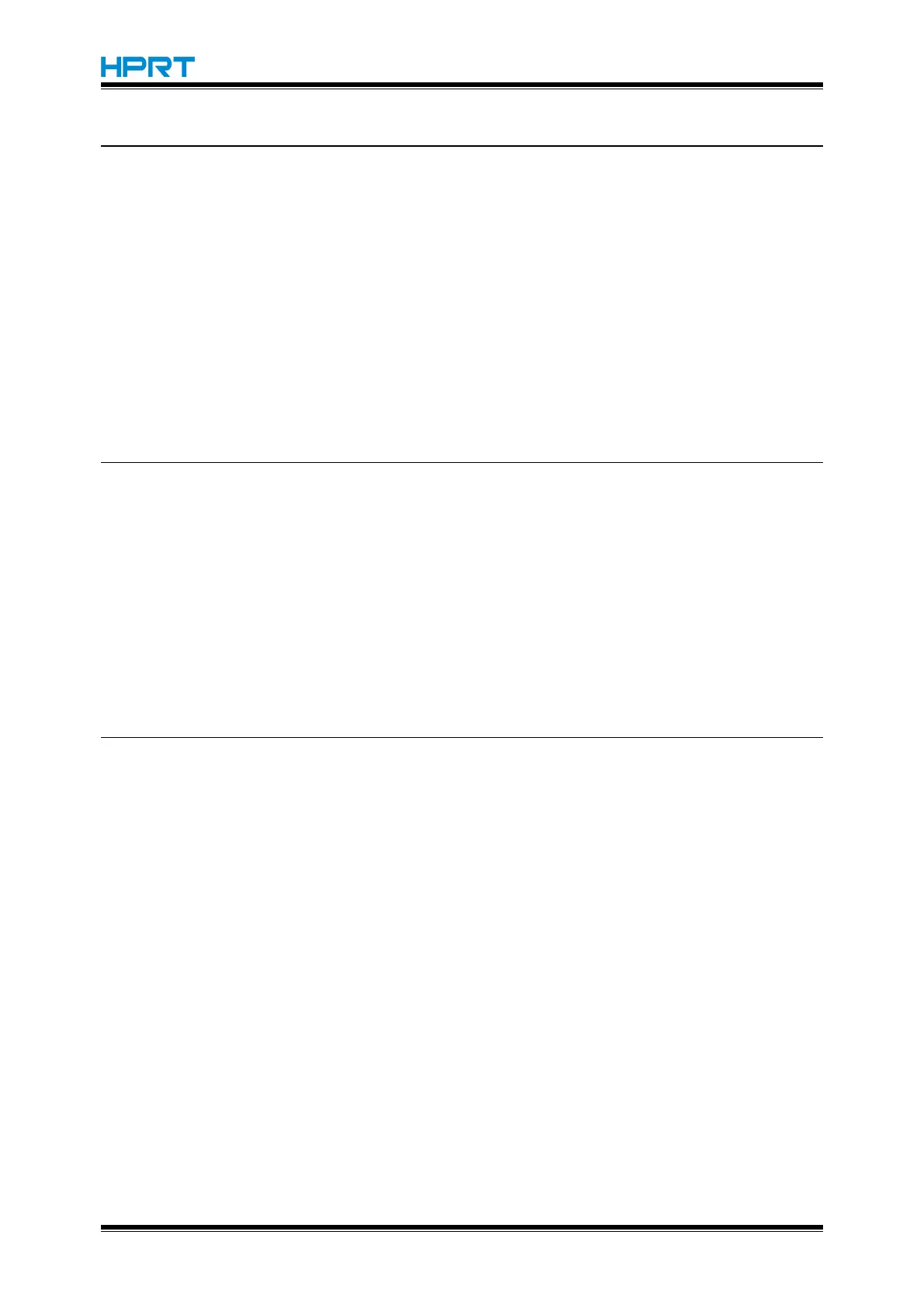HM-E200 Programming Manual
GS ( k pL p H cn fn n (cn = 48, fn = 66)
[Name] PDF417: Set the number of rows
[Format] ASCII GS ( k p L p H cn fn n
Hex 1D 28 6B p L p H cn fn n
Decimal 29 40 107 p L p H cn fn n
[Range] ( p L + p H × 256) = 3 ( p L = 3, p H = 0)
cn = 48
fn = 66
n = 0, 3 ≤ n ≤ 90
[Default] n = 0
[Description] • Sets the number of rows for PDF417.
• When n = 0, specifies automatic processing. In this case, the number of rows
in the data region is calculated from the number of codewords or the range of the
print area.
• When n ≠ 0, sets the number of rows to n rows.
GS ( k pL p H cn fn n (cn = 48, fn = 67)
[Name] PDF417: Set the width of the module
[Format] ASCII GS ( k p L p H cn fn n
Hex 1D 28 6B p L p H cn fn n
Decimal 29 40 107 p L p H cn fn n
[Range] ( p L + p H × 256) = 3 ( p L = 3, p H = 0)
cn = 48
fn = 67
2 ≤ n ≤ 8
[Default] n = 3
[Description] • Sets the width of the module for PDF417 to n dots.
GS ( k pL p H cn fn n (cn = 48, fn = 68)
[Name] PDF417: Set the row height
[Format] ASCII GS ( k p L p H cn fn n
Hex 1D 28 6B p L p H cn fn n
Decimal 29 40 107 p L p H cn fn n
[Range] ( p L + p H × 256) = 3 ( p L = 3, p H = 0)
cn = 48
fn = 68
2 ≤ n ≤ 8
[Default] n = 3
[Description] • Sets the row height for PDF417 to [ n × (the width of the module)].
