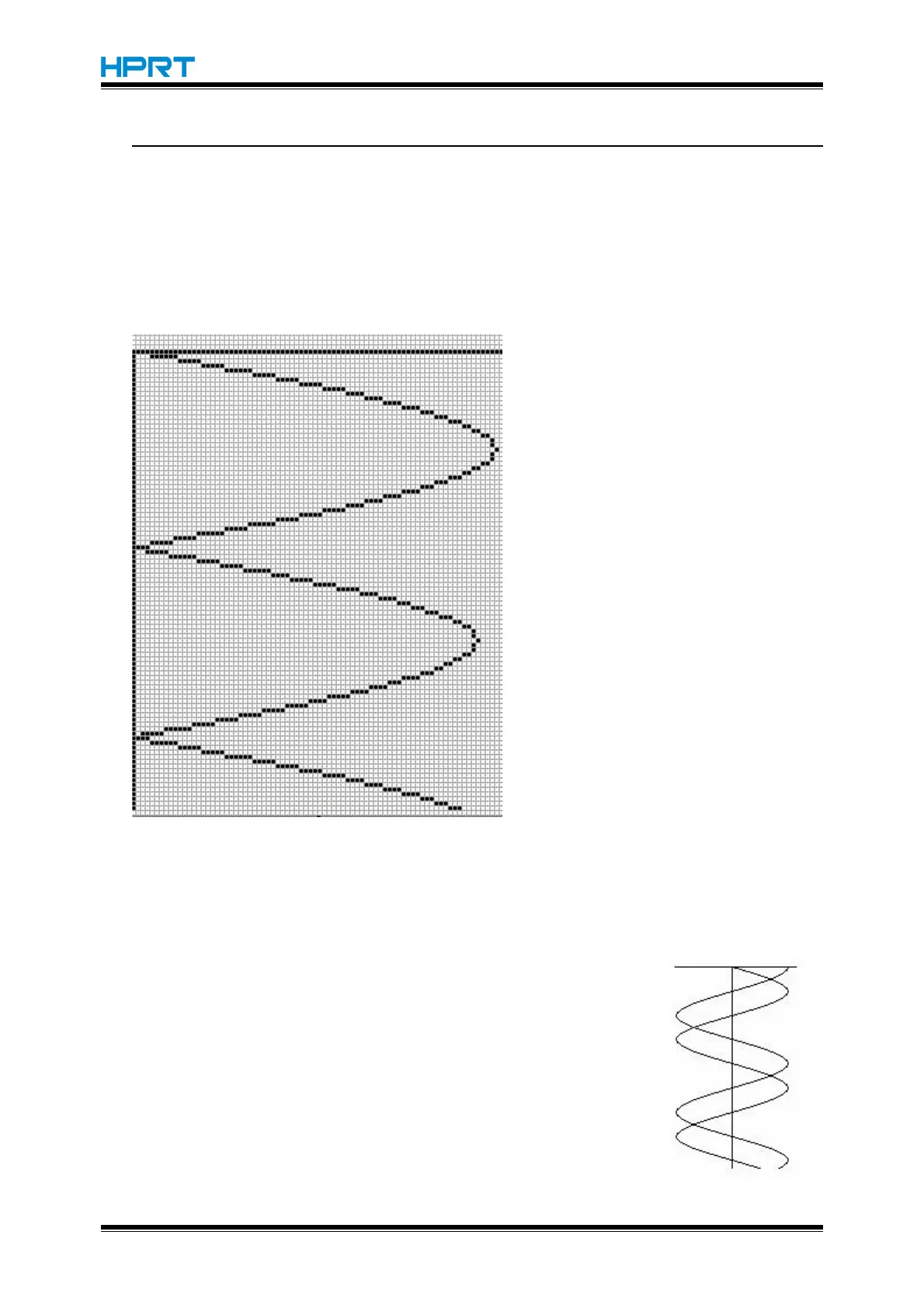HM-E200 Programming Manual
GS ‘
[Name] Print line section on a horizontal
[Format] ASCII GS ‘ n x1sL x1sH x1eL x1eH … xnsL xnsH xneL xneH
Hex 1D 27 n x1sL x1sH x1eL x1eH … xnsL xnsH xneL xneH
Decimal 29 39 n x1sL x1sH x1eL x1eH … xnsL xnsH xneL xneH
[Range] 0 ≤ n ≤ 8
[Description] Print amplification figure as shown below: The level of each curve segment by many
(points can be regarded as segments of length 1) composition. The instructions for printing a line of
n horizontal line segments, continuous use of the command the user can print out the required
segments.
xksL :The K line starting point is the low order of horizontal coordinate;
xksH :The K line starting point is the high order of horizontal coordinate;
xkeL : The K line end point is the low order of horizontal coordinate;
xkeH : The K line end point is the high order of horizontal coordinate;
Coordinates starting from the most left of printing area.The minimum is 0, maximum is 383, that
xkeL + xkeH * 256 maximum is 383.
The data of line does not need to according to arrange in sequential order;
[Note] • When printing a point,xkeL=xksL, xkeH=xksH。
[Reference] GS “
[Program example] Print sin, cos functions continuous curve, as the chart:
char SendStr[8];
char SendStr2[16];
float i;
short y1,y2,y1s,y2s;
// Print the y-axis axis (a line)
SendStr[0] = 0x1D;
SendStr[1] = 0x27;
SendStr[2] = 1; // A line
