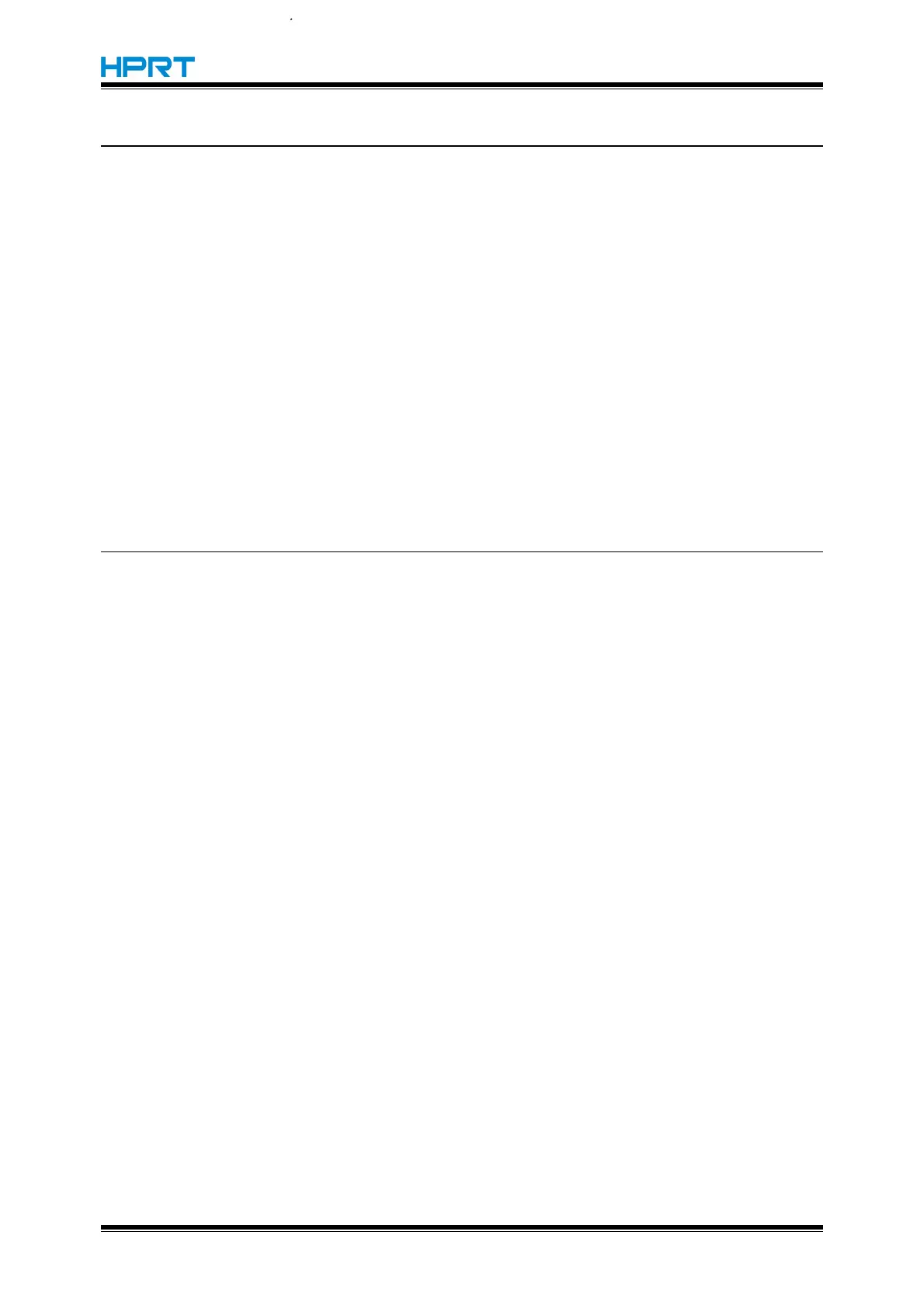HM-E200 Programming Manual
FS &
[Name] Select Kanji character mode
[Format] ASCII FS &
Hex 1C 26
Decimal 28 38
[Description] Selects Kanji character mode.
[Notes] For Japanese Kanji model:
This command is effective only when the JIS code system is selected.
When the Kanji character mode is selected, the printer processes all
Kanji code as two bytes each.
Kanji codes are processed in the order of the first byte and second byte.
Kanji character mode is not selected when the power is turned on.
Using FS C, the Kanji character code system is selected.
For Chinese/Taiwanese Kanji model:
When The kanji character mode is selected, the printer checks whether
the code is for Kanji or not; then processes the first byte and the second
byte if the code is for Kanji.
Kanji codes are processed in the order of the first byte and second byte.
Kanji character mode is not selected when the power is turned on. [Reference]
FS., FS C
FS .
[Name] Cancel Kanji character mode
[Format] ASCII FS
Hex 1C 2E
Decimal 28 46
[Description] Cancels Kanji character mode.
[Notes] For Japanese Kanji model:
This command is effective only when the JIS code system is selected.
When the Kanji character mode is not selected, all character codes are
processed one byte at a time as ASCII code.
Kanji character mode is not selected when the power is turned on.
For Chinese/Taiwanese Kanji model:
When the Kanji character mode is not selected, all character codes are
processed one byte at a time as ASCII code.
Kanji character mode is selected when the power is turned on.
[Reference] F& ,FS