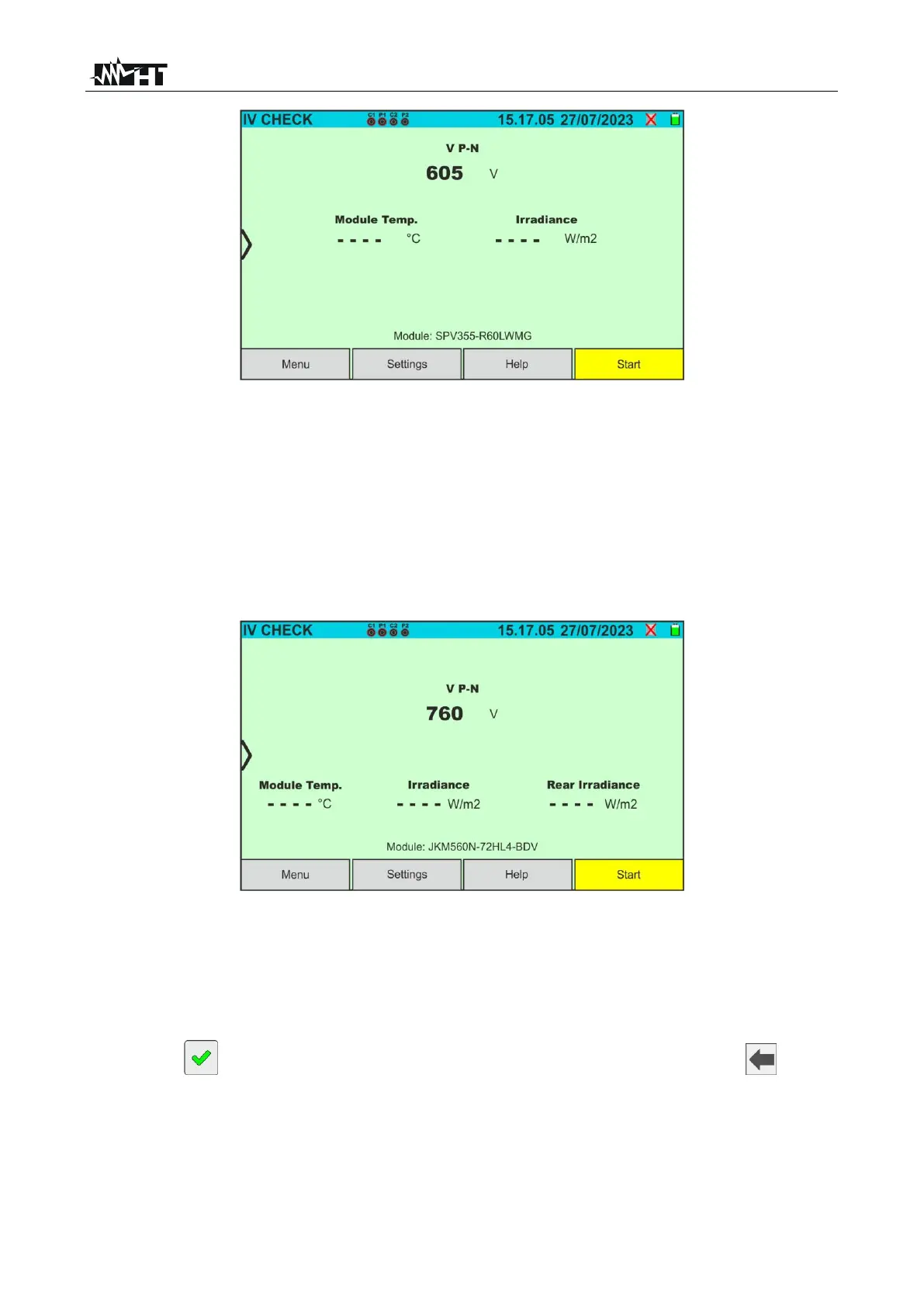Fig. 46: Initial IVCK test screen without remote unit on Monofacial modules
5. In the case of Bifacial modules, the Fig. 47 screen is present on the display. The
following parameters are shown:
➢ VPN voltage between positive and negative pole of the string
➢ Module temperature with "- - -" indication
➢ Irradiance of the front of the module with "- - -" indication
➢ Irradiance of the back of the module with "- - -" indication
➢ Display of currently selected PV module
➢ References of C1, P1, C2, P2 terminals connected to the instrument
Fig. 47: Initial IVCK test screen without remote unit on Bifacial modules
6. Tap on the "Settings” key (Monofacial module reference). The following screen is
shown in Fig. 48. The following parameters are given:
➢ Voc_avg and Isc_avg values of the currently selected module
➢ Parameters of the test string to be programmed
➢ Icon to save the settings and return to the main screen, or icon to exit
without saving