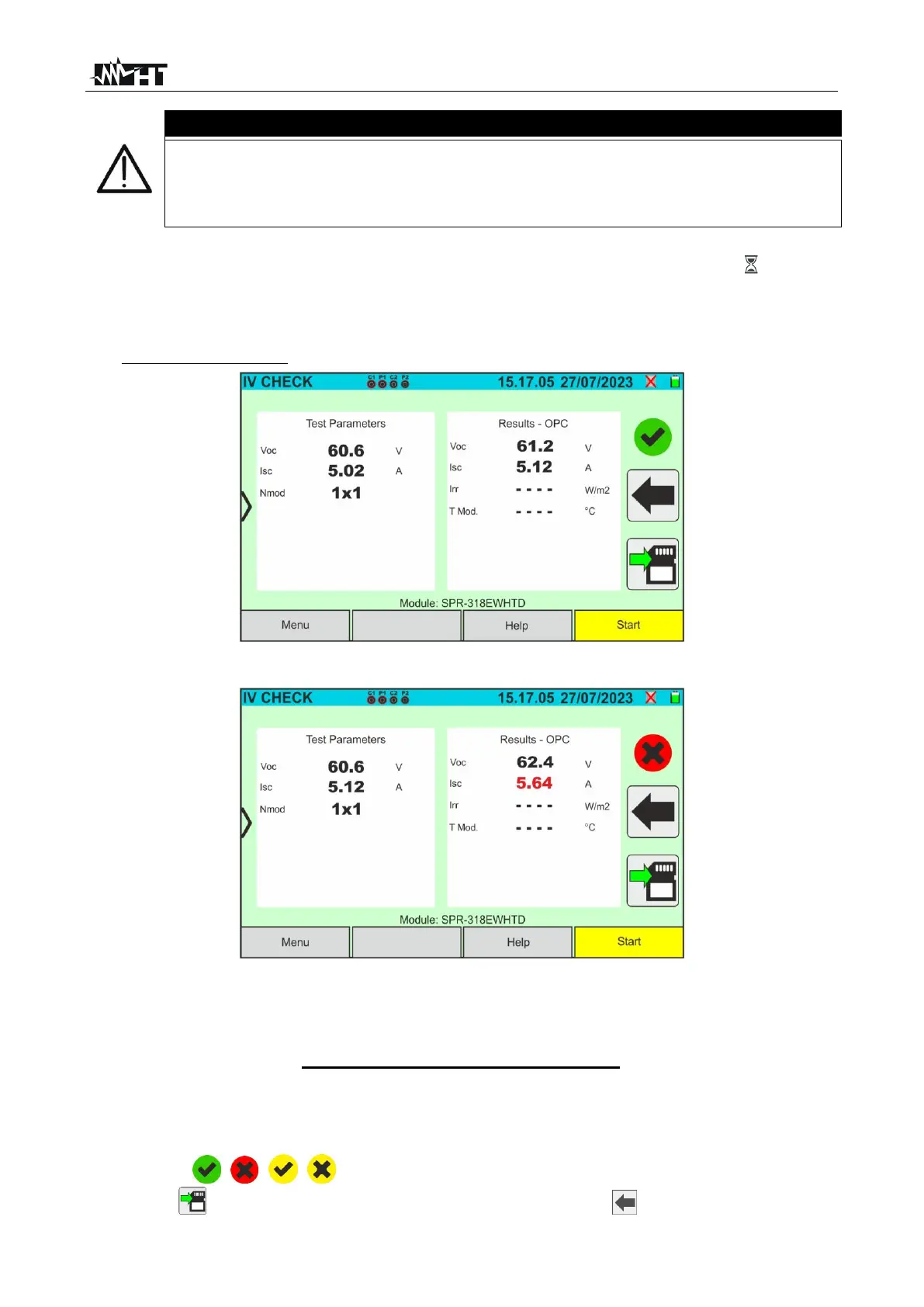When START/STOP (or Start on the display) is pressed, the instrument may
give various error messages (see § 6.4.5) and, as a result, fail to perform the
test. Check and, if possible, eliminate the cause of the problem before
proceeding.
11. Press the START/STOP key (or Start on the display) to activate the test. If there are
no error conditions, the instrument displays for a few moments the icon “ together
with the message "Measuring...". The test can take up to approximately 20 seconds,
depending on the open circuit voltage and module parameters. At the end of the test, if
the result of the test is positive, the following screen will appear on the display
(Monofacial modules are used for ease of reference):
Fig. 50: Example of a positive IVCK test result - OPC values
12. If the result is negative, the following screen is shown:
Fig. 51: Example of a negative IVCK test result - OPC values
13. The following parameters are displayed on the above screens:
➢ Model of the module being tested
➢ Average values of Voc and Isc calculated as the average of the corresponding
values under OPC on the last 10 tests stored memory. If the number of tests is <
10, the average is calculated on the number of available tests. The first test will
show '- - -' in the “average values” field as there are no previous tests from which to
calculate the average
➢ Measurement results calculated under OPC conditions
➢ Icons , , , to indicate the outcome of the measurement (see § 6.5.2.1)
14. Tap on to save the measurement (see § 7.1) or the icon to exit