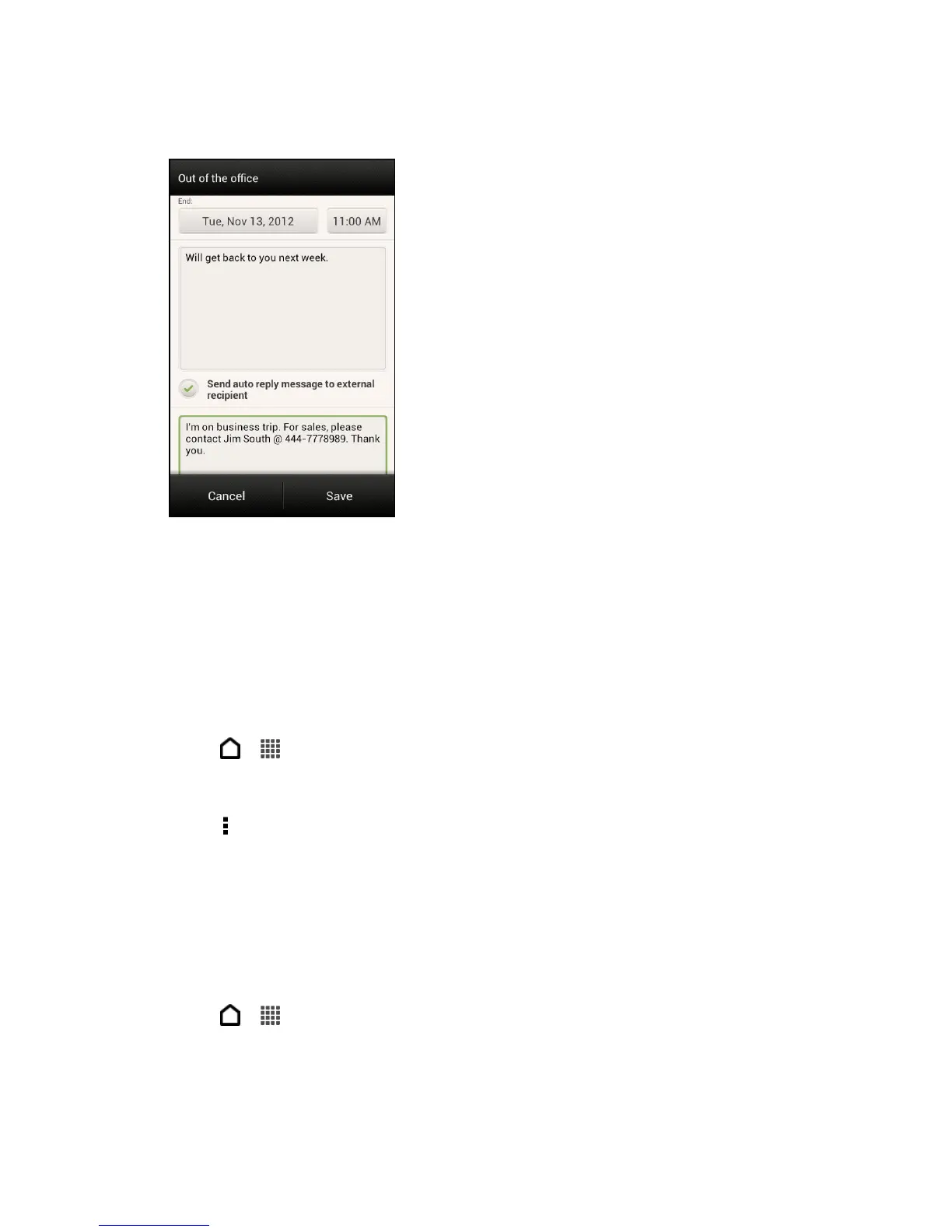Accounts and Messaging 102
5. Set the dates and times for the period when you will be out of the office.
6. Enter the auto-reply message.
7. If you want a different auto-reply message for recipients outside your organization, select
the Send replies to external senders, and then enter the auto-reply message in the
box that appears.
8. Touch Save.
Send a Meeting Request
1. Touch > > Mail.
2. Switch to your Exchange ActiveSync email account.
3. Touch > New meeting invitation.
4. Enter the meeting details, and then touch Save.
Manage Email Messages
Your email inbox provides management options for sorting and deleting your email messages.
Move Email Messages to Another Folder
1. Touch > > Mail.
2. Switch to the email account that you want to use.
3. Select the email messages you want to move.