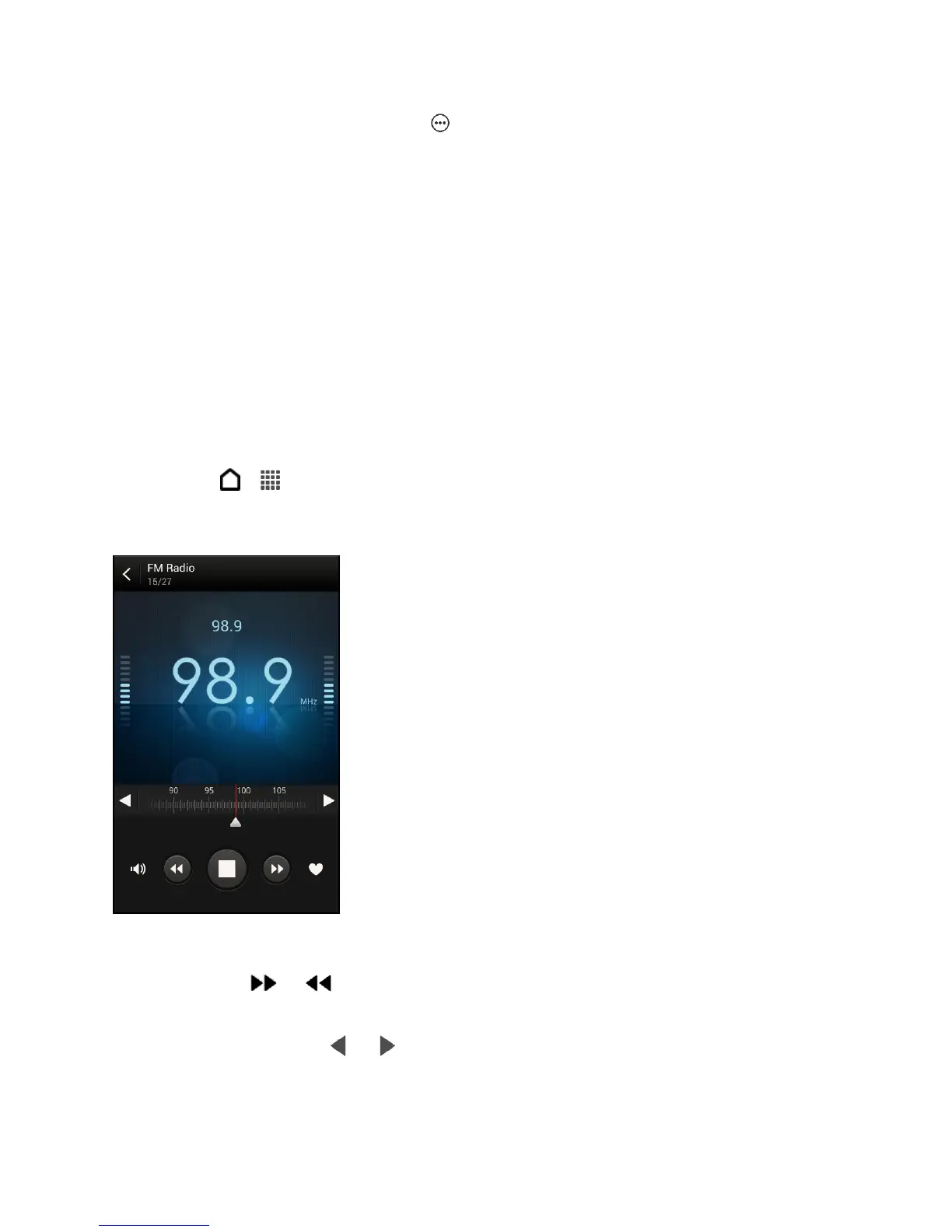Applications and Entertainment 139
3. On the Now playing screen, touch > Share > Share file > Bluetooth.
You’ll be asked to turn on Bluetooth on your phone and connect to the receiving Bluetooth
device so the music can be sent. For more information, see Turn Bluetooth On or Off.
Use the Music Widget
You can use the Music widget to play music right from your Home screen. To find out how you
can add this widget to your Home screen, see Customize the Home Screen.
FM Radio
Tune in and listen to your favorite radio stations on your phone.
Note: You need to connect a wired headset to the audio jack of your phone to use FM Radio.
FM Radio uses the stereo headset as the FM radio antenna. The wired headset is not
included with your phone. It must be purchased separately.
1. Touch > > FM Radio.
The first time you open FM Radio, it scans for local FM stations that you can listen to.
2. While you’re listening to an FM station, you can:
Touch or to go to the next or previous station.
Drag the slider to tune in to a frequency on the FM band. To fine tune the radio
frequency, touch or .