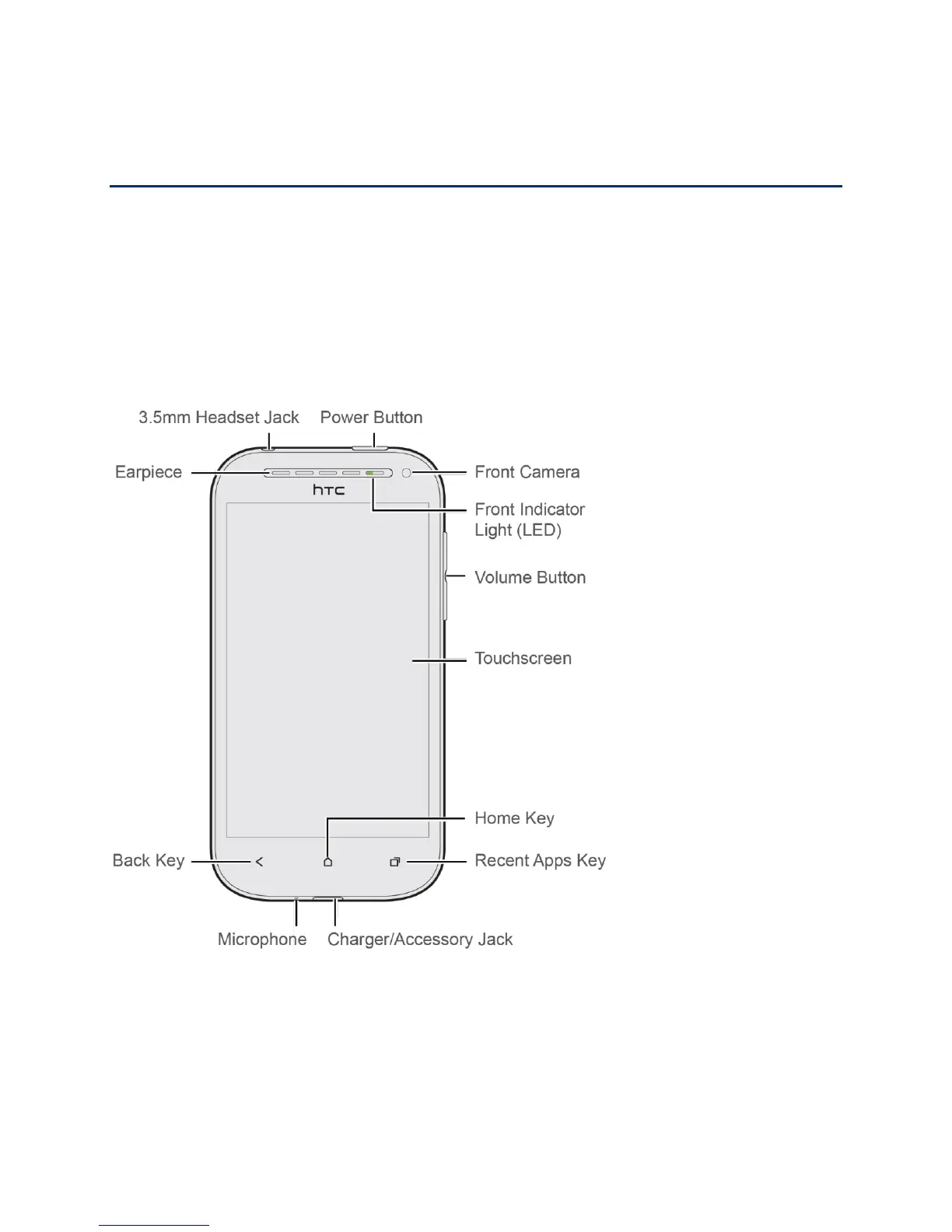Phone Basics 8
Phone Basics
Your phone is packed with features that simplify your life and expand your ability to stay
connected to the people and information that are important to you. The topics in this section will
introduce the basic functions and features of your phone.
Your Phone’s Layout
The illustrations below outline your phone’s basic layout.
Front panel
● Power Button lets you turn the phone on or off, turn the screen on or off, restart the
phone, or switch your phone to airplane mode.
● Front Camera allows you to take photos and videos or start a video call.
● Front Indicator Light (LED) shows your phone’s status or pending notifications at a
glance.