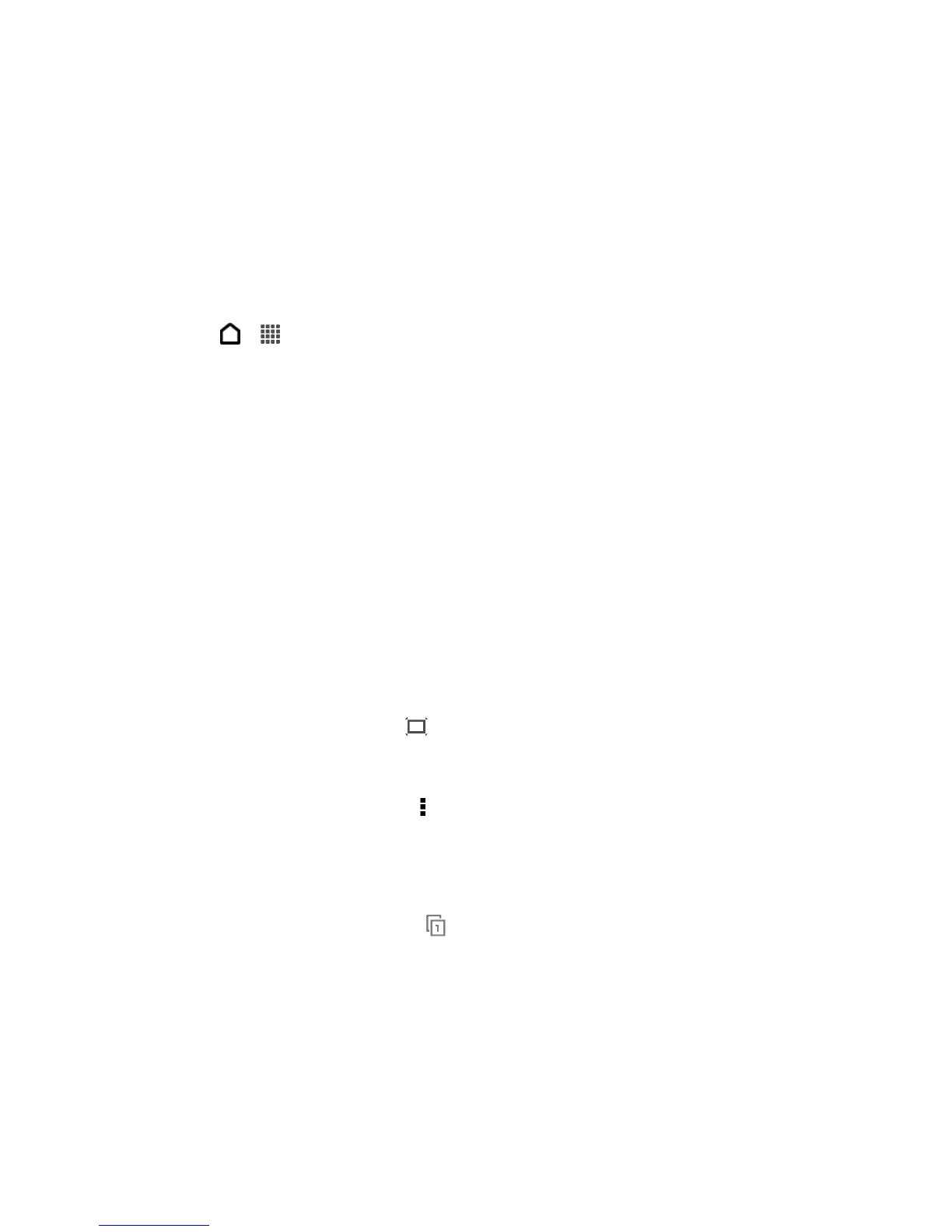Web and Data 153
4. Touch Turn off.
Browse the Web
A fully-optimized Web browser with all the advanced features will let you enjoy Internet browsing
on your phone.
Open the Browser
Open the browser and start surfing the Web.
1. Touch > > Internet.
2. Touch the URL box at the top of the screen.
3. Enter the website address. As you enter the address, matching website addresses will
appear on the screen.
4. Enter your search keywords or a Web address.
5. On the Web page, you can:
Touch a link to open it, or touch and hold a link to see more options.
Touch an email address to send a message to the email address.
Switch to Reading Mode
Want to read an article or blog without distractions? Reading mode removes menus, banners,
and backgrounds from a Web page.
► While viewing an article, touch (when it’s available) to switch reading mode on or off.
View the Full Version of a Website
► While viewing a webpage, touch > View desktop site.
Open or Switch Between Browser Tabs
Open multiple browser tabs to make it easier for you to switch from one website to another.
1. While viewing a Web page, touch .
2. Do one of the following:
To open a new tab, touch New tab.
To switch to another browser tab, slide your finger until the Web page you want to
view appears. Touch a webpage to display it in full screen.