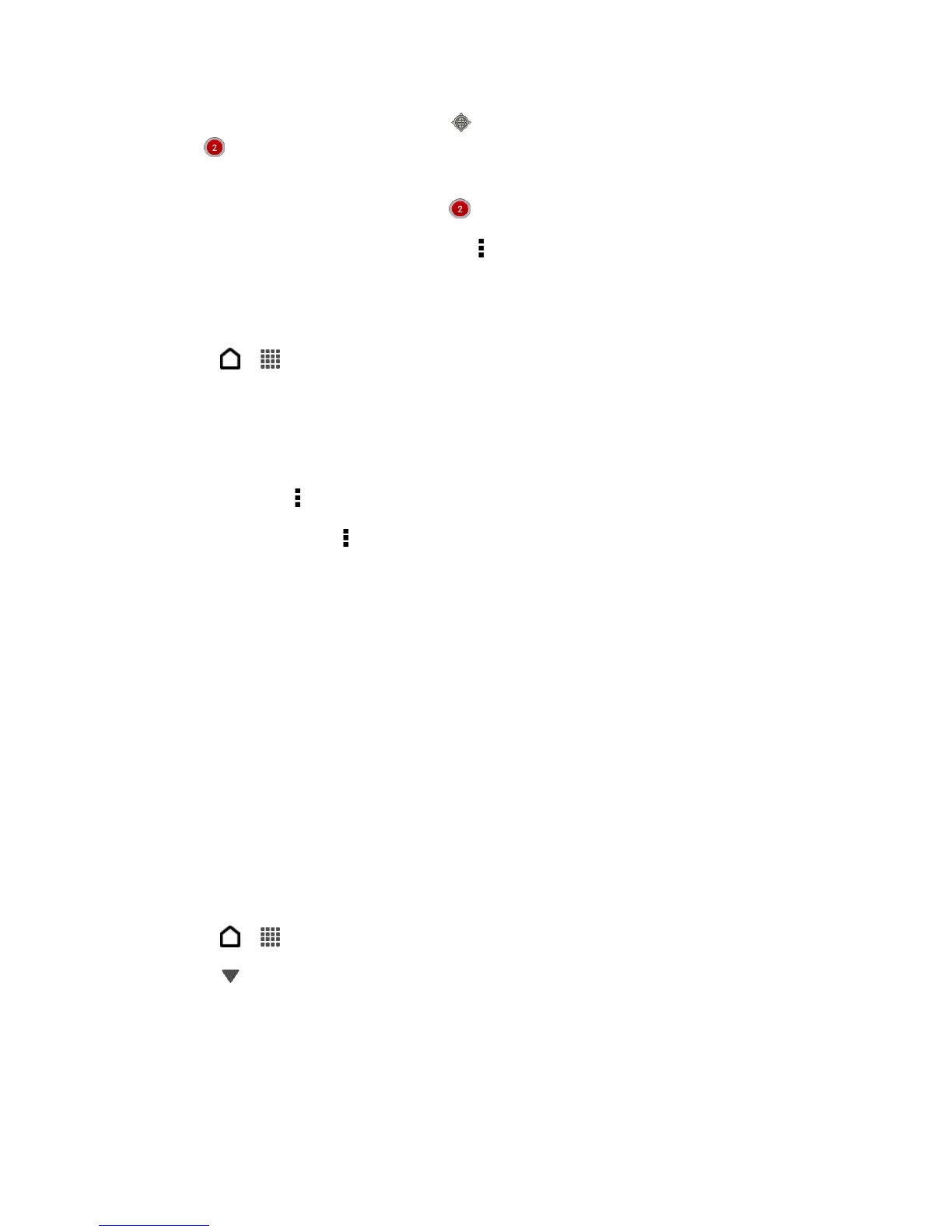Tools and Calendar 186
● To view these tasks on a map, touch on the Tasks main screen. Pan across the map
until (location indicator) appears. The location indicator shows how many tasks are
linked to that location.
● To view the details of the task, touch .
● To view your location on the map, touch > Locate me.
Manage Tasks
The Tasks app comes with tools that let you mark delete, edit, and sort your tasks.
1. Touch > > Tasks.
2. Go to the list that contains the task.
3. In the list of tasks, you can:
Mark a task complete. Touch the check buttons next to the task. To view completed
tasks, touch > Completed.
Sort tasks. Touch > Sort, and then select how you want to sort the tasks.
Edit a task. Touch and hold the task that you want to edit, and then touch Edit. Edit
the task details, and then touch Save.
Delete a task. Touch and hold the task that you want to delete, and then touch
Delete.
Postpone a task. Touch and hold an overdue task, and then touch Postpone.
Select how long you want to postpone the task.
Move a task to another list. You can only move the task to another list that is under
the same account. Touch and hold the task that you want to move, and then touch
Move to. Select where you want the task to appear.
View the Unified Task List
You can view and update a unified list of tasks. Tasks are color coded so you can easily
distinguish which accounts they belong to.
1. Touch > > Tasks.
2. Touch > All accounts.
Tip: If you want to view tasks that are stored in your phone, touch My tasks.
To filter tasks:
1. Go to the list that contains the tasks that you want to filter.