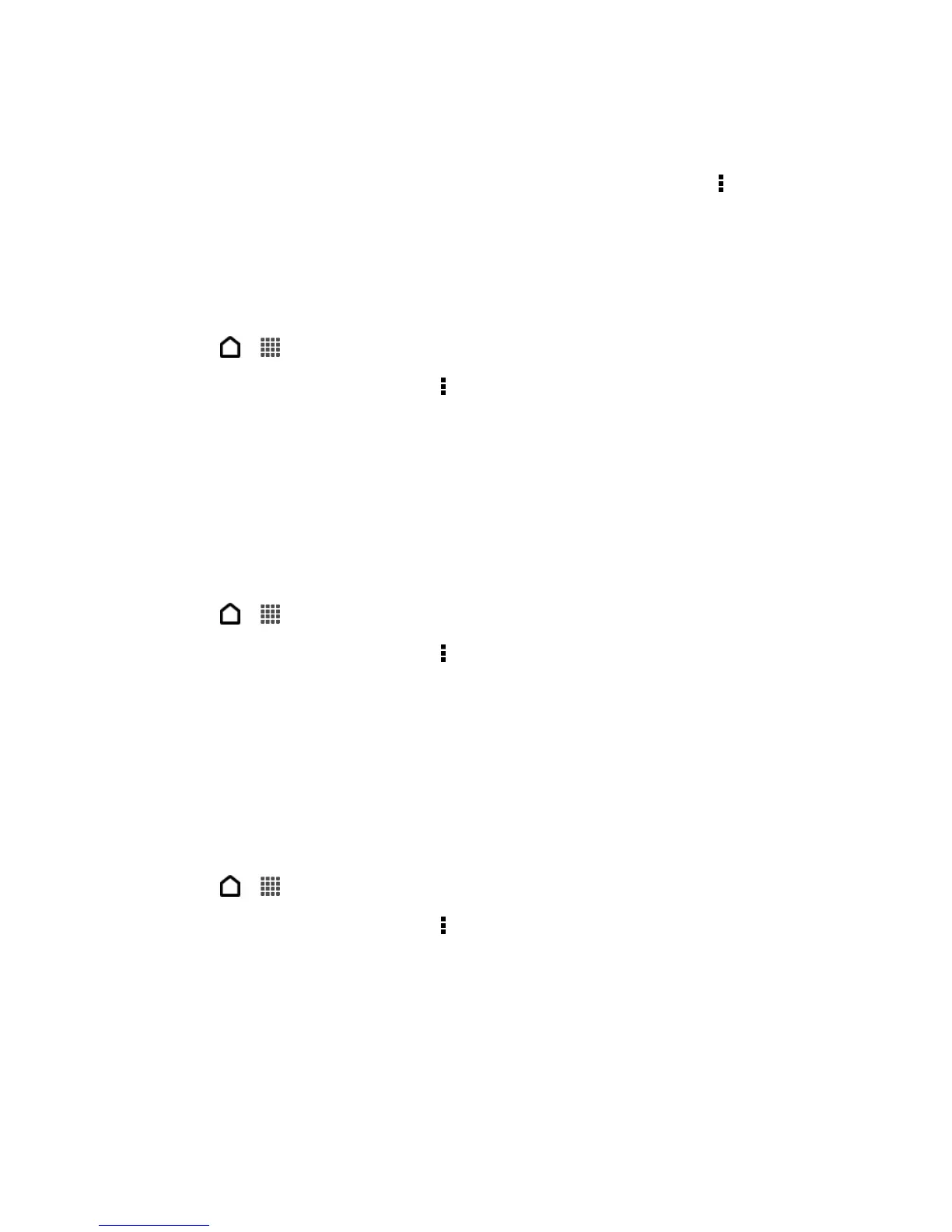Accounts and Messaging 113
On the All messages screen, touch and hold a contact (or phone number) whose
messages you want to delete, and then touch Delete.
While looking at the exchange of messages in a conversation, touch > Delete >
Delete thread. Any locked messages in the conversation thread will not be deleted
unless you select the Delete locked messages check box.
3. When prompted to confirm, touch OK to delete the entire thread.
Delete Several Conversations
1. Touch > > Messages.
2. On the All messages screen, touch > Delete threads.
3. Select the conversation threads you want to delete.
4. Touch Delete. Any locked messages will not be deleted.
Back Up and Restore Your Text Messages
Back up important text messages to your phone’s storage or to your email account.
Back Up Text Messages
1. Touch > > Messages.
2. On the All messages screen, touch > Back up/Restore SMS > Back up.
3. When asked to continue, touch OK.
4. Touch Back up SMS.
5. Enter a name for your backup file, and then touch OK.
Back Up Text Messages Using Mail
Important: You need to set up your email account in Mail.
1. Touch > > Messages.
2. On the All messages screen, touch > Back up/Restore SMS > Back up.
3. When asked to continue, touch OK.
4. Touch Back up SMS via mail. The Mail application’s compose screen opens, with the
backup file attached.
5. Enter your email address.
6. Compose your email message, and then touch Send.