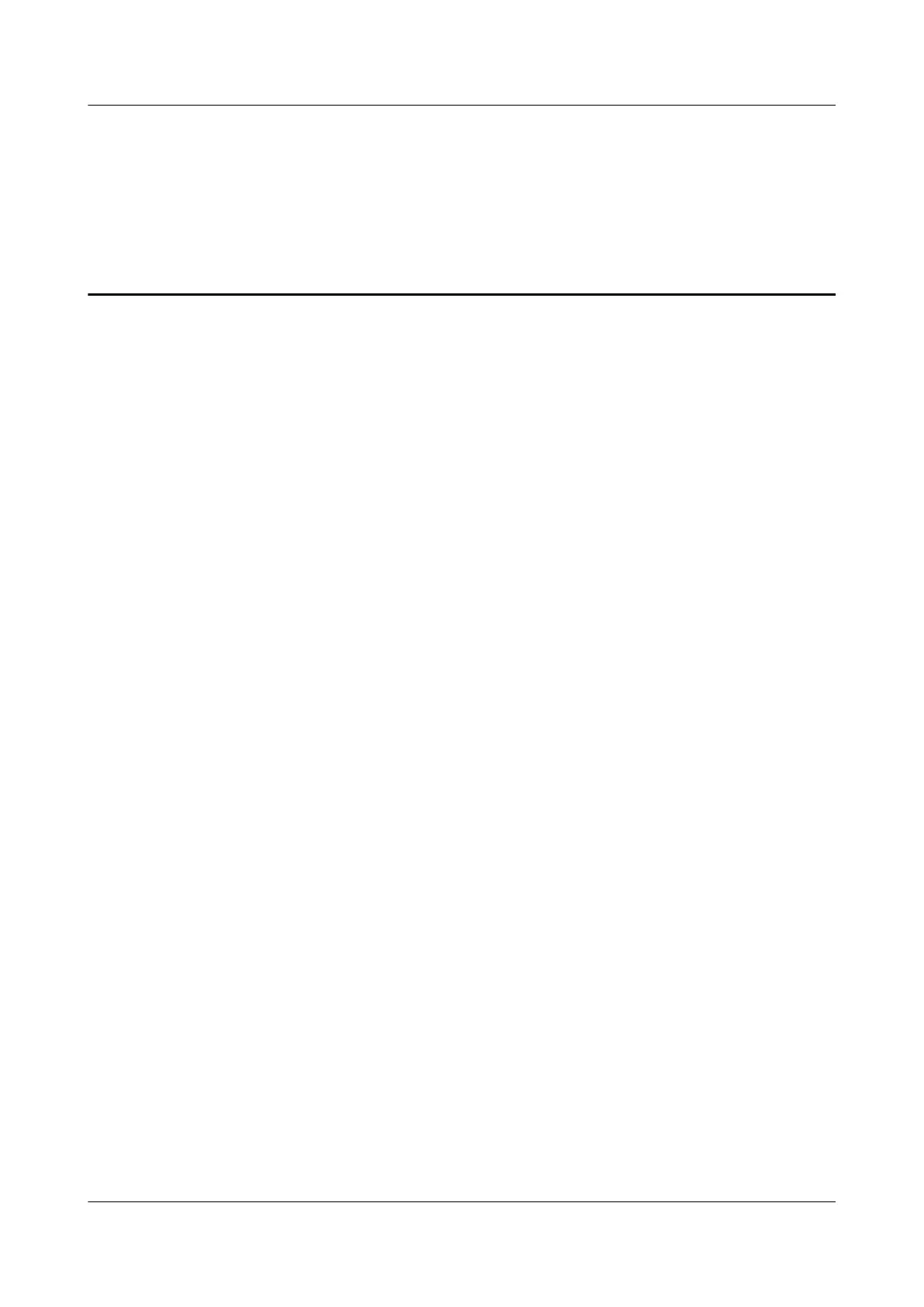Contents
About This Document.....................................................................................................................ii
1 Overview......................................................................................................................................... 1
2 Components....................................................................................................................................2
2.1 Front Panel Components................................................................................................................................................ 2
2.2 Front Panel Indicators and Buttons................................................................................................................................ 5
2.3 Rear Panel Components..................................................................................................................................................9
2.4 Rear Panel Indicators....................................................................................................................................................12
2.5 Flexible NIC................................................................................................................................................................. 13
2.6 Mainboard Components............................................................................................................................................... 16
2.7 Drive Backplane Connectors........................................................................................................................................ 18
2.8 DIMM Slot Locations...................................................................................................................................................22
2.9 Drive Slot Numbers and Indicators.............................................................................................................................. 23
2.9.1 Drive Slot Numbers................................................................................................................................................... 23
2.9.2 SAS/SATA Drive Indicators......................................................................................................................................30
2.9.3 NVMe SSD Indicators...............................................................................................................................................31
2.10 Riser Cards and PCIe Slots.........................................................................................................................................32
2.11 Fan Modules............................................................................................................................................................... 37
2.12 Physical Structure....................................................................................................................................................... 38
3 Basic Operations.......................................................................................................................... 40
3.1 Powering On the Server................................................................................................................................................40
3.2 Powering Off the Server............................................................................................................................................... 41
3.3 Removing the Server and Guide Rails......................................................................................................................... 42
3.3.1 Removing the Server and L-Shaped Guide Rails......................................................................................................42
3.3.2 Removing the Server and Adjustable Guide Rails.................................................................................................... 44
3.3.3 Removing the Server and Holding Rails................................................................................................................... 46
3.4 Removing the Chassis Cover........................................................................................................................................50
3.5 Installing the Chassis Cover......................................................................................................................................... 51
3.6 Removing a Fan Module.............................................................................................................................................. 51
3.7 Removing Cables from a PSU......................................................................................................................................52
3.8 Removing the Air Duct.................................................................................................................................................55
3.9 Installing the Air Duct.................................................................................................................................................. 57
3.10 Removing the Built-in Drive Assembly..................................................................................................................... 58
2288H V5 Server
User Guide Contents
Issue 04 (2018-09-04) Copyright © Huawei Technologies Co., Ltd. v
