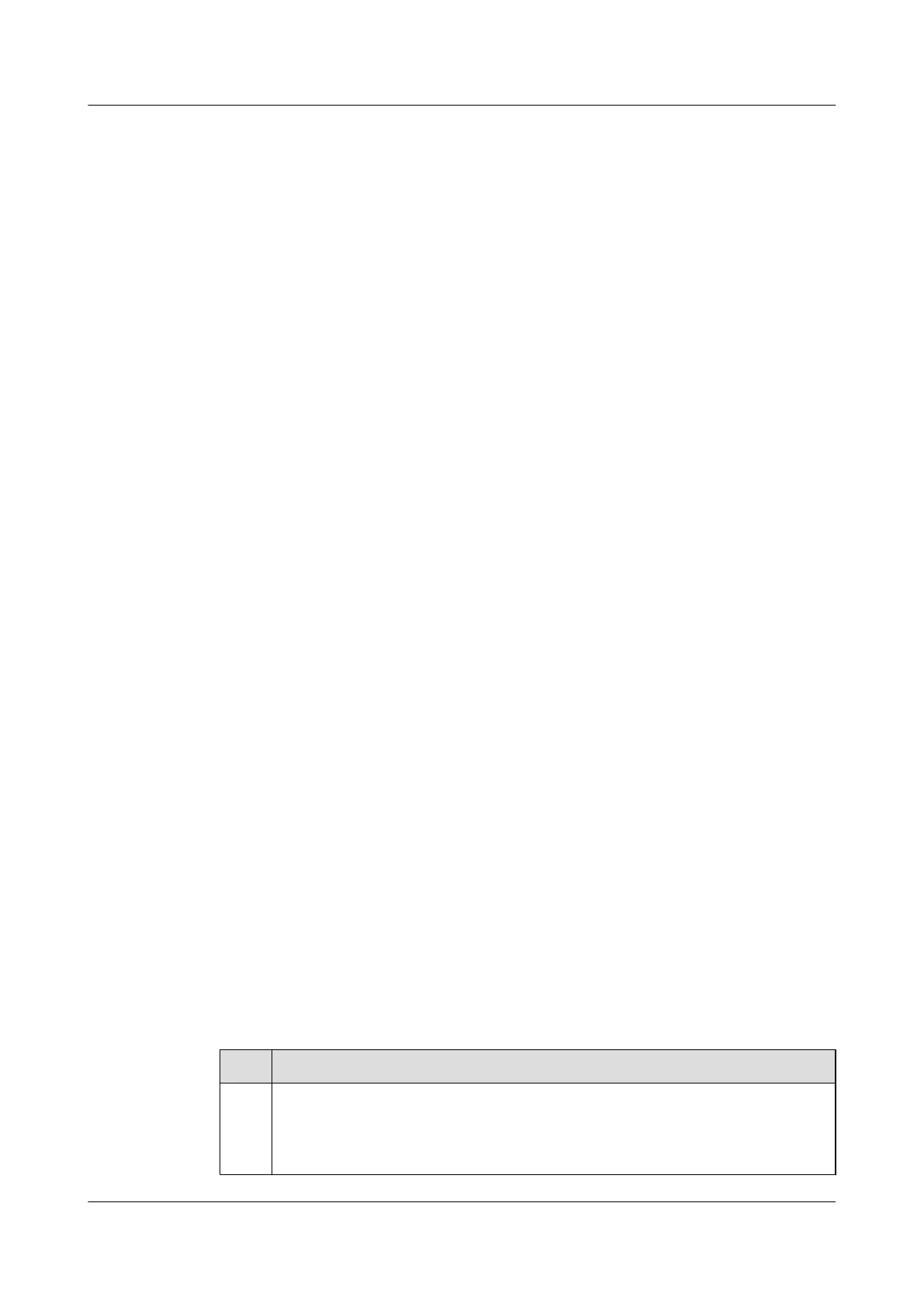Example
After configuring the FTP server, run the display ftp-server command. You can view that the
FTP server is working.
<Huawei> display ftp-server
FTP server is running
Max user number 5
User count 0
Timeout value(in minute) 30
Listening Port 21
Acl number 0
FTP server's source address 1.1.1.1
Run the display ftp-users command to view the user name, port number, authorization directory
of the FTP user configured presently.
<Huawei> display ftp-users
username host port idle topdir
zll 100.2.150.226 1383 3 flash:
6.4 Managing Files Using SFTP
SFTP allows you to log in to the router securely from a remote device to manage files. This
makes transmission of data to the remote end more secure.
6.4.1 Establishing the Configuration Task
Before using SFTP to manage files, familiarize yourself with the applicable environment,
complete the pre-configuration tasks, and obtain any data required for the configuration. This
will help you complete the configuration task quickly and correctly.
Applicable Environment
SSH authenticates clients and encrypts data in both directions to guarantee secure data
transmission on conventional networks. SSH supports SFTP.
SFTP is a secure FTP service that enables users to log in to the FTP server for data transmission.
Pre-configuration Tasks
Before using SFTP to manage files, complete the following task:
l Configuring reachable routes between the terminal and the device
Data Preparation
Before using SFTP to manage files, you need the following data.
No.
Data
1 Maximum number of VTY user interfaces, (optional) ACL for restricting incoming
and outgoing calls on VTY user interfaces, connection timeout period of terminal
users, number of rows displayed in a terminal screen, size of the history command
buffer, user authentication mode, username, and password
Huawei AR1200 Series Enterprise Routers
Configuration Guide - Basic Configuration 6 Managing the File System
Issue 04 (2012-05-15) Huawei Proprietary and Confidential
Copyright © Huawei Technologies Co., Ltd.
117
