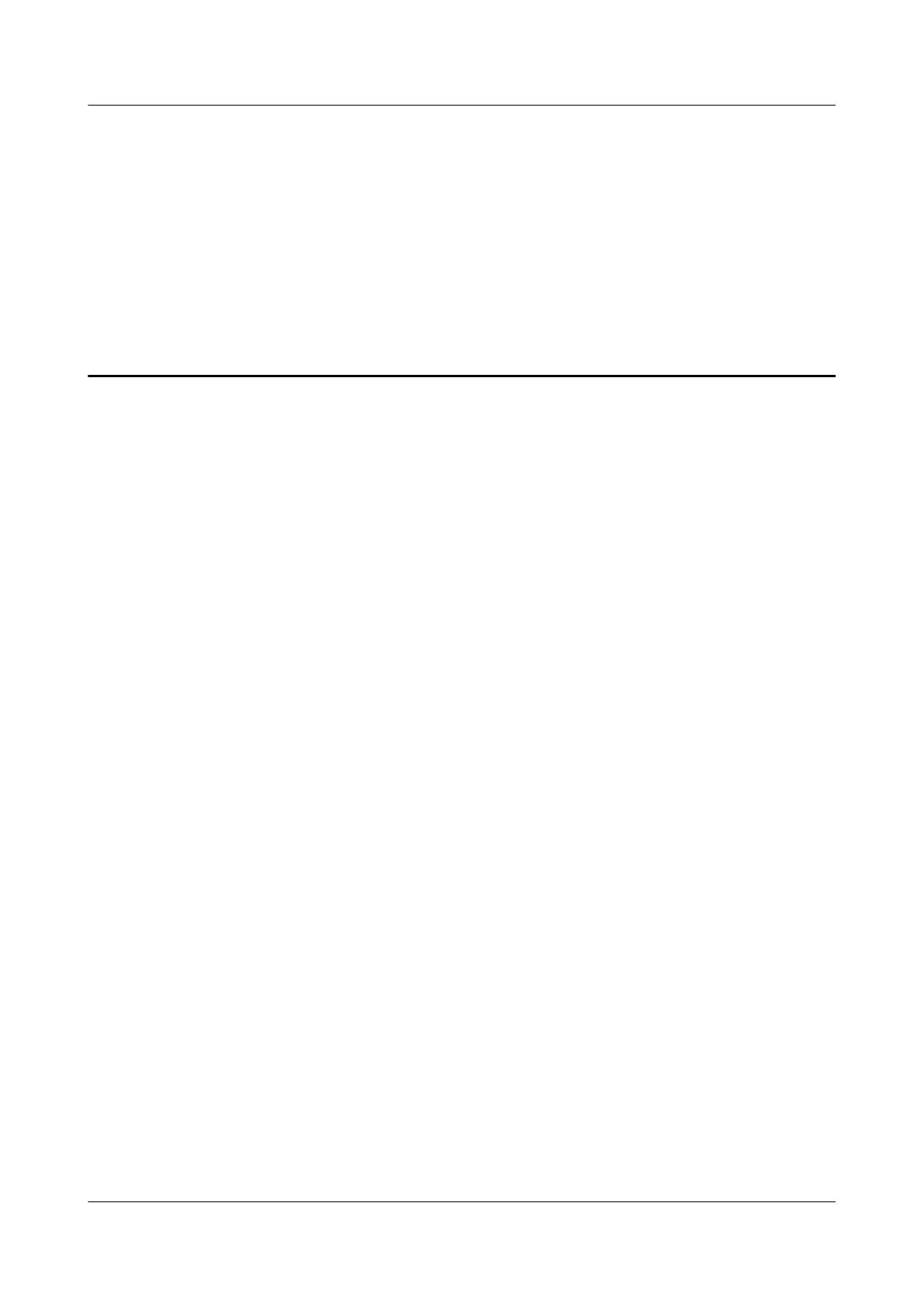5 Configuring User Login
About This Chapter
A user can log in to the router through a console port, or by using Telnet or SSH (STelnet). The
user can maintain the router locally or remotely after login.
5.1 Overview of User Login
A user must successfully log in to the device to manage and maintain it. The user can log in to
the device using the console port, Telnet, or STelnet.
5.2 Logging in to the Devices Through the Console Port
When a user needs to configure a router that is powered on for the first time or maintain a
router locally, the user can log in through a console port.
5.3 Logging in to Devices Using Telnet
When multiple routers need to be configured and managed, there is no need to maintain each
router locally. Instead, you can use Telnet to log in to the routers remotely to perform
maintenance. This greatly facilitates device management.
5.4 Logging in to Devices Using STelnet
STelnet provides secure remote access over an insecure network. After the client/server
negotiation is complete and a secure connection is established, STelnet login is similar to Telnet
login.
5.5 Common Operations After Login
After logging in to the router, you can perform user priority switching, terminal window locking,
and other operations as needed.
5.6 Configuration Examples
This section provides several examples describing how to configure users to log in through a
console port, Telnet, or STelnet. The configuration examples provide information and diagrams
for networking requirements, configuration notes, and configuration roadmaps.
Huawei AR1200 Series Enterprise Routers
Configuration Guide - Basic Configuration 5 Configuring User Login
Issue 04 (2012-05-15) Huawei Proprietary and Confidential
Copyright © Huawei Technologies Co., Ltd.
69
