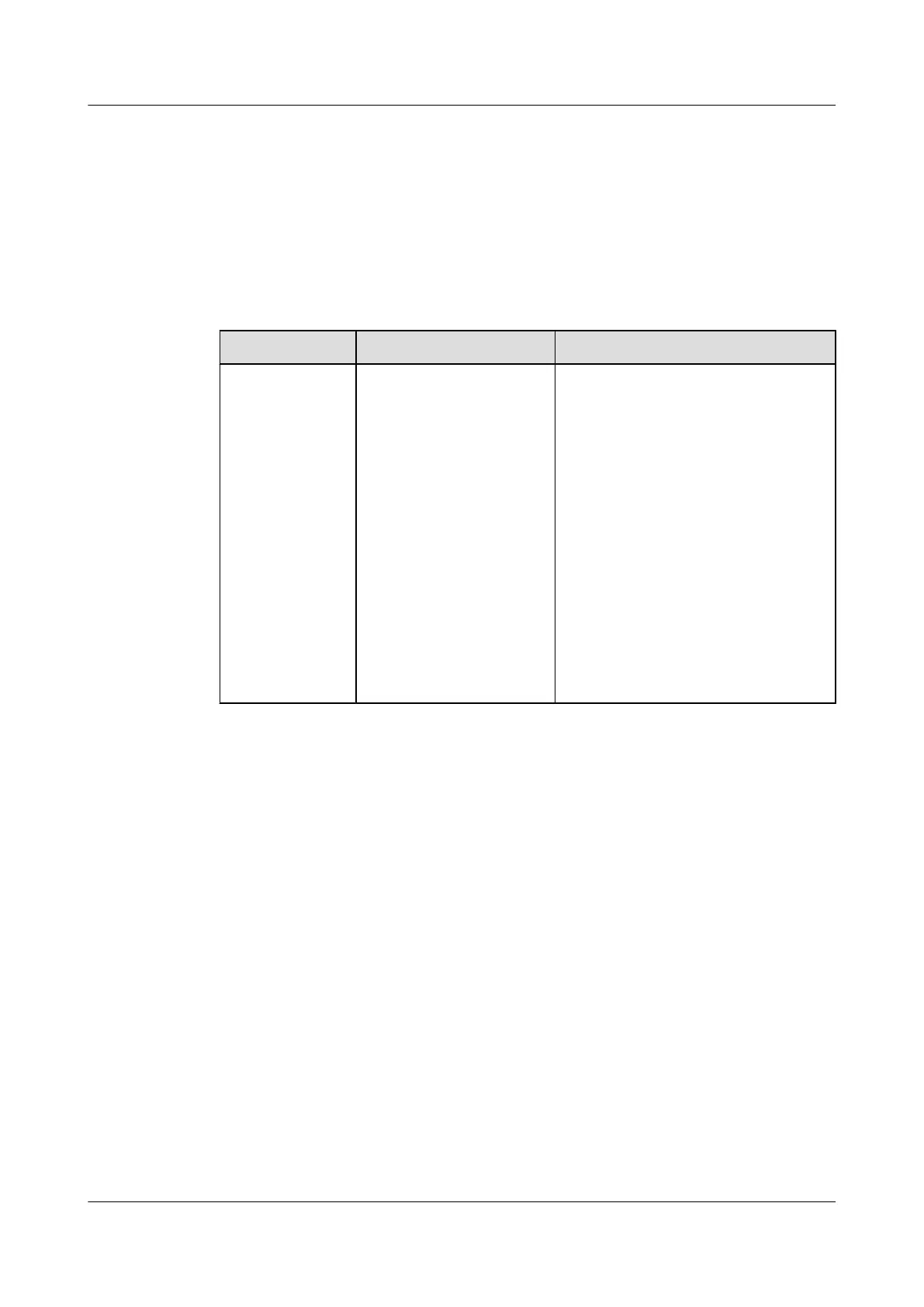5.1 Overview of User Login
A user must successfully log in to the device to manage and maintain it. The user can log in to
the device using the console port, Telnet, or STelnet.
Table 5-1 lists the modes by which a user can log in to the device to configure and manage it.
Table 5-1 User login modes
Login Mode Applicable Scenario Remarks
5.2 Logging in to
the Devices
Through the
Console Port
A user logs in to the device
using the console port on the
user terminal to power on
and configure the device for
the first time.
l If a user cannot access
the device remotely, the
user can log in to the
device locally using the
console port.
l A user can log in using
the console port to
diagnose a fault if the
device fails to start or to
enter the BootROM to
upgrade the system.
By default, a user can directly log in to
the device using the console port. The
authentication mode is None, indicating
that a username and password are not
required during authentication. The user
access level is 3.
Huawei AR1200 Series Enterprise Routers
Configuration Guide - Basic Configuration 5 Configuring User Login
Issue 04 (2012-05-15) Huawei Proprietary and Confidential
Copyright © Huawei Technologies Co., Ltd.
70
