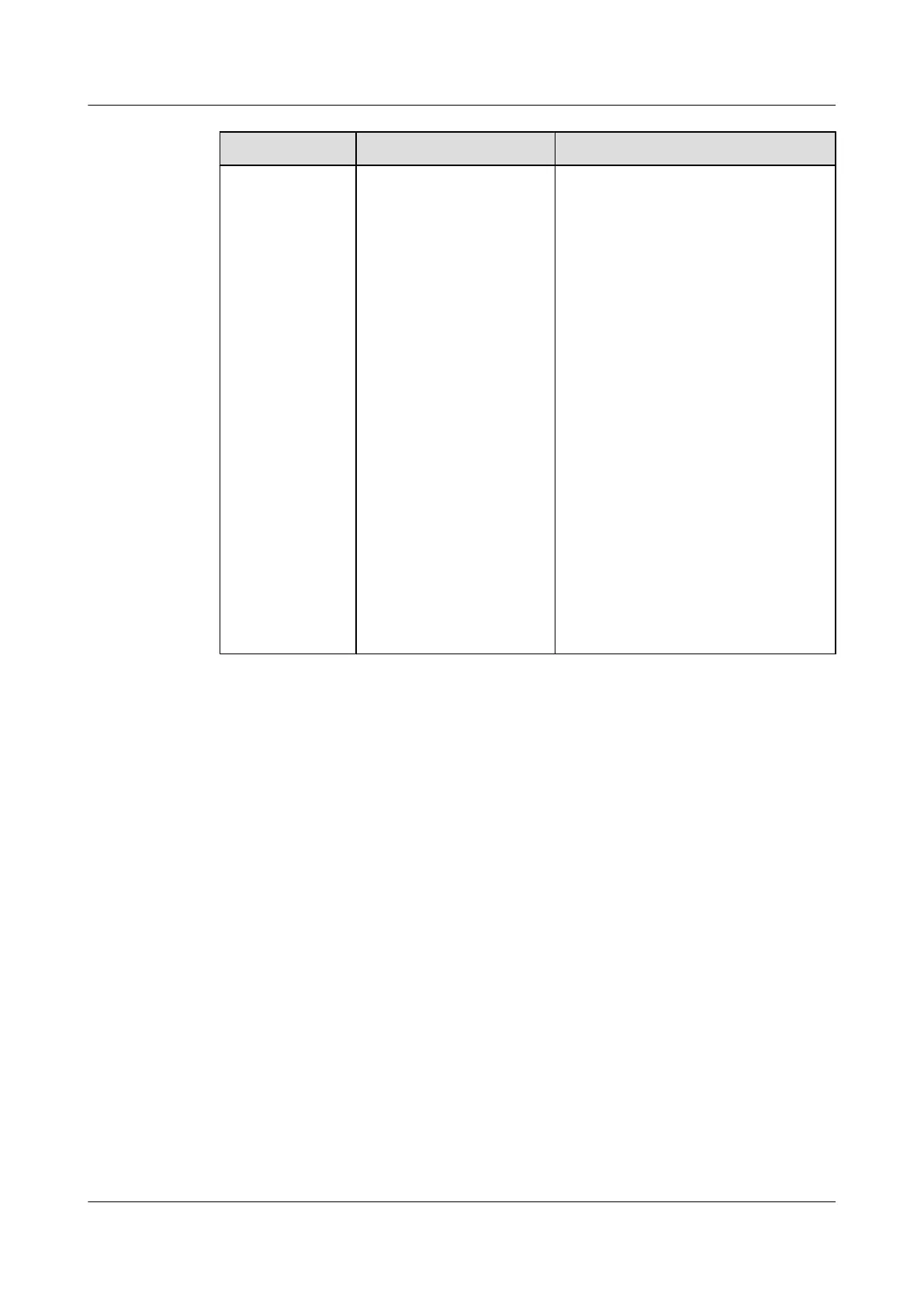Login Mode Applicable Scenario Remarks
5.3 Logging in to
Devices Using
Telnet
A user accesses the network
using a user terminal and
logs in to the device using
Telnet to perform local or
remote configuration. The
target device authenticates
the user using the
configured login
parameters.
The Telnet login mode
facilitates remote device
management and
maintenance.
By default, a user cannot log in to the
device directly using Telnet. To enable
Telnet login, log in to the device locally
using the console port and perform the
following configuration tasks:
l Configure the IP address of the
management network port on the
device and ensure that a reachable
route exists between the user terminal
and the device. By default, an IP
address is not configured on the
device.
l Configure the user authentication
mode of the VTY user interface. By
default, password authentication is
used for the VTY user interface.
l Configure the user access level of the
VTY user interface. By default, the
user access level of the VTY user
interface is 0.
l Enable the Telnet server function. By
default, the Telnet server function is
enabled.
Huawei AR1200 Series Enterprise Routers
Configuration Guide - Basic Configuration 5 Configuring User Login
Issue 04 (2012-05-15) Huawei Proprietary and Confidential
Copyright © Huawei Technologies Co., Ltd.
71
